Although highlights are said to be relatively permanent versions of Instagram stories, they are still not very permanent. This means the user who added those highlights can remove them from their profile whenever they want. Plus, what if you want to save them to your phone forever? Well, in a situation like this, you should consider taking a screenshot of their highlight. But this might be making you wonder, “Can I screenshot highlights?“. Of course, you can! But, can you screenshot Instagram highlights without notifying anyone? Well, find an answer to that question in this article!
Table of Contents
Can You Screenshot Instagram Highlights Without Notifying Anyone Or Not? Know Here!
Now, Instagram is one of those social media platforms that really do care about their users’ privacy and safety. It gives users plenty of options to stay anonymous if they prefer to do so. And this is why, Instagram is not going to notify someone if you visit their profile and you’re not going to be notified if someone decides to visit yours and leave without commenting, liking, etc. But, does this rule applies to Instagram highlights as well? Can you screenshot Instagram highlights without notifying anyone?
Well, it’s going to be really cool if you can. But, to have a definite answer to can someone see if you screenshot their Instagram story highlights, you should read this article till the end.
Can You Screenshot Instagram Highlights Without Telling The Creator?
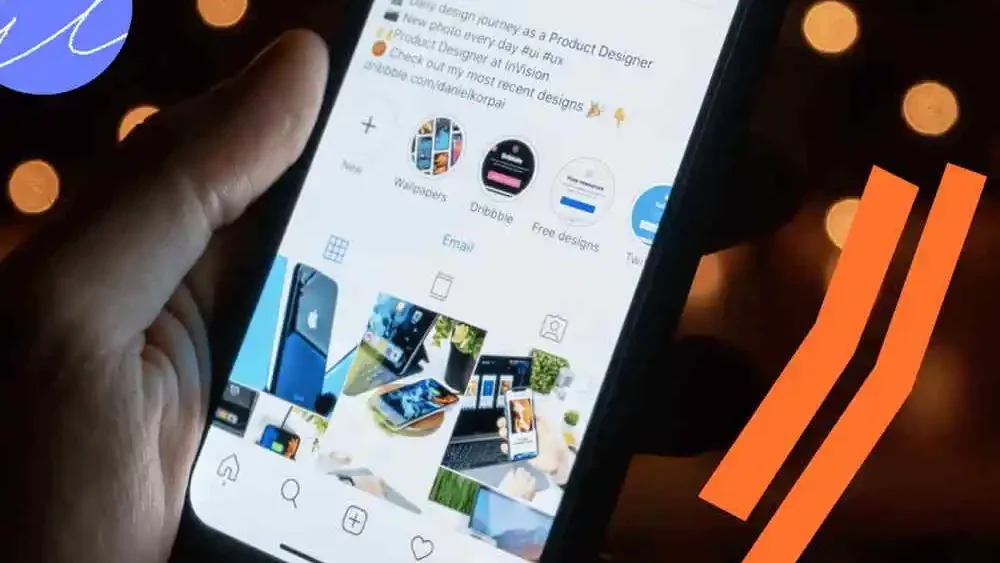
To answer your question, can you screenshot Instagram highlights without notifying the creator or not? Let’s take a look at all that is known about Instagram highlights.
Instagram creators can check who has seen their Instagram stories; however, they can only see WHO has seen their story and not HOW many times someone has seen it. The same rule applies to highlights as well. You can check who has seen your highlights, but you’ve got no option to find out how many times someone has done that.
And when it comes to screenshotting stories and highlights, well, you can do that for as many stories and highlights you want. Is the creator of those stories and highlights going to find out? Well, no!
Instgaram only ever notifies an account owner when someone interacts with their posts, stories, reels, highlights, or sends them a message request. Ans well, it’s common knowledge that screenshots do not count as post interactions. This is why, when you screenshot someone’s stories, they are not going to be notified of it.
So, go and take as many screenshots as you want!
Can You See If Someone Screenshots Your Instagram Story Highlights 2023?
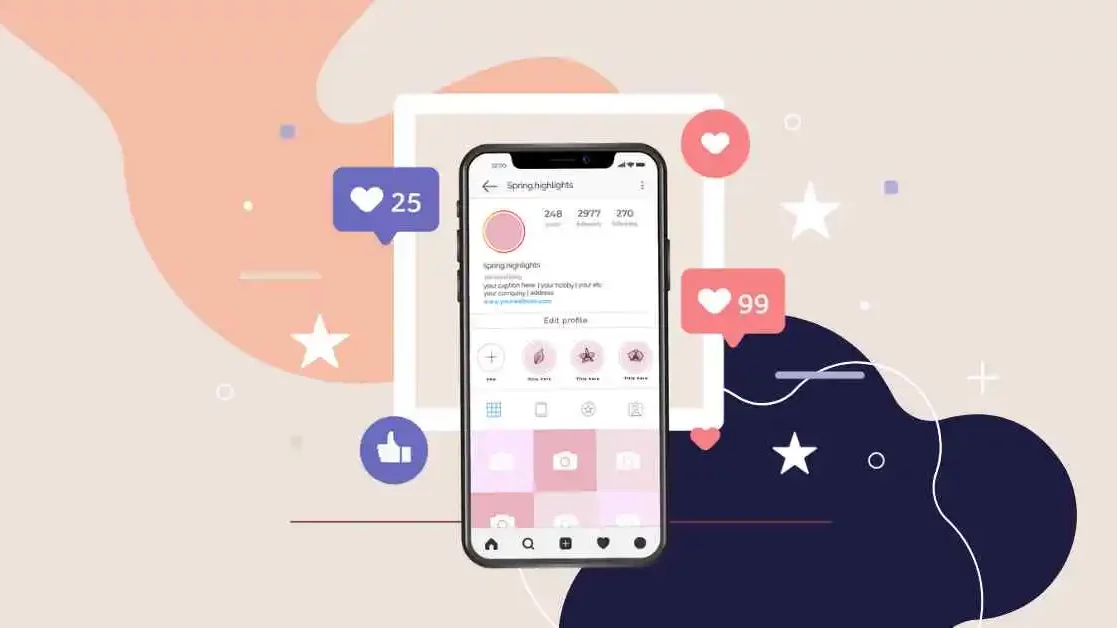
Now that you know, can you screenshot Instagram highlights or not you might be wondering if you’re going to be notified when someone take a screenshot or two of your stories or not.
And well, as was the case with you taking screenshots of highlights, you’re not going to be notified when someone decides to take a screenshot of yours. And the reason for this remains the same as above. Instagram only notifies account owners of interactions that happen with their content and not profile visits or screenshots.
This also means that there is no way for you to find out if someone screenshots any of the stuff, including highlights, that you post. Now of course, you can find third-party apps that claim to keep track of such things about your account, but even they are not very reliable in this matter. Plus, let’s not forget the privacy and safety-related issues that are associated with their usage.
So, it seems, it would be better if you simply let people screenshot things from your profile if they want to or take appropriate privacy measures if you don’t want this to be done.
Final Words
Okay, everyone! We’ve reached the end of this article. And so, I hope you have found an answer to can you screenshot Instagram highlights without notifying someone or not! And well, the answer is, yes, you can! So, what are you waiting for?! Go, and screenshot highlights that you may want to store in your phone forever! You don’t have to worry about the creator finding out while you do so! Also, if there’s some other Instagram-related thing that you have queries about, please feel free to drop it in the comments!
Are story highlights private on Instagram?
Whether your Instagram story highlights are private or not depends on your account type. It is also notable that even people with private accounts can make their Instagram highlights public if they want to. However, if you created stories that are hidden from specific people, or if you put stories for close friends in your Instagram highlights then those specific stories will only be visible to a limited audience that is allowed to see them.
How long do Instagram Highlights stay?
Instagram highlights are a way for creators to keep specific stories on their accounts permanently. So if you are wondering how long Instagram highlights stay on your account, then you must know that there is no specific time period for Instagram highlights as they are permanent. If you want to delete an Instagram highlight or remove specific stories you can simply edit the highlights on your account.
Can I add highlights without a story?
No, you will not be able to create an Instagram highlight without uploading it to your story. There are a couple of workarounds for you to add an Instagram highlight without showing the story to anyone, however, you will still have to upload a story first before you can add it to highlights.
How can you see Instagram highlights without them knowing?
If you are wondering how to see the highlights of a creator without notifying them, then you should not bother at all. Instagram highlights do not have a viewer option, and the creators of the highlight section can not tell who has watched their highlight or not anymore.
How do Instagram highlights work?
Instagram highlights are a way for you to categorize your stories into various sections and you can make your stories permanent by adding them to your highlights. You can also edit, rename, and create new highlights if you want to.


