Snapchat is one of the most famous social media apps these days, especially among the younger generation. The app has been introducing new features to keep the users hooked to the app. However, it is undeniable that the best Snapchat features are the Bitmojis with amazing 3D avatars, Bitmoji stickers, and other features like the actionmojis and Bitmojis with friends. What if we tell you that you can get Snapchat Bitmojis without words?
The app Snapchat has not only created a safer environment for younger users but also provided them with the freedom to interact freely. The privacy features of Snapchat are one of the most prominent features of the app for sure. But do you know how you can edit your Bitmojis to your liking, or how to get Snapchat Bitmojis without words?
We will be discussing in detail how to add Snapchat Bitmojis without words so that you can edit the Bitmojis to your liking. So without further ado let’s explore what Snapchat Bitmojis are, and how to get a blank Bitmoji to edit to your liking.
Table of Contents
Snapchat Bitmojis Without Words!
Snapchat Bitmojis usually have words written with Bitmoji stickers. But what if you want to use the Bitmoji only and do not want the words written on the stickers?
Here’s how to get Snapchat Bitmojis without words.
What Are Snapchat Bitmojis?

Snapchat Bitmojis are digital avatars that are created in the Bitmoji app and are primarily used by Snapchat users during conversations. Bitmojis provides a way for users to keep their conversations interesting and amusing
Bitmojis use AI technology to face scan user selfies and suggest personalized avatar options that they can choose from. However, if users want to edit their Bitmojis later, they can also do so with the help of the Bitmoji avatar designer.
Snapchat users that have created their Bitmoji avatars are able to access stickers, friendmojis, 3D poses, and actionmojis. This makes their experience on the app more interactive and exciting.
Can You Get Snapchat Bitmojis Without Words?
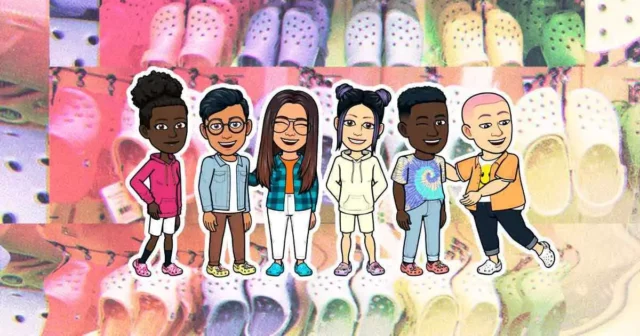
There might be some users out there who would want to use the Bitmoji stickers without text on them. There are multiple ways to do so so that users don’t have to scroll through to find the perfect Bitmoji with the required text and image.
There are a couple of ways that users can use to get the perfect Bitmoji without any words or text on them. It could either be with the help of some websites or crop the Bitmojis. But there are ways users can edit their Bitmoji stickers to their liking.
We will be mentioning how to get Snapchat Bitmojis without words, and other ways for you to use Bitmojis. We will also tell you how to download Bitmojis and share them with your friends.
It is also notable that you can also get more Bitmoji stickers by downloading the Bitmoji keyboards to have a wide variety of sticker collections at your expense.
How Can You Get Snapchat Bitmojis Without Words?
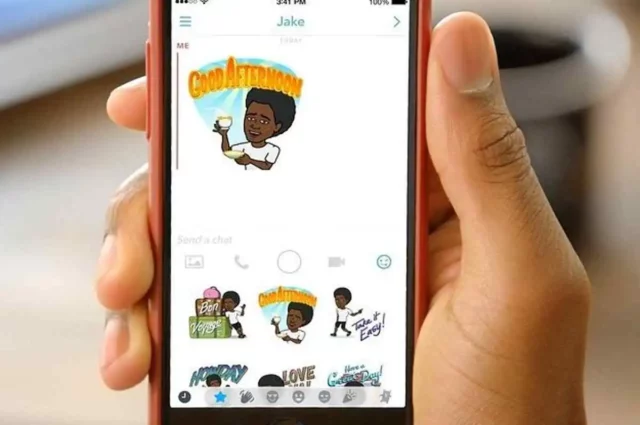
Now that we know what Bitmojis are, and how they work. Let’s take a look at how to get Snapchat Bitmojis without words.
The best way to remove the background and words from Snapchat Bitmojis is through the website remove.bg. Let’s see how to do that.
- To remove the words from a Bitmoji sticker, you will first have to download it to your device so that you can edit it.
- Once you have downloaded the sticker, you will have to go to the website remove.bg and upload the Bitmoji there.
- After you have uploaded the Bitmoji, you can select the remove background option.
- After the process is complete you can download the Bitmoji to your device.
- Now you can go to any image editing website online and upload the transparent Bitmoji there.
- Now all you have to do is either doodle on the text with white color and fill the background with the same color as well. Or you can crop out the text part of the Bitmoji.
- Once you are satisfied with the changes you can download the edited Bitmoji and use it accordingly.
There might be other ways as well through which you can edit the Bitmojis to your liking, like professional editing software and such. However, if you want a simple way to do so, the above-mentioned steps are the best way to do so.
Other Ways To Edit Your Snapchat Bitmoji!
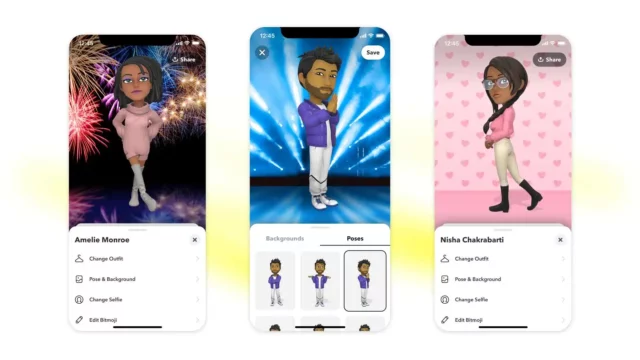
There are multiple ways users can access Snapchat Bitmojis and use them. Users can not only use Bitmoji stickers in chats but they can also share and download the Bitmoji stickers if they want to. We will be sharing with you some ways through which you can access your Bitmoji outside of Snapchat. However, to do so you must have the Bitmoji app installed on your device.
If you plan to download your Bitmoji stickers, you can do so in a very simple manner. Users can download their Bitmoji stickers by going to the Bitmoji keyboard. All you have to do is tap on the Bitmoji that you wish to download. Once you do that you will be able to see the sharing screen. After the sharing screen is visible to you, you can scroll through all the apps that are visible, and have to look for the save image option. Once you click on the save image option, your Bitmoji sticker will be downloaded to your device.
Similarly, you can also copy/paste and share your Bitmoji stickers on other apps as well. To perform both these actions you will have to go to the Bitmoji sticker list and find the Bitmoji that you wish to copy or share. Once you have found the required Bitmoji, you have to tap on it to view the sharing screen. If you plan to copy the Bitmoji click on the copy option, and you can paste it anywhere you want to. While if you plan to share the Bitmoji, all you have to do is find the app on which you want to share and tap on it. Then you can select the receiver’s name from the list and send them the Bitmoji.
Final Words
This was all that you needed to know about how to get Snapchat Bitmojis without words. We hope we were able to solve your queries regarding how to get Snapchat Bitmoji without words.
You will also be able to find answers related to other Snapchat features like Bitmoji deluxe, the latest Snapchat updates, and much more with us. So stay tuned for more content to ace your social media game.
What is the difference between Bitmoji and Bitmoji Deluxe?
The most basic difference between Bitmoji and Bitmoji Deluxe is that the deluxe option has a lot more customization options for the core features of the avatar. The deluxe feature offers more hair colors, hairstyles, skin tones, accessories, and other such features to the users.
How do you find Bitmoji Deluxe?
If you want to upgrade to Bitmoji deluxe, all you have to do is go to the Bitmoji app. Once you are on the Avatar Designer, just select the Bitmoji Deluxe option and enjoy many more options than before.
How do I redo Bitmoji Deluxe?
On the Bitmoji Deluxe avatar designer, there are undo and redo buttons available at the center so that you can later any changes that you do not like. This feature is also available in Bitmoji as well.
How do I retake my Bitmoji deluxe photo?
If you are using Bitmoji Deluxe, you can simply go on to the Avatar Designer page, and click on the camera option to click a new selfie. You must keep in mind that your face must be completely visible so that the app can create a more precise avatar for you.
What is the most used Bitmoji?
The most used bitmoji is the I Love You bitmoji. However, there are other bitmojis like good morning, good night, and happy birthday that are also used pretty heavily by users.


