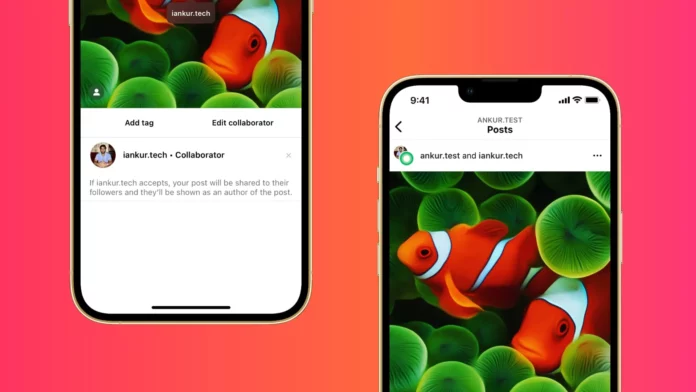Instagram has a plethora of features that can level up your social media game forever. And, if you want that to happen, it’s necessary to know how to make use of them. But, the sad part is that even the most avid users of the platform can sometimes not even be aware of their existence. For example, do you know what the collab feature is? Do you know how to accept a collab on Instagram? Because in case you don’t, you need to read this article till the end.
Table of Contents
Here’s How To Accept A Collab On Instagram | Read This To Collab Requests!
The collab feature is one of the latest additions to Instagram. This feature is all about generating more views, maximizing engagement, and boosting reach for the users. And how does that happen? Well, the collab feature doubles the reach of your posts and reels by showing them to newer audience. But, for any of that to happen, you first need to know how to accept a collab on Instagram. Since this article is all about it, keep scrolling.
How To Accept A Collab On Instagram?
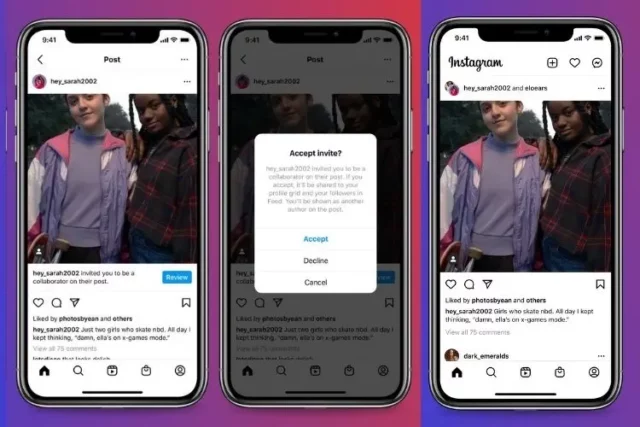
So, the collab feature on Instagram allows users to share a post or reel in collaboration with other users. One creator (must have a public account) can create a post and send a request to other user (public or private account) to be the co-author. Once the request is accepted, the post appears in both their feeds.
Posts made with the collab feature generate more views and engagement. This is because these posts get published on both accounts and get viewed by both their followers.
The collab feature is ideal for people posting in paid partnerships with brands or other users, influencer collaborations, shoutouts, giveaways, etc.
However, when someone creates a collab post, they have to send a request to other users. And only when the other user accepts that request will the post get shared on the gram. And so, if someone sent you a collab request, and you don’t know how to accept a collab on Instagram, follow the below-mentioned steps:
- Open Instagram.
- Tap on the heart icon located at the upper right corner of the screen.
- In the activity section, tap on the ‘Invite’ notification to open the post someone is inviting you to be a collaborator on.
- Next, tap on the ‘Review’ option located in the bottom right corner.
- A pop-up window will appear. From here, you can accept or decline the request for collaboration.
- Now, tap on ‘Accept’, and that’s it!
Once, you tap on ‘Accept’, the post will be published in both of your feeds.
Final Words
Alright, everyone! This is how to accept a collab on Instagram. In this article, we discussed Instagram’s wonderful collab feature– what it is and how it is useful. I also walked you through the steps you can follow to accept a collaboration request on the gram. And so, I hope you found this article useful! In case you did, go and follow these steps to do collaborations! If you get stuck at any point, feel free to ask for help in the comments section!
How do I enable collab on Instagram?
If you want to enable collab on Instagram, then tap on the “+” sign located at the top right corner to create a new feed or Reel post. Then, create a feed post or Reel, or upload something from your gallery, and then tap on “Next.” You can edit your post if you want to. Once that is done, tap on “Tag People.” Then, tap on the “Invite collaborator” option. Now, you can search for the collaborator’s account and add them. Once the other person accepts your request, the post will appear in both of your feeds.
Can a private account collaborate on Instagram?
If you have a private account on Instagram and someone posts a collab with you, then even the people who don’t follow your account will be able to see it as well. However, they won’t be able to see any other posts of yours until you approve their follow request.
How do you respond to a collab DM?
There are numerous ways you can respond to a collab DM. If you want to accept the request and enter a collaboration with the other person, then you can reply in the affirmative and let the other person know that you look forward to working with them. If you don’t want to accept the request, then you can politely decline it. It’s better not to ignore requests from brands. Doing so can be bad for your image.
Is Instagram collab only with two users?
At present, Instagram lets you add multiple collaborators for an Instagram collab post. You can tag up to 20 people/ accounts in an Instagram post.