Snapchat stories are great. They’re one of the quickest ways of keeping people updated with your life. Got engaged? Post a story. Getting high on a night out but don’t want everyone to find out? Private Stories got your back. But don’t know how to add one? Don’t worry, in this article, I’ll be sharing how to add a private story on Snapchat.
Snapchat ranks as the third most-loved social media app. It’s understandable why. The app allows users to take photos and videos using quirky filters, do video chats, make crazy boomerangs, etc. In fact, Snapchat filters might just be one of the most popular features of the app! Many people prefer Snapchat for the heightened privacy it provides.
For instance, it deletes that chats every 24 hours or after you immediately open a message. Oh, You took a screenshot of the chat? Snapchat will tell the other person you did. Or maybe you take a screenshot of the snap the other person sent? Don’t worry, Snapchat will notify them. Honestly, the app makes it difficult (almost impossible) to take screenshots and bi*ch about people.
Another such feature to protect your privacy is adding private stories. All you have to do is to add people to your private stories and only keep those selected few updated with the happenings of your life. And sorry if your life isn’t happening. Until then, you can practice the below steps for the time you actually have something to hide.
Table of Contents
Here’s How To Create A Private Story On Snapchat | Steps To Keep Those Nosy Eyes Away!
The app keeps undergoing many changes, updates, and upgrades. So, if you didn’t know how to create a private story on Snapchat, you’re not alone! But, thank your lucky stars that I exist. Because I’ll be telling you how to save your private life from the prying eyes of people, that too in a few easy steps!
Also, Read | How To Add Music To Instagram Story Without Lyrics? | Let’s Find Out!
1# How To Add A Private Story On Snapchat From Your Profile
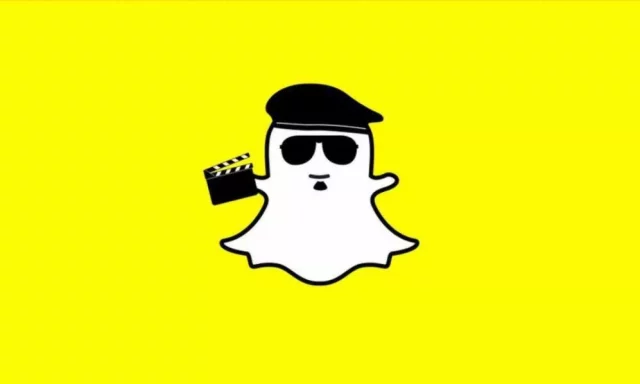
- Open Snapchat
- Click on Your Bitmoji or profile icon at the top.
- Besides the “My stories” option, there is the “+New Story” option. Tap on it.
- When you do this, a pop-up will appear that will give you an option of picking up your story type.
- Tap on “New Private Story” from the two options available.
- A list of all your Snapchat friends will appear.
- Tap on the name of the friends you will like to add.
- After that, name your private story. For example, “A’s Private Story”.
- Now you can send private Snap stories to these selected friends only.
And it’s done! You’re free from the annoyingly inquisitive gaze of people!
2# How To Add A Private Story On Snapchat From Your Snap Tab

If you’re wondering what a Snap tab is, then it’s the section of Snapchat from where camera starts.
- By tapping on the circle you can take a photo. Or, press and hold the circle to record a video.
- Alternatively, you can select something from your camera roll.
- After that, tap on the “Send To” option present at the bottom right of the screen.
- From there, you’ll get the option of sending the snap to your private story–the one that you created in the above step.
3# How To Add More Stories To Your Private Story On Snapchat
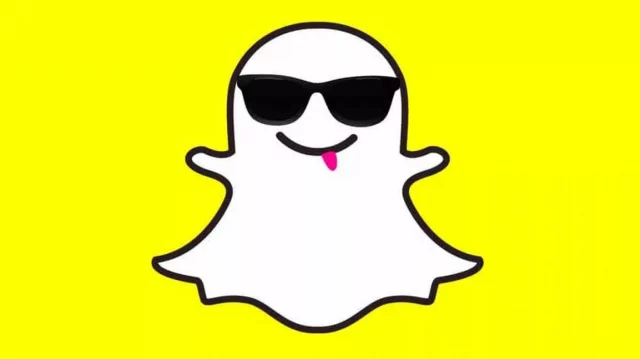
So, you feel like giving people a few more updates about your life–but secretly. Got it, you can simply add more stories to your already existing private story. To do so, follow the steps given below:
- Tap on your Bitmoji or profile icon
- Tap on the three vertical dots that will appear on the right side of the name of your private story.
- From the options that appear, tap on “Add to Story”.
- Repeat the above-mentioned steps to add a story.
Also, Read | How To Add Instagram To Google Authenticator? That’s How You Do It!
4# How To Find Out If You’re On Someone’s Private Story?
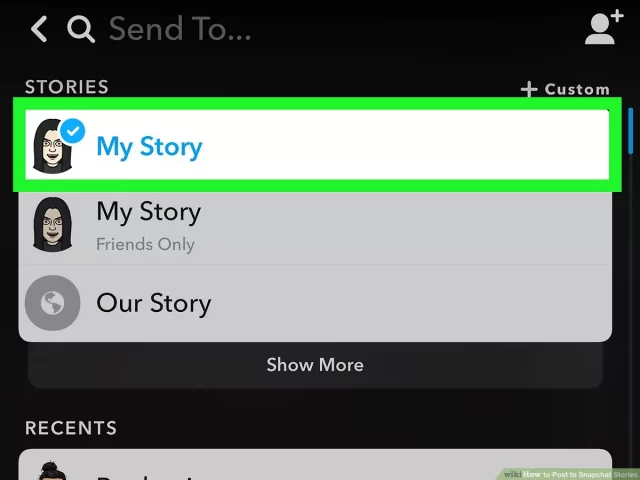
Okay, but how to find out if you’re one of those special people who can view a user’s private story? Oh, and I do not want to spoil the fun. But, I’ve read that if you are on someone’s private story/ close friends’ list, then it’s not like you’re someone too special for them–you’re just non-judgemental. So, they see no harm in sharing their adventures with you.
Anyways, you won’t be notified if and when someone adds you to their private stories and allows you to witness their escapades.
The only way you’ll find out is when you see a purple lock icon on someone’s story. There are different rings that carry different meanings. The purple one with a lock indicates that the story is private and you’re bestowed upon with the honor of seeing it.
5# How To Leave A Private Story On Snapchat

So, you no longer want to witness someone’s adventures and misadventures on Snapchat? Fine. You can opt out of being a member of their private story list. Follow the below-mentioned steps to get rid of your misery:
- Open Snapchat
- Swipe left and got to the story section.
- Locate the user who caused you misery.
- If you can’t locate them, search their name in the search bar at the top.
- Now tap on the story and hold it until a pop-up appears.
- From the options, select “Leave Story”
- Confirm your choice.
That’s it! The story will disappear immediately!
6# Does Snapchat Notify People When You Leave Their Private Story?
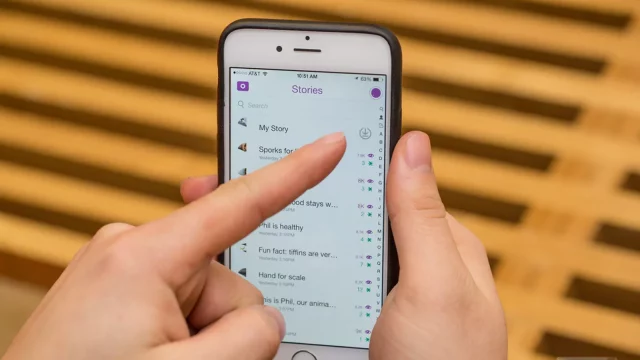
Are you worried about your betrayal being discovered? Worry not! Snapchat won’t notify people that you’re sick of their private stories and don’t want to view them anymore!
You can finally breathe and be brave about the choice you’ve made!
However, if the user decides to investigate, and check the people on their private stories, your disloyalty might be discovered and they may find out.
Also, Read | How To Create A Group Chat On Messenger App Or Website?
Final Words
That’s it, guys!! I’ve explained how to add a private story on Snapchat. In my eyes, I’m a (personal) life savior. Annoying, overly inquisitive people can no longer see your stories. Hurray!
Stay tuned with us for more such life-saving tutorials and hacks!


