Do you know how to add music to Instagram post? Are you aware that you can add music from Instagram audio library to your posts on the social media app Instagram if you want to? So why go through the hassle of adding music to Instagram photos with the help of third-party apps when you can do that directly from Instagram?
If you do not know, how to add music to Instagram post with the help of the Instagram app music collection, you need not worry. There is a direct way that you can follow to start adding music to your photo posts on Instagram without any hassle. If you want to know what the steps are to add music to your IG posts, you should continue reading.
Mentioned below are steps on how to add music to Instagram posts through Instagram audio library so that you can create amazing posts on Instagram with music. Want to learn more about Instagram? We have also covered steps on finding story drafts quickly on Instagram and stopping bots from contacting you on IG.
Table of Contents
How To Add Music To Instagram Post?
If you are wondering how to add music to Instagram post why don’t you check out the steps mentioned below on how to add music to Instagram post with the help of the IG audio library on Android and iOS devices?
If you want to check out more content about Instagram, you should check out what the term Following means on IG and how to check the first message on IG DMs without scrolling through your chats.
How To Add Music To Instagram Post On Android Devices?
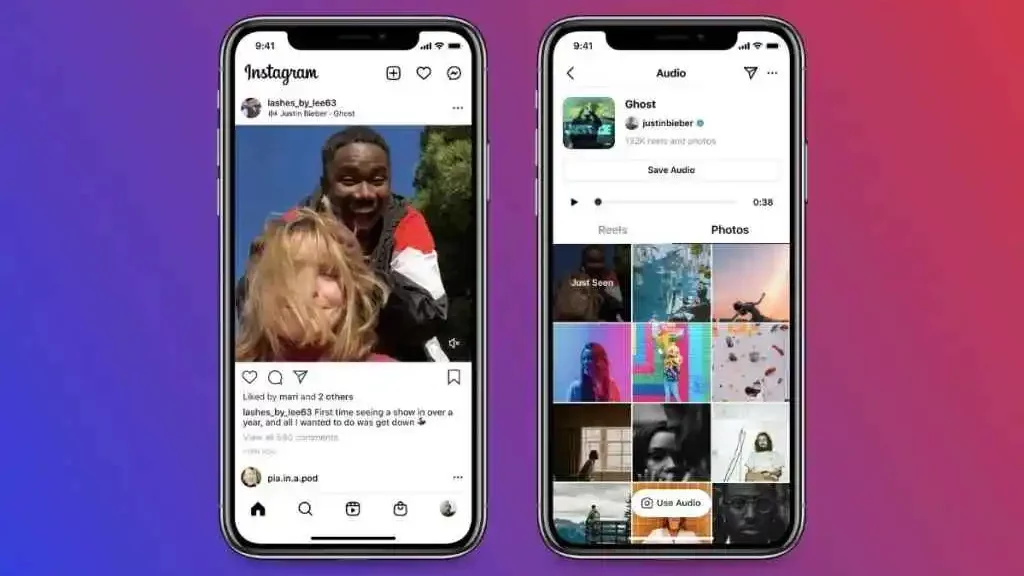
If you do not know how to add music to Instagram posts then here are steps on how to add music to Instagram post if you have an android device.
- Launch Instagram on your Android device.
- Find the Plus icon on the Instagram home page and tap on it.
- Select the Post option from the menu that appears.
- Find a photo that you want to upload to your Instagram and select it.
- Now tap on the arrow at the top right corner of the screen.
- You can now start editing the post in any way you want to.
- After editing the post, tap on the arrow at the top right corner of the screen.
- Now you will be on the caption page. Find the Add Music option beneath the caption option and tap on it.
- Now you can select any song from the Instagram audio library to add to your post.
- After selecting the song, edit the timeline of the song and select the part of the song that you want to add.
- Once you are done, tap on the tick provided on the screen. Now you can add a caption to your post and upload it to your account.
How To Add Music To Instagram Post On iPhone?
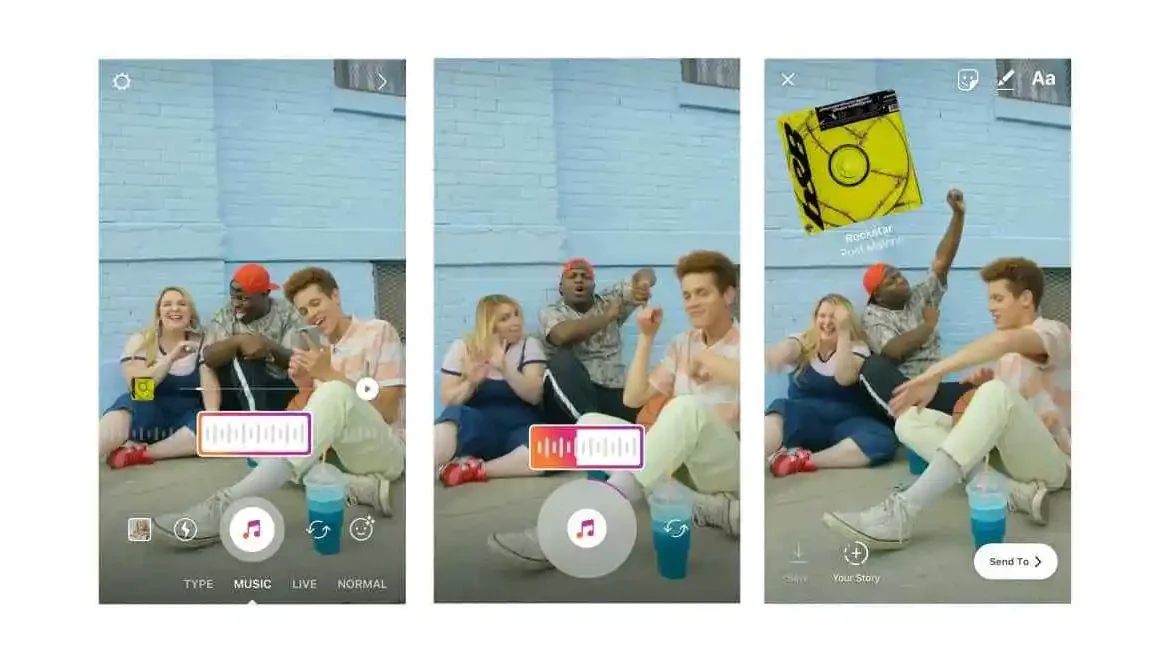
If you have an iOS device, you can not follow the steps mentioned above on how to add music to Instagram post. So here are the steps on how to add music to Instagram post if you access Instagram through iPhone.
- Open the Instagram app on your iOS device.
- Now find the Plus button on the Instagram home page and tap on it.
- Select the post option from the options provided in the menu to start editing the post.
- Select a photo from your phone’s gallery or capture a photo.
- Now tap on Next and you can edit your photo by using filters or adjusting other settings for the picture.
- Once you are done editing the photo, you can tap on the Next button.
- From the caption page, you can tap on the Add music option provided beneath the Add Caption space.
- You can now select any song from the IG audio library and choose the part of the song that you want to add to your photo. Press on Done after you have selected the part of
- Once you are done with adding the music, you can add a caption if you want to and tap on Share to upload the post to your IG feed.
Final Words
This was all we could tell you about how to add music to Instagram post with the Instagram music audio library. If you are new to Instagram you can also check out how to approve tagged photos on Instagram and how to revamp your Instagram in some effective ways.
Besides that, you can also learn about copying captions from Instagram posts with some sneaky methods and merging Instagram accounts with effective ways to access both accounts simultaneously. If you want to learn more about Instagram features and other issues related to the social media app, you can check out more reads by us.
What are the rules for using music on Instagram?
One of the most important rules, when it comes to adding music on Instagram, is to avoid copyright issues. Usually, you can not add copyrighted music to your posts and stories. However, if you give credit to the owner of the music, you can avoid such issues.
How many seconds of copyrighted music can I use on Instagram?
If you use copyrighted music on Instagram without giving credit then you can only use a couple of seconds from the audio. If you add more than a couple of seconds of copyrighted music without giving credit then your post will be taken down due to copyright issues.
Why are some songs not on Instagram music?
Some songs are not available on the Instagram music library because the app does not have the license to provide the song in your region. So if you are using Instagram in a region where a specific song is not available then you will not be able to access the song in your IG library.
How do you know if a song will be copyrighted on Instagram?
There’s no way to check out whether a song is copyrighted on Instagram or not until you upload it to your account. If your song is copyrighted Instagram will not allow you to upload the video and you will get notifications regarding the copyright issues with your post.
Can I use copyrighted music on reels?
Yes, you can use some copyrighted music on Instagram. However, copyrighted music is only available if the original creator of the music has provided permission to Instagram for adding it to its library.


