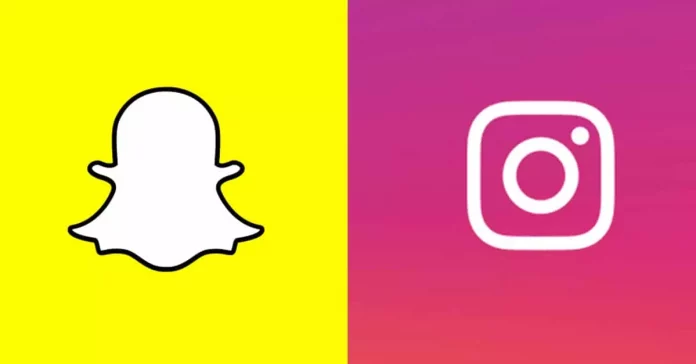You must have noticed some of your friends adding other people to their stories that they post on social media platforms like Instagram and Snapchat, or maybe even Facebook. Now, you probably might have wondered how they are doing it. So, not to worry, we are here to help you out with that. This article will tell you exactly How To Add People To Your Private Story on different social media platforms.
We wouldn’t go as far as to call this feature completely new, but if it makes you feel any better, it’s not that old. It has just been a while since people have been adding or tagging other people on their Instagram or Snapchat stories. Facebook has also adopted this feature recently on its platform. You can add people as well as different pages to your private story.
Mentioning or adding people to your private story turned out to be an interesting feature that these platforms have come up with. So, without any further delay, let’s move forward and get into the details on how to add people to your private social media stories.
Table of Contents
How To Add People To Your Private Story On Instagram?

Well, Instagram certainly does not need any introduction as to what kind of a platform it is, or say, the activities that can be done on this particular social media space. Platforms or applications like Instagram offer various features and settings for different purposes. That is where we come in to help you out. These are the steps you need to follow to add or mention people to your private Instagram story.
- Open the Instagram app on your phone and tap on the ‘+’ to create a story.
- After you’re done creating the story, tap the text icon (Aa) on the top right corner.
- Now use your keypad to type @ symbol, then put in the name of the specific person you want to add or mention.
- You might notice a few suggestions, so select carefully.
- Finally, tap done.
So, it wasn’t that difficult after all, was it?
You Can Also Add People To Your Private Story Using A Sticker
Stickers are a really cool way to add or mention someone in your private Instagram story. It’s a simple process and takes very little time. You might be aware of these stickers if you have added music to your story.
These are the few simple steps you can follow in order to add or mention someone using a sticker.
- Open Instagram on your phone and tap on the plus icon to create a story.
- When you’re done creating the story, tap the sticker icon.
- You’ll notice the mention sticker at the top; if not, then scroll down a little and select it.
- After selecting it, type the username of the person you want to add.
- Finally, select the specific person carefully and tap done.
How To Add People To Your Private Story On Snapchat?

Adding or mentioning your special someone or your best friend to your private story is not a difficult task at all. You must have noticed a lot of people doing the same on their Snapchat stories as well. So, here are the few simple steps you need to follow to add someone to your private Snapchat story.
- Make sure you’re using an updated version of Snapchat.
- Now take a picture, make a video, or select anything from the memories by swiping up.
- Once you’re done with the picture or video, tap the text icon on the top right side.
- To add or mention someone, type @
- Now, correctly type in their Snapchat username.
- Tap on that particular username, and it will appear in the text box. (You can mention more friends by following the same method.)
- If you want, you can change the font type or place the text anywhere on the picture or video.
- Tap on the send icon on the bottom right when you’re done with all the editing.
- Select the person you want to share the story with and tap the send icon again.
Voila! You’re good to go. Yes, that’s how easy it is to add a person to your private Snapchat story.
How To Add People To Your Private Story If It’s On Facebook?
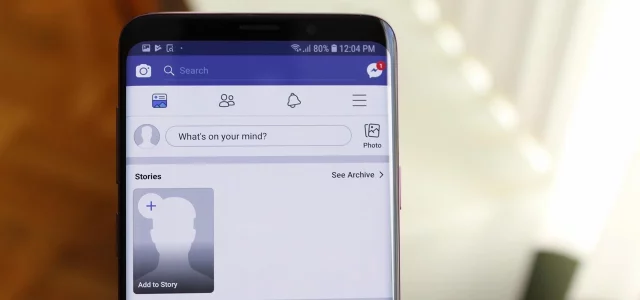
It’s been a while since Facebook adopted some of the features we used to find earlier on Instagram. However, Facebook and Instagram are a part of the same parent company Meta Platforms. Now on Facebook as well, we have the feature to add or mention people or even pages to our private story.
Here are a few steps you need to follow to add people to your private Facebook story.
- Open Facebook on your phone.
- Tap on the plus icon to create a story.
- Select a picture or a video.
- Tap on the text option and type @.
- Type in the name of the person you want to add.
- Finally, tap on share.
There you go, it’s done.
Final Word
Well, we hope this article sufficed and was helpful enough. We put in a lot of effort to bring you the correct and detailed information regarding every topic we write. Talking about this particular article, now we hope that you know how to add people to your private story, be it on Instagram, Snapchat, or even Facebook. All we can say is to follow the steps mentioned, and you’ll be good to go.