Debating whether you should keep a highlight on your story or not? Ahh well. Anyone can have a hard time deciding what to do with highlights. You can always rearrange them in ways that suit your needs better, but deleting them is a relatively permanent option. Plus, what if you want them back at some point in the future? Thankfully, we’ve got a middle ground– Instagram archives. And in this article, I’ll tell you how to archive a highlight on Instagram. So, keep reading!
Oh, and it’s understandable why you’d be so concerned about the placement and presence of your Instagram highlights. In the age of social media, we’re largely judged by how our accounts look. Yes, folks, appearances matter. So, naturally, you’d want only high-quality posts in your feed, display the best ones at the top, hide the not-so-good ones, have an amazing profile picture, and ensure the best of stories have a permanent place on your page.
You can decide which ones to keep and which ones to delete by learning how to archive a highlight or post. Archiving will help you make a more informed decision about your highlights by not forcing you to decide what to do with them right at that time.
Table of Contents
Here’s How To Archive A Highlight On Instagram | Easy Steps To Archive Your Instagram Highlights!
Archiving your highlights will help you in a variety of situations. For example, if you ever find yourself in an on-again-off-again kind of relationship with someone and can’t decide their place in your life or Instagram feed, for that matter, you can simply archive all stories and posts that contain them as and when necessary.
Not an ideal example, I must say, but I guess you understand why you need to know how to archive a highlight on Instagram. Also, just because you’ve archived something once doesn’t mean you can never access it again. Because that’s not how this feature works at all! Once you archive something, you can follow these steps to retrieve it as well!
How To Archive A Highlight On Instagram?
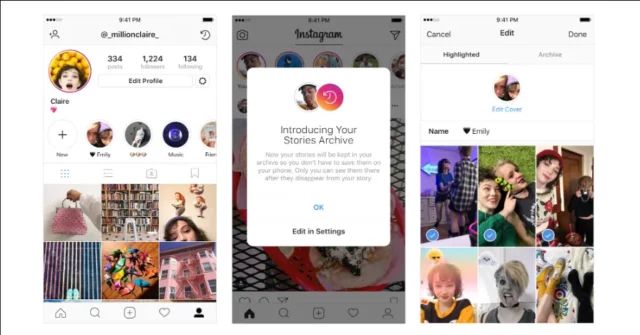
Now, understanding how to archive a highlight on Instagram isn’t difficult at all. The steps involved are fairly simple and take less than two minutes to be performed!
So, you can follow the below-mentioned steps as you read:
- Open Instagram.
- Tap on your profile picture icon located at the bottom right of the screen.
- From there, tap on the three horizontal bars located at the top right.
- You’ll get an archive option there. Tap on it.
- Everything you’ve ever posted will be present here.
- Make sure the title above says ‘Stories Archive’.
- Then, tap on the three horizontal dots present next to the “Stories Archive” option.
- From the pop-up menu that appears on the screen, choose “Settings.”
- Then, toggle the “Save story to archive” option.
- This option will save your story to your archive automatically.
- Choosing this option will save you the necessity of manually saving a story to your phone.
- Also, only you can see your Instagram archives.
And that’s it!!
Final Words
Alright, people! That’s how to archive a highlight on Instagram! Now, you can follow the above-mentioned steps in the order they are mentioned and use them to move your highlights to archive! The steps are fairly easy to follow, but if you’ve any doubts, please feel free to drop them in the comment section, and I’ll get back to you ASAP!
Oh, and if you’ve got a friend who can’t decide what to do with their highlights, too! Understanding how to archive a highlight on Instagram will be greatly helpful for them as well!
Can You Hide Your Highlights On Instagram?
Yes, you can hide your highlights and stories on Instagram from people you don’t wish to show them to. For this, you need to open your Instagram app. From there, you need to open Settings, and then go to Privacy. From there, go to the “Story” option and select the Hide Story From option. From here, you can select all those people you do not wish to show your story to.
How Do I Save Highlights Without Posting?
You can save highlights without adding them to your story using these steps: First, go to your Instagram profile, and from there switch to a Private account. This option is present in your general Settings. Now, go to your Story Settings and block all users from seeing your stories. Upload the story that you want to add to your highlight. Then, revisit the story and tap on ‘Add The Story to highlight it.
How Do You Remove Highlights On Instagram Without Deleting Them?
If you want to remove a highlight on Instagram without deleting it, then go to your profile section and locate the highlight you wish to remove, and tap on it. From there, tap on “Remove from highlight”. Then, tap on “Remove” once more to confirm.
Can Someone Know If I Watched Their Highlights?
If you want to know if someone watched your highlight then, go to your profile section. Tap on the highlight you are curious about. Then, tap on the eye icon that is located at the bottom of the screen. A list of all the people who watched your story will appear on the screen.


