Using hashtags on social media platforms like Instagram has turned into a trend these days. I witness that a lot whenever I open my Instagram account. Do you also experience the same and find them annoying? But is there any way to get rid of them? For this, you need to learn how to block a hashtag on Instagram. Check the complete guide here!
You’ll be surprised to know that more than 100 million photos and videos are posted every day on Instagram. As a result, it’s obvious to expect multiple hashtags. In addition, sometimes there are hidden hashtags as well. That’s why it’s tough to get rid of them. Having said that does not mean that you cannot get rid of hashtags ever. Thankfully, it’s possible by learning how to block a hashtag on Instagram. So, make sure you know how to do it!
Now, freshen up and sit to learn about an exciting feature on Instagram. Read all the steps carefully to learn how to block a hashtag on Instagram!
Table of Contents
How To Block A Hashtag On Instagram? Simple Steps Are Listed Here!
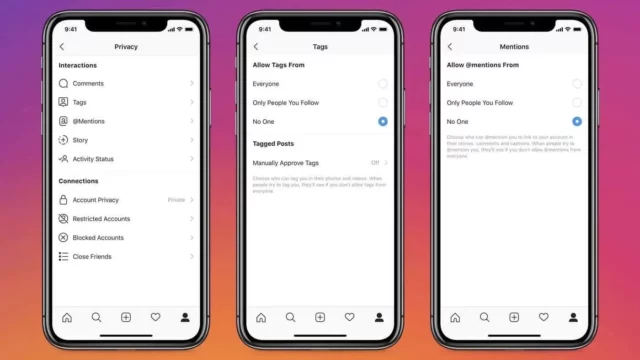
Initially, when hashtags gained public attention, Instagram users would rush to save hashtags on Instagram. But today, some people don’t feel they need to see hashtags and want to block them. If you also wish to do the same, make a note of how to block a hashtag on Instagram!
How To Block Hashtag On Instagram?

These are a few simple steps you need to follow to learn how to block a hashtag on Instagram.
STEP 1: Log Into Your Instagram Account
The first step is very simple as you just need to open the Instagram app and log in with the help of your credentials. Interestingly, you can log in on either your laptop or phone. Both work in this case.
STEP 2: Find The Post With Hashtag Whom You Want To Block
It’s time to look for a post that has a hashtag that you don’t want to see anymore. If you haven’t saved it, you might take some time to locate the post.
STEP 3: Locate And Click On Three Dots
After locating the post, it’s time to look for three dots on the right side of it. Click on them.
STEP 4: Tap On ‘Don’t Show For This Hashtag’
After clicking the dots, you’ll see a menu in front of you listing many options. Among them, you need to click on ‘Don’t show for this hashtag’.
STEP 5: Repeat The Step For Other Posts As Well
If you feel the need to block hashtags for other posts, you can repeat the above steps.
After you will do the same with other posts, the Instagram algorithm will learn that you don’t want to see posts with Instagram. As a result, it will block such posts for you so that you don’t get to see them in the future.
How To Unfollow Hashtags On Instagram?

Other than blocking hashtags on Instagram, you can also consider unfollowing hashtags on Instagram. Don’t worry. The process is quite simple.
- Log into your Instagram account like you usually do.
- Now, look for the hashtag on the post you wish to unfollow.
- Now, click on the hashtag of the post and you’ll see the unfollow button.
- Next, click on it to confirm your action.
After you have performed all the steps, it means you have unfollowed the hashtag and won’t see it in the future.
Final Words
I know you are feeling a bit relaxed after learning how to block a hashtag on Instagram. Thankfully, even the steps are also easy and can be done without any assistance from anyone. Now, grab your phone and start performing these steps to know how well you have learned them!
Apart from this, you can also consider reading our other articles on how to create an anonymous Instagram account and how to turn off reel notifications on Instagram.
How To Block Instagram Mentions And Tags On iPhone?
In order to block Instagram mentions and tags on iPhone, follow the mentioned steps:
Open the Instagram app on your phone and go to your profile.
Now, locate the menu icon (three lines) and head to settings.
Up next, go to Privacy.
After this, you need to choose from comments, tags, stories, and mentions.
Now, it’s time to choose to allow tags, mentions, stories, and comments from “No One”.
How To Know If Someone Blocked You On Tagged?
Well, there’s no specific way to know if someone has blocked you on tagged but there are some signs you can look to check. For example, if you are unable to see someone’s posts in your feed, it means you have been blocked on tagged by the user.


