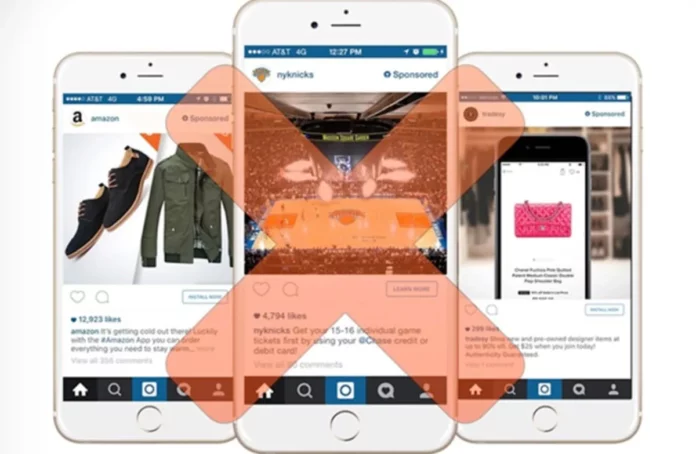Do those repetitive Instagram ads interrupt your calming Instagram scroll as well? I hate having to see ads on social media. Especially the ones that publicize things I don’t need or have already bought. Upon coming across an ad, I tend to swear under my breath. But, that doesn’t really work and I was left to find another solution. So, if you want to know how to block ads on Instagram as well, make sure not to skip a single section of this article.
Now, you won’t take long to figure out how to block ads on Instagram. The process is fairly simple. You can use Instagram on the web browser of your phone or laptop. You don’t need to have an ad-blocker installed. The job is done without it as well. Then, you should report ads as much as possible. You can also block the ad account if you really dislike all of their content. As a last resort, you can use modded apps like Instander.
Do you want a detailed answer to how to block ads on Instagram? It’s okay if you do; just keep scrolling for that. Because, even though Instagram is said to be a user-friendly app out there, it can sometimes get difficult to remember how to do certain things. For example, do you know how to make a backup account on Instagram, block someone from seeing your posts, see Instagram story previews, and delete Instagram video call history? See, there’s so much you may not have known.
Table of Contents
Here’s How To Block Ads On Instagram | Methods You Should Try!
Now, don’t get me wrong. I do understand that ads exist for a reason. And, I also know that they are extremely beneficial for businesses, especially for small-scale ones. It helps them earn money on Instagram. How else are people going to find out about their products and services? But, there’s no denying that after a few ads, at a certain point, the whole of it gets REALLY irritating.
And, that is what compels people to learn how to block ads on Instagram. Because these sponsored ads are EVERYWHERE. You find them while watching reels, scrolling through your feed, and even stories! Heck, some ads are misleading as well! No worries, though. It’s time to learn how to block ads on Instagram and get rid of them for good.
Use Instagram On Web Browser
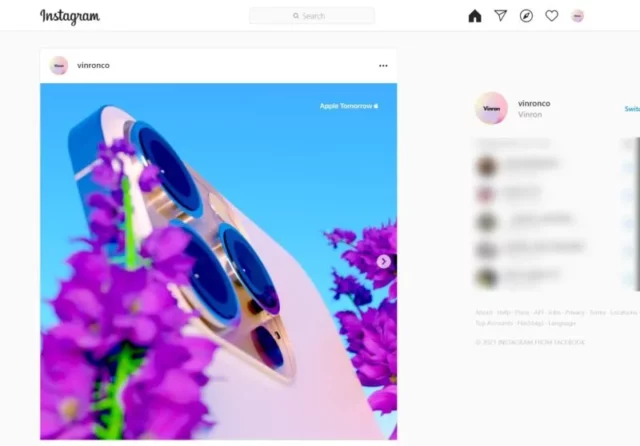
So, if you want to know how to block ads on Instagram, the answer is, use Instagram on your web browser. And by that I mean, either your phone’s web browser or your PC’s. It doesn’t really matter. Either of the two do the job equally well.
Also, you don’t need to have an ad blocker installed on your devices to hide ads. Having or not having an ad-blocker will have no effect on your Instagram scroll. How cool is that?
Report Ads As Much As Possible
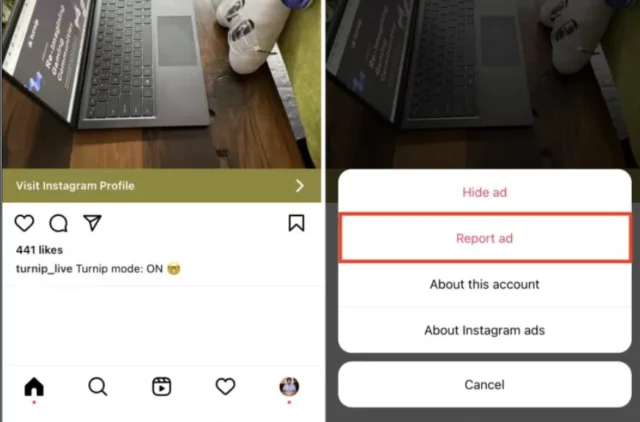
If you ever come across any misleading or inappropriate ad, then make sure to report it to Instagram. It will either eradicate completely or reduce the frequency the ad pops up on your phone. Plus, if Instagram finds something harmful in the content of the ad, it might remove it as well. So, you’ll be doing everyone a favor.
If you don’t know how to report ads on Instagram, just follow these steps:
- When you come across an ad that you want to report, tap on the three dots located at the top right of the ad.
- Instagram will ask you why you’re reporting that ad.
- Select an option suits the most.
- And, that’s it.
After finishing these steps, you’ll never see that annoying and misleading ad again.
Block The Ad Account
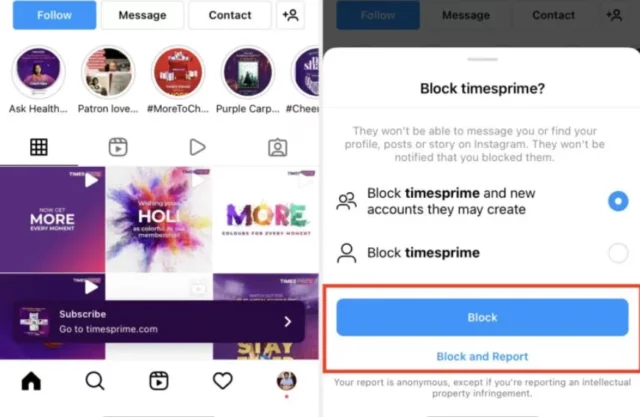
If there’s a brand or business that you really don’t like and want to completely stop seeing any kind of content from their side, including those promotional ads, then you can block their account. This will ensure that you don’t see any ad or post from their side in the future.
To do this, follow the below-mentioned steps:
- Go to the account’s profile.
- Tap on the three dots located on the top right of their Instagram page.
- From the bunch of options, choose ‘Block’.
And, that’s it! The ad -account now stands blocked from your profile!
Try Using A MOD App

Now, I don’t really support the usage of third-party apps, because of the harmful risks associated with them. Like, plenty of apps contain malware that can damage your phone for good. But, if you’re really serious about getting rid of ads, then you can give this method a try.
So, there are a bunch of modded apps available on the Internet for free. All of them work similarly. One such app is called Instander. It’s an InstaMod that lets you download posts (pictures, videos, reels, etc) in the highest resolution. It also allows you to enjoy Instagram ad-free, copy captions, comments, etc.
Final Words
So, this was how to block ads on Instagram! In this article, I’ve listed quite a few ways using which you can choose out of viewing ads. I hope you found the tricks useful! You can use any one of these and see the result!
Also, if you’ve got a pissed-off friend, who too wants to know how to block ads on Instagram, please make sure to share this article with them! I’m so sure that they are going to find it equally helpful and life-saving!
Why Am I Getting So Many Ads On Instagram?
Instagram ads work by tracking your activity on the app. The more you engage with a brand’s content by liking or commenting on its posts, the more likely you are to be targeted by ads from that brand.
How Do I Turn Off Suggested Posts On Instagram 2022?
To turn off a suggested post, tap on the three dots above the post and tap on “Not Interested”.
Can I Stop Instagram Suggestions?
To stop Instagram Suggestions, go to Settings. Tap on Notifications. Select Following and Followers. Under Account Suggestions, select Off.