Stories are the most interesting feature that we enjoy across all social media platforms. Sometimes we don’t prefer to share how much fun we are having directly with our friends and so we opt for stories. Also, stories make it simple as in one go you can share them with all your friends. But if you want to keep your stories private from a few people, then there are a few options to do it on Snapchat. So, read this article to learn how to block people from Snapchat story.
Snapchat features like disappearing messages, screenshot notifications to the users, hiding conversations, and many other options make appealing to use the Snapchat application. There are so many privacy features on Snapchat. You don’t even have to keep your own picture as a profile image, instead, you can keep the animated avatar of yourself which is known to be bitmoji as your profile image.
Just like other features, there are also ways to block people in various parts of your Snapchat. You can block them from seeing your snap score, story, and also options to avoid chatting with them. Do you have your relatives, ex, or boss on your Snapchat friends list and looking for ways to block them from seeing your stories? If so, then read on to find out how to block people from Snapchat story.
Table of Contents
How To Block People From Snapchat Story? Here Are The Methods You Need To Know!

Snapchat provides you the complete control over your Snapchat profile. So, you have the option to keep your stories away from the few people with that you don’t want to share your stories but want to continue messaging them. You can go to settings on Snapchat and customize the features as you want on Snapchat.
Blocking people from the Snapchat story is a simple process. So, you have four different methods to try and block annoying people from accessing your Snapchat stories. Below are methods on how to block people from Snapchat story that you should follow.
# 1 Method – Hiding stories From Particular Users | How To Block Someone From Seeing Your Snapchat Story?

The first method is very simple you can hide your stories from specific users on Snapchat. With the help of this option, you can post stories without worrying about anything as it helps you to block a few persons from seeing your Snapchat story. Here’s how you need to know hiding stories from specific users on Snapchat.
Step 1: Open the Snapchat application on your device.
Step 2: Switch to your profile page by clicking on the profile icon on the screen.
Step 3: Scroll down to the Friends section and then click on the My Friends option.
Step 4: Find the username on your friend list that you want to hide your story from.
Step 5: Now, visit their profile page by clicking on the Bitmoji.
Step 6: Click on the three dots on the screen to find the Privacy settings options.
Step 7: You could find the My story option. This is where you can decide whether to allow them to view your story or not.
Step 8: Now, toggle off the option and choose done.
# 2 Method – Limiting Visibility | How To Block People From Snapchat Story?
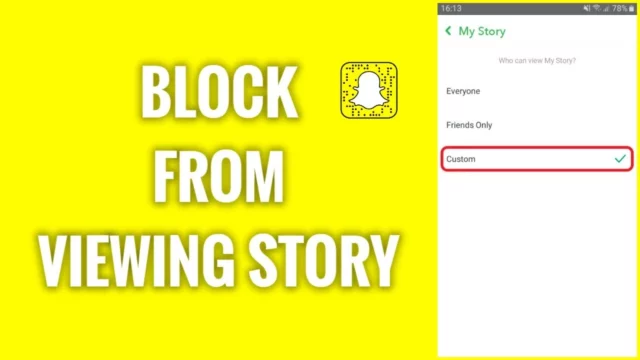
The next method to prevent people from seeing your Snapchat story is that you can limit the visibility. With this method, you can choose only the person you want to see your stories on Snapchat. Follow the below steps that help you block someone from seeing your story.
Step 1: Launch the Snapchat application on your device.
Step 2: Visit the profile page and scroll down to the My Stories section.
Step 3: Click on three dots and a new menu will appear on the screen.
Step 4: Now, you could see the Story Settings option.
Step 5: From the Custom option you can choose who wants to see your story.
Step 6: Once done save the changes.
# 3 Method – Post A Private Story | How To Block People From Snapchat Story?

Another easiest way to prevent a few people from seeing your story is to post a private story. This feature is a blessing for many people who just want to post their stories only to their close friends. Follow the below steps to post a private story on Snapchat.
Step 1: Go to your profile page on the Snapchat application
Step 2: Scroll down to the My Stories section and choose the New Story option.
Step 3: Now, tap on the New Private Story option.
Step 4: You can select the friends that you want to share the story with them.
Step 5: Now, you can create a story and post it on a Private story on Snapchat.
# 4 Method – Remove Or Block The Users On Snapchat | How To Block Someone From Seeing Your Snapchat Story?

If you don’t want someone to access your story and also you are not interested to continue friendship on Snapchat, then you can directly remove or block them on Snapchat. Here are the steps to follow and block the person on Snapchat.
Step 1: Open the Snapchat application and search for the username on Snapchat.
Step 2: Once you find their profile, tap on their Bitmoji.
Step 3: The pop-menu appears with a few options
Step 4: Choose either Remove or Block
Step 5: Again the application asks for your confirmation. Tap the option again to block the person.
Final Words
Well, the above are different methods on how to block people from Snapchat story that you should know. Now, you can block the people from whom you want to avoid your Snapchat stories. Keep connected with Snapchat as you can expect more private option updates on Snapchat.
If you found this article helpful and looking more related to Snapchat, then check out the other articles on our website.
Will Someone Know If you Block Them From Seeing Snapchat Story?
Snapchat will not send any direct notifications to the person. But people may get to know about it on their own when they don’t receive stories from your profile for long days.
Can You Change The Visibility Settings After Posting A Story?
Yes, it is possible to change the visibility settings on Snapchat after you post a story. You can change Settings by choosing the available visibility option and can reset it as you want.
Can You Mute Someone’s Story On Snapchat?
Yes, you have the option on Snapchat to mute someone’s story. By doing so, you will not get notified when they post a new story on Snapchat.


