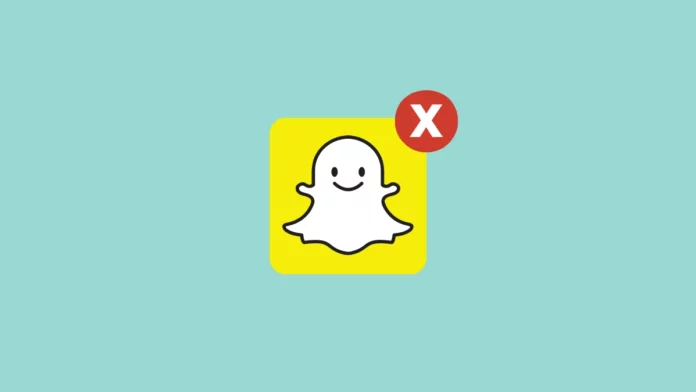There is no doubt that Snapchat has attracted young people with its cool features. Everything is fine until your child becomes addicted to the app. Snapchat is so addictive because it allows users to try new filters, and bitmojis, and also one can play games on Snapchat. So, there are high chances that your kid can become addicted which can be dangerous. But don’t worry, in this article I’ll let you know how to block Snapchat on iPhone.
Unlike other social media platforms, Snapchat allows 13+ to use the application. This is the main reason that many young kids have started to use the application. If you don’t want your child to get addicted to Snapchat which may divert them from other work, then you need to know some ways to block them on iPhone.
Snapchat is regarded as the most downloaded application on the iOS store. So, if you give your iPhone to your kid, then there are chances they start learning to use the application and also find ways to hide their activity on Snapchat. You can monitor your kids by turning off Snapchat notifications on your Apple watch, but still, the best way to prevent your kids from accessing the application is to learn how to block Snapchat on iPhone.
Table of Contents
How To Block Snapchat On iPhone? Check Out The Procedures Here!

Snapchat allows us to share our beautiful and funny moments with others. But there are some contents on Snapchat that should be accessed only by adults. So, if your kids are using the application they might see some content that is harmful. This is why it is essential to block Snapchat on iPhone. Here are the procedures that you need to learn on how to block Snapchat on iPhone.
# 1 Method – Restricting Snapchat Download On iPhone| How To Block Snapchat On iPhone?
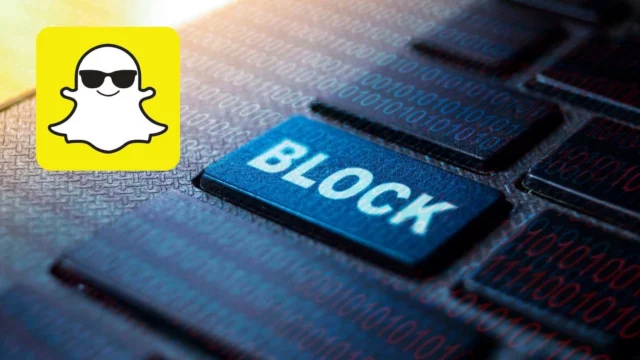
One of the best ways to block Snapchat completely on your iPhone is by not being able to get the application downloaded on your iPhone. You have the option on iPhone to restrict some applications to get downloaded from the apple store. So, you can make use of this to restrict Snapchat from being downloaded. Follow the below steps on how to block Snapchat on iPhone.
- Open the settings application on your iPhone.
- From the list of options, choose the Screen Time option.
- You have to enable the Use Screen Time Passcode.
- You will find a list of options and tap on the Content & Privacy Restrictions option.
- Now, a new menu pops up, and from the list of options select Content Restrictions.
- By tapping on it, you will find different options that help to limit usage. Now, to restrict the application usage, you have to click on the Apps option.
- Once you clicked on the Apps, you will able to find options to set the age limits.
- Snapchat allows 13+ users, so if you have kids below 13 then it is good to choose the age limit option like 8+. This will prevent your child from downloading the Snapchat application.
# 2 Method – Setting Screen Time Limits for Snapchat On iPhone
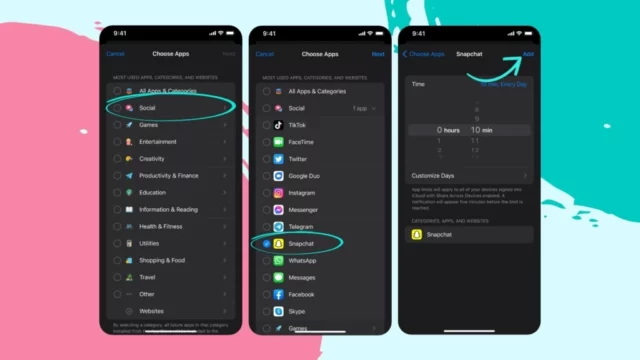
If you think that blocking Snapchat entirely is not necessary, then you can also opt for the screen time usage restrictions on iPhone. You can allow your kids to access Snapchat but only for a few minutes which is also the best way to prevent seeing so much content on Snapchat. Below are the steps on Setting Screen Time Limits for Snapchat on an iPhone that you need to remember and follow.
- Open the settings application from your iPhone and tap on Screen Time by scrolling down the options.
- You have to turn on the Screen Time option to follow the below steps.
- Now, you need to set the passcode for setting screen time. Click on the Use Screen Time Passcode and you need to use your Apple ID to set the passcode.
- From the list, menu choose App Limits, and you can see all the applications that you have installed on your iPhone.
- Now, find Snapchat from the list of options and tap on it.
- To set the daily limit for the app click on the Next button at the top-right corner.
- Now, click on Add and choose the time limit as per your wish. Choose the time limit that is better for your kids to access the Snapchat application.
# 3 Method – Schedule A Downtime For Snapchat On iPhone

Another effective way to block Snapchat on iPhone is to schedule downtime. If you schedule a particular downtime for an application, then your kid will not be able to access the application. So, you can choose the app to be blocked for certain hours when you know that your kids are around and they might use the application. To schedule downtime on your iPhone, follow the below steps on how to block Snapchat on iPhone.
- Open the Settings application and select the Screen Time option.
- A menu appears with the list of options and click on Downtime.
- Turn on the Scheduled option and find the Snapchat application to be blocked at a particular time.
- Now, you can set a schedule of hours that ensures your kid wont be able to access the application.
- Once you have chosen the time, then click on Turn on Downtime until Schedule to set the limit.
Final Words
Thus, the above are the effective methods for how to block Snapchat on iPhone that you should know to block the application on iPhone. Luckily, iPhones have all these options to limit and block Snapchat usage which is much more helpful for parents. Blocking the Snapchat application is not only to protect your kids, but it also helps you to limit your usage on Snapchat and focus on other important things.
I hope this content is helpful for you, and for more Snapchat-related content check the articles on Viebly.
Why Do Young People Use Snapchat?
Snapchat enables users to send photos with a limited lifespan. So, it allows young users to share snaps without any fear. This gives them huge fun compared to other applications.
Is There Parental Control On Snapchat?
Snapchat introduces parental controls to assist in limiting teen users of social media. Parents can view the contacts their teen is making on Snapchat through the Family Center, but not the messages they are sending.
Should I Give My 10-Year-Old A Snapchat Account?
Ideally not. The Terms of Service for Snapchat prohibit anyone under the age of 10 from opening an account. However, by entering a fake date of birth, kids can easily get around this requirement. So, you should carefully watch their activities.