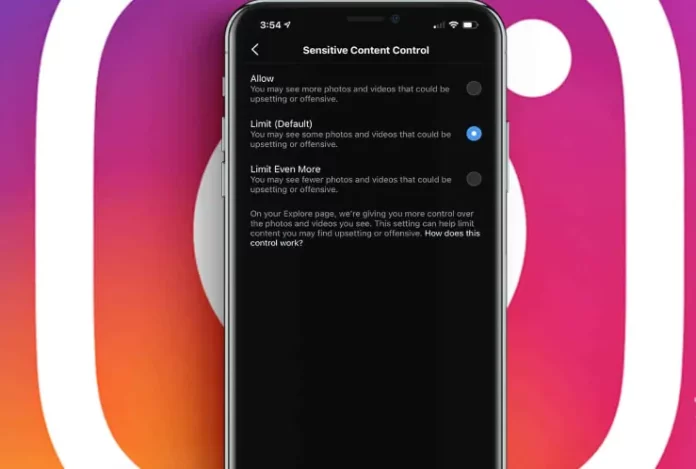Who doesn’t love a quick scroll through social media platforms to take a little break from work or studies? But what if that quick scroll turns out to be a huge mistake that spoils your mood for the rest of the day? This is not an exaggeration. Coming across sensitive content or something that you find deeply disturbing while scrolling can do that. So, if you want to prevent a situation like this, read this article to know how to blur sensitive content on Instagram posts.
Table of Contents
Here’s How To Blur Sensitive Content On Instagram Posts | Read This To Ensure A Smooth User Experience!
You might be wondering if Instagram never allows any changes to its algorithm, how will it even allow you to take control of your feed like that? Well, the photo-sharing app is committed to providing a smooth user experience, and that’s why it keeps undergoing changes that make the seemingly impossible possible as well. You see, Instagram really wants people to have a good time on the app. And seeing sensitive content that stirs uncomfortable memories might scare people away.
So, Instagram introduced some features that would let users filter content that showed up in their engaging feed, sponsored ads, suggested posts, suggested accounts, trendy reels, Instagram hashtags, and even explore page. This feature is somewhat related to the “Sensitive Content Control”. Isn’t that cool?! To me, it’s the bare minimum, though. Anyways, if you want to know how to blur sensitive content on Instagram posts using this feature, keep reading.
How To Blur Sensitive Content On Instagram Post?
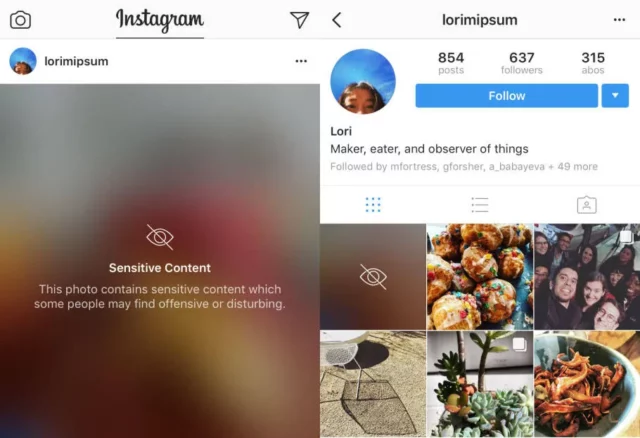
Before we go any further into the article, it’d be better to understand what Instagram actually means by sensitive content here. So, according to Instagram, anything that goes against Instagram’s recommendation guidelines but does not necessarily violate rules or the community guidelines is considered offensive or triggering. And the same thing can be regulated under Sensitive Content Control.
To be more specific, content that contains graphic violence, adult nudity, or se*xual activity, promotes the use or sale of regulated goods like tobacco or vapes, depicts cosmetic procedures, etc., comes under sensitive content. It can be upsetting and that’s why Instagram users need to know how to blur sensitive content on Instagram post.
And for this, Instagram has an already existing feature called “Sensitive Content Control”, and the feature that is mentioned in this article is an expansion of just that. The way this feature works is simple, it lets users control what kind of content they will see on the app.
Using the same, users can blur out sensitive content on an Instagram post using a new setting that allows them to choose to what extent they want to filter content. For example, you’ve got an option between “More,” “Less,” or “Standard.” The latter option is the default for most users. However, these options are only available to people above 18. Minors don’t get to ‘Allow’ sensitive content. In case you want to know how to enable sensitive content on Instagram posts, you will have to select the ‘More’ option.
Now, to know how to blur sensitive content on Instagram story, just follow the below-mentioned steps:
- Open Instagram.
- Tap on your profile picture icon located at the bottom of the screen.
- Then, tap on the three horizontal lines located at the top right.
- From the menu that appears, go to the Settings option.
- Next, tap on the “Account” option.
- Scroll till you locate the “Sensitive content control” setting and tap on it.
- Here, you’ll have three options that will allow you to decide what amount of sensitive content you want to see.
- If you’re below 18, then you won’t have the option to decide how much sensitive content you wish to see.
- From here, you can choose a setting. And when you’re done, tap on confirm.
And, that’s it! Now your quick scrolls on Instagram are not going to be as disturbing! Oh, and if you still come across something that’s not relevant, you can choose the not interested option. Or, if you find something that goes against guidelines, you’ve got the option to report that account.
Also, if you can’t find this Sensitive Control setting on your app, then go to the Google Play Store or the App Store and ensure that you’re using Instagram’s latest version, i.e., you don’t have any pending updates.
How To Post Sensitive Content On Instagram Post?
If you want to post something on Instagram on a sensitive subject, but don’t want your profile or post to go reported or violate Instagram’s policies in the process, then you need to know how to blur sensitive content on Instagram post the right way.
Although there’s no direct way of applying a “Sensitive Content” option to your own posts, you can still use some workarounds to share potentially-distress-causing posts in a more sensitive and considerate way. Knowing how to put sensitive content warning on Instagram will help you do just that.
And well, there are various ways of doing so. For example, you can add a trigger warning, or TW in the caption of an upsetting post. If it’s a video, then you can add TW as a text overlay. You also need to mention what topics in the post or video can be potentially triggering for viewers. For example, “TW: $elf harm, ab*use”.
You also have the option to blur out certain sections of your photos or videos if they can be particularly distressing for the eyes of the viewers. Because in this case, a TW might not be enough.
Now, if you’re thinking, ‘how do I add sensitive content warning on Instagram story’, well, there are some ways to do this too For example, before sharing the story of something disturbing, you can maybe add a slide explaining that the next slide can be disturbing for certain users, you can briefly explain why, and then, you can mention that users can feel free to skip the next story.
Just like you’d do for posts, you can add trigger warnings and blur out or cover sections of your image & video that users can find distressing.
Final Words
Alright, people! This was how to blur sensitive content on Instagram! Using the steps mentioned in this article, you will truly be able to control the kind of content you come across on the app. And this will ensure that your quick Instagram scrolling doesn’t leave you upset or distressed! So, let Instagram know what is okay with you and what is not, and help the app curate the kind of content you see! Also, share this article with people who too get disturbed by the things they stumble across on the app! Knowing how to blur sensitive content on Instagram post, will ensure that they have a smooth user experience!
How Do You Post A Sensitive Content On Instagram?
If you want to post sensitive content on Instagram, then first create a “sensitive content warning” image in the story editor. Then, save the image to your phone or tablet. Then, create a new Instagram post. From there, select the Gallery option (represented by two overlapping squares). Then, tap the warning images first, then share the post.
How Do You Blur Pictures On Instgram?
To blur a picture on Instagram, find the “Tilt Shift” effect located under the “Edit” option. And, from there, find the “Edit” option. Next, locate the “Radial” or “Linear” blur option and apply it.
Is There A Blurring Tool On Instagarm?
You can give your Instagram story a unique effect by giving it a blurred background. To do this, tap the border icon on Instasize and tap the ‘Blurred’ option. Using this, you can blur any photo or even the same photo. The app will automatically blur it as a background image for your picture.
How Do I Enable 18+ On Instagram?
To enable 18+ on Instagram, go to your profile page on the app, and then tap in the upper right corner. From there, tap on Settings. Then, select Business or Creator depending on your profile type. Then, go to Minimum Age option. From there, you can add a default age that will be applied everywhere. You will also have the option of adding ages by the country.