How cool we are in real life has come to be defined by the number of followers we have on social media or how aesthetic our posts are. To represent ourselves better, we all keep rearranging our highlights and posts on Instagram. We delete what we don’t like– because, hey, that’s not us. But what if you change your mind after you’ve deleted a post? We are ever so indecisive. Maybe that’s why we need to know how to bring back deleted posts on Instagram.
Now, you might be wondering if you’re even going to find an answer to how to bring back deleted posts on Instagram. After all, for as long as you can remember, Instagram didn’t allow users to recover deleted posts. Once they had accidentally or knowingly deleted some reel, IGTV video, story, or post, it was gone forever. However, this has changed in recent years.
Instagram is constantly working to provide a better experience to its users and make them stay on the app for longer. So, apart from all those addictive reels that depict trendy challenges, the app also lets users control their feed, some other aspects of their account, and also get their deleted stuff back. Now, if you want to know how to find deleted reels on Instagram, just keep reading!
Table of Contents
Here’s How To Bring Back Deleted Posts On Instagram | 3 Ways Of Getting Back Your Deleted Posts, Reels & Stories!
So, Instagram has a specific feature that lets you restore deleted photos, reels, videos, and stories. Once you delete something, it gets stored in a ‘Recently Deleted’ folder located in the app. If you delete a story that was not in your archive, it will stay in the folder for 24 hours. And, if you delete a post (IGTV, reel, or some video), you’ll have 30 days to retrieve it. After that, it will be permanently deleted.
Also this incredible feature of Instagram also adds an extra layer of protection by asking users to verify that they are the rightful owners of an account before allowing them to restore their posts or stories. This is done to stop hackers from permanently deleting or retrieving Instagram posts of some users. Now, if you want to know how to bring back deleted posts on Instagram, keep reading!
How To Bring Back Deleted Posts On Instagram Using Recently Deleted Folder?
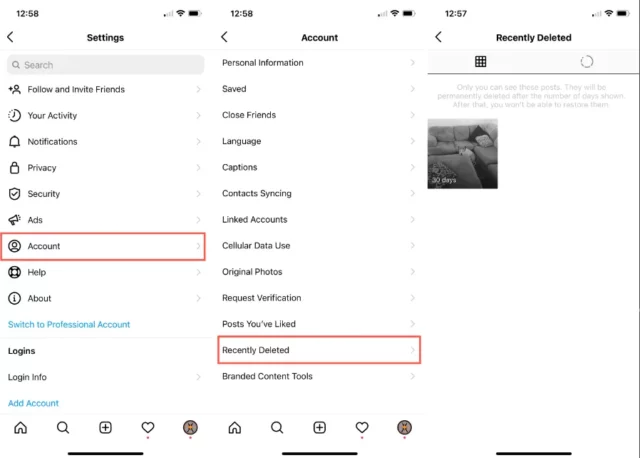
In this method of restoring deleted posts on Instagram, you’re going to make use of Instagram’s ‘Recently Deleted Folder,’ which happens to be one of the latest additions to the app. Follow these steps to get back your deleted posts, reels, and IGTV videos using this:
- Open Instagram.
- Tap on your profile picture located at the bottom right of the screen.
- Then, tap on the three horizontal lines located at the top right corner.
- From the menu that appears, choose ‘Settings.’
- From the Settings menu, tap on the ‘Account’ option.
- In the Account option, you’ll get the ‘Recently Deleted’ folder. Tap on it.
- If you don’t see this option, then you need to go to the Google Play Store or the App Store, depending on what device you use, and update Instagram to the latest version available.
- In this folder, you’ll see all the posts that you’ve deleted.
- Tap on the one that you want to get back, and then tap on the ‘Restore option’.
- Now, you’ll have to confirm that it is really you trying to restore your post and not some hacker.
- Instagram will send you an OTP on the phone number or email ID that is connected to your account.
- Enter the OTP when prompted.
- After that, Instagram will allow you to restore the post.
And that’s it! The post will now be restored to your profile!
Alternatively, you can choose the ‘Your Activity’ option after tapping on the three horizontal lines at the top right. And from there, you can go to the ‘Recently Deleted’ folder.
How To Bring Back Deleted Posts On Instagram Using Instagram Archive?
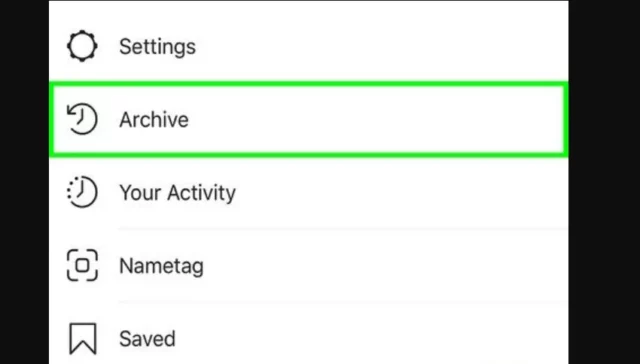
You can restore your deleted posts on Instagram using the archive feature as well. To use this method, follow these steps:
- Open Instagram.
- Tap on your profile icon at the bottom right corner.
- Then, tap on the three horizontal lines at the top right.
- From there, tap on the ‘Archive’ option.
- Then, tap on the ‘Stories Archive’ drop-down menu and select the ‘Posts Archive’ option.
- All the posts that you’ve archived will appear on your screen.
- You can tap on the post that you wish to archive.
- Once the post opens, tap on the three vertical dots at the top right of the screen.
- Then, tap on the ‘Show On Profile’ option to remove the post from the archives.
And that’s it! The post will now appear on your profile just the way it was! It will also have the comments and likes that it had garnered.
How To Recover Deleted Story On Instagram?
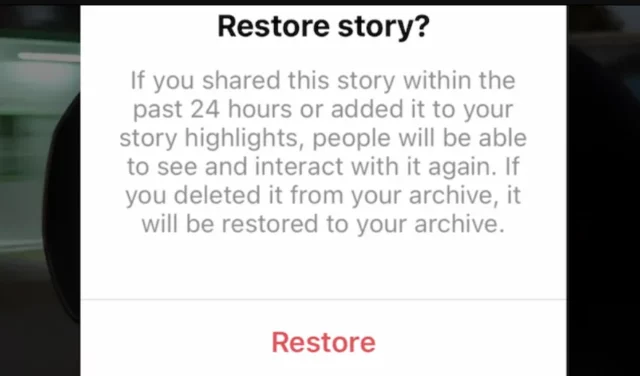
Now that you know how to bring back deleted posts on Instagram, don’t you want to know what to do if you ever delete a story and wish to get it back? In this case, you can try out the below-listed methods:
- You can go to the Recently Deleted Folder on Instagram, using the steps mentioned above, and find your deleted story there.
- The story will be present in this folder for up to 24 hours. After that, it will be deleted permanently.
- Alternatively, you can access the Archives folder using the above-mentioned steps, and from there, you can restore it. However, make sure that you’ve got the archive option turned on for this method.
Final Words
Alright, people! This was how to bring back deleted posts on Instagram! In this article, I walked you through four different ways to restore the posts or stories you might have accidentally or knowingly deleted! You can use whichever method suits your requirements the best! But, if you happen to have any doubts, then please share them with me in the comments!
Also, if you’ve got a friend who might have deleted something unknowingly and now wants to get it back, then please share this article with them! Knowing how to bring back deleted posts on Instagram will help them with their ordeal!
What Are Good Instagram Posts?
Product photos, Behind the scenes photos, Instagram Reels, User-generated content, Instagram contests, video tutorials, influencer content, product announcements, etc., make for good Instagram posts.
Can You Tell Who Looks At Your Instagram Story?
If you want to know who looks at your Instagram story then, tap on your story and look at the number represented next to the eye icon. It shows the number of people who have viewed your story. Tap on the icon to find out the usernames of the people who viewed your story.
Can Someone See How Many Times You Viewed Their Instagram Video?
Below a video, you’ll get to see a number that represents the total number of people who viewed your story. The number of views is visible to anyone who sees a post.
How Do I Make My Instagram Posts Attractive?
If you want to create attractive Instagram posts, then upload scroll-stopping posts, know your target audience, adjust your phone’s camera settings, leverage depth of field, get your lighting right, change your angles a bit, use colors that go well with each other or your brand identity, and use burst mode for moving object photos.


