It’s not uncommon for people to be concerned about their safety on social media. In fact, these people are not even interested in introducing themselves on Instagram and are opting for anonymous accounts. They are ready to go to any lengths to protect their personal information on the platform. And that’s why when Instagram asks for their personal details, they resort to googling things like, ‘how to bypass Instagram phone verification’. If this is you, this article is for you. So, just keep reading it till the end.
Table of Contents
Here’s How To Bypass Instagram Phone Verification | Hacks For Instagram Phone Number Verification Bypass!
Instagram needs your phone number for various reasons like two-factor authentication, verifying your identity, and keeping your account safe by making it difficult for spammers to impersonate you, create multiple accounts under your name, or even dox you! Despite all these noble reasons, users can feel uncomfortable sharing their phone numbers. In fact, in 2019, Instagram itself admitted that a security issue exposed account information like the phone numbers of users. And maybe, this is one of the many reasons why people want to know how to bypass Instagram verification.
So well, there are several ways you can bypass Instagram phone verification. To know what those ways are and how to use them, read this article till the end.
Bypass Instagram Phone Verification Using Email Address
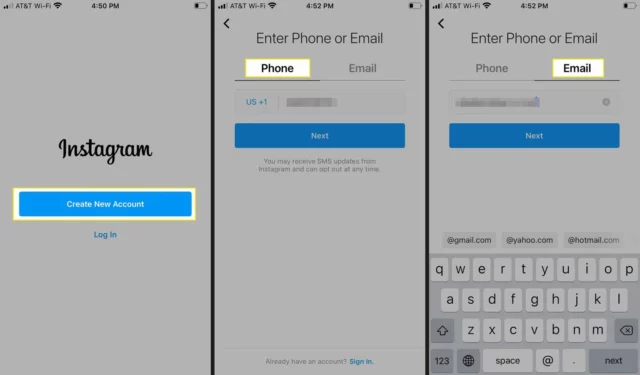
So, when you’re creating a new account from scratch, you can easily bypass Instagram phone verification using an email address. Here’s how you can do it:
- Install Instagram from the App Store or the Google Play Store.
- Launch the app once the installation is complete.
- Select ‘Sign Up With Email or Phone Number’ if you’re an Android user. If you have an iOS device, choose ‘Create New Account’.
- Then, type in your email address.
- Follow the on-screen instructions to set up a username and password for your account.
- Once everything is complete, tap on “Done”.
If you like to use Instagram on PC, then you can follow these steps:
- Open a web browser of your choice.
- Go to Instagram.com
- Choose Sign Up.
- Enter your details like email address and name.
- Then set up a username and password.
- Click on ‘Sign Up’ to finish the registration process.
Bypass Instagram Phone Verification Using Facebook Account
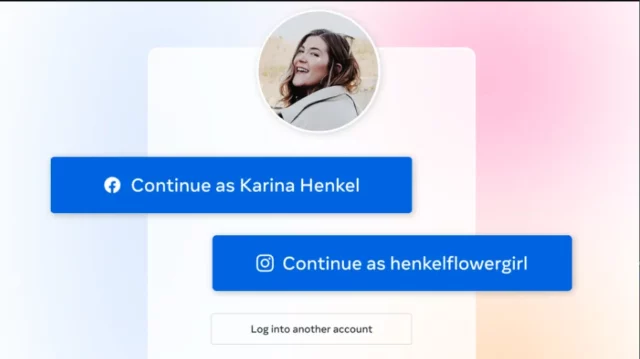
If you don’t want to enter your email address as well, then you have the option to bypass Instagram verification using a Facebook account.
Here’s how to skip phone number verification on Instagram using a Facebook account:
- Install Instagram from the App Store or the Google Play Store.
- Launch the app once done.
- Choose ‘Login with Facebook’ to sign up for Instagram using your Facebook account.
And, that’s it! You’ve now created an Instagram account without using your phone number!
Instagram won’t ask you for your phone number straight away and still let you create an account.
However, sometime later, Instagram will definitely ask you to provide your phone number for additional security and to keep suspicious login attempts at bay. And, escaping that is going to be a bit difficult. But don’t you worry, I’ve got a way to bypass Instagram phone verification in that kind of situation too. Just keep reading, and you’ll find out what those ways are.
Bypass Instagram Phone Verification Using A Different Phone Number
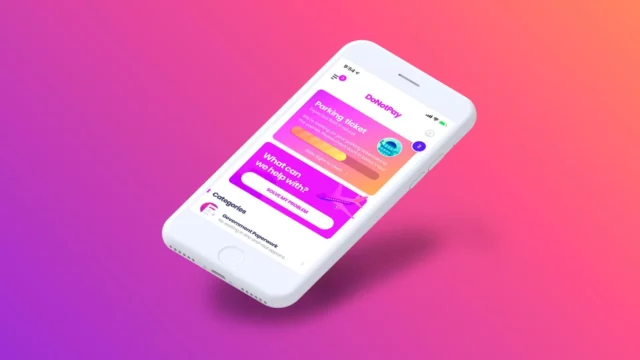
If and when Instagram asks you to enter your phone number some time later, you can do these things to bypass Instagram phone verification:
Burner Phones
You might have seen countless detective or serial killer movies wherein burner phones are used. Yeah, it’s time to put your learnings to good use. Just like all the characters of a thriller movie, you can buy a burner phone too. You can easily get one at Target, Amazon, Walmart, or Supreme.
However, one disadvantage of using a burner phone is that you will have an additional device to take care of. You might even start getting spam calls and messages on your burner phone.
But, if you find these things manageable, you can go ahead with this method to protect your data privacy.
Get A Phone Number Using Third Party Service
If the burner phone method doesn’t work well for you, then it’s okay! Because I’ve yet another alternative! You can get yourself a free or paid virtual phone number using a third-party service! There are services that let you buy a fake phone number so that you don’t have to turn to burner phones.
One such service is called DoNotPay. Here’s how to skip instagram phone verification using it:
- Open a web browser of your choice.
- Visit DoNotPay’s official website.
- From there, select the burner phone option.
- Choose Instagram why prompted or asked.
- Click on ‘Create a Temporary Number’.
- View the number DoNotPay just created.
- Then, select ‘View My Text Message’.
That’s it! When you click on ‘View My Text Message’ that is meant for one-time use to verify your account on Instagram.
Also, you need to make sure that you use the number within ten minutes, after that it will be blocked. This is to make sure that the number doesn’t receive any spam messages.
Final Words
That’s all for today’s article! I hope you all know how to bypass Instagram phone verification! In this post, I’ve shared three ways of doing so. Feel free to use whatever method you feel the most comfortable with! If you have any questions regarding the steps, drop them in the comments and I’ll get back to you ASAP! Also, do share this article with your friends who’re trying to find ways to bypass Instagram phone verification as well! I’m sure they will find the above-mentioned methods useful as well!
How To Fix ‘Confirm It’s You To Log In’ Error On Instagram?
To fix the ‘Confirm It’s You To Log In’ error on Instagram, follow the on-screen instructions, uninstall and reinstall the Instagram app, fill in the ‘My Instagram Account Has Been Deactivated’ form, wait for a while before trying to login again or try to log in from another device.
Why Is Instagram Forcing Me To Verify My Phone Number?
Instagram is asking you to enter your phone number to protect your account from spammers. When you sign up using your phone number, your account becomes more secure. Instagram also sends you a text message to verify your account, this is called “two-factor authentication”.
What Happens If Instagram Denies Your Verification?
If Instagram denies your verification, you can send a new request after 30 days. However, remember that applying for verification multiple times before receiving a decision can cancel your application.
Does Instagram Delete Unverified Accounts?
Yes, Instagram has a policy of deleting all inactive accounts that fit its criteria. So, you need to use your account with caution as you might end up losing all your posts by failing to log in frequently. Instagram does this to maintain an active user base.


