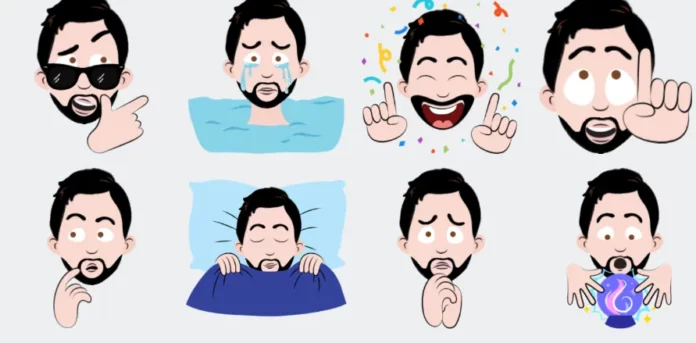Unhappy with the way your Snapchat Bitmoji looks? Do you think your digital avatar doesn’t truly represent your current mood state? I mean, maybe you’re pretty sad and your bitmoji looks all happy and excited for nothing. Not only that, it fails to convey your true feelings to your friends. Well, the situation is surely frustrating. However, the good news is that you can improve it by learning how to change bitmoji expression in Snapchat. So, keep reading!
Also, you might be tempted to leave your Bitmoji just as it is. But hey, the point of any social media platform is to help people interact with each other using pictures and messages. Being able to do the same with the help of Bitmojis is just the Cherry on the cake. So, if you want to communicate effectively, you need to make sure that you know how to change bitmoji expression in Snapchat and do the same as and when required.
Table of Contents
Here’s How To Change Bitmoji Expression In Snapchat | Do It Using These Simple Steps!
Oh, and it’s not just about letting people know how you feel. Creating digital avatars of yourself is the new craze on Snapchat. In fact, several other social media sites have ditched their conventional profile pictures in favor of Bitmojis of people. However, Snapchat is still on top of the game as it keeps introducing new Bitmoji-related features– like dressing up for Halloween or changing expressions.
So, if you don’t want to fall behind on the trend, learn how to change bitmoji expression in Snapchat and stay on top of the game! And this article will help you do just that!
How To Change Bitmoji Expression In Snapchat
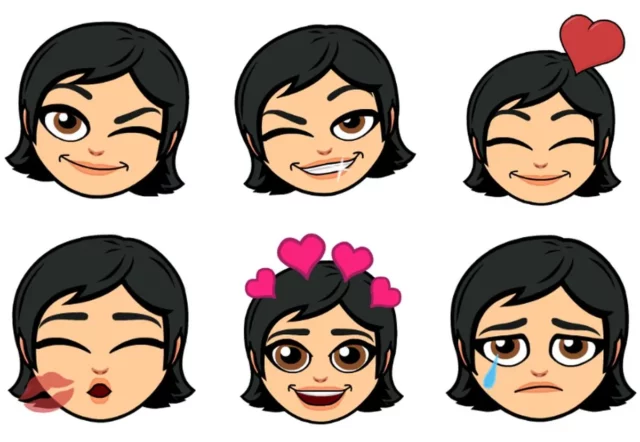
Now, earlier, it wasn’t possible to change the expression of your Snapchat Bitmoji. However, Snapchat is an ever-evolving app that keeps introducing new updates and features all the time. So, if you want to make use of the new features and change your Bitmoji expression, follow the below-mentioned steps:
- Open Snapchat.
- Enter your credentials to log into your account.
- Tap on your Bitmoji icon at the top left of the screen.
- When your profile page opens, tap on the gear icon located at the top right of the screen to open Settings.
- Under the My Account section, you will have the Bitmoji option. Tap on it.
- From the options that show up, tap on “Choose a Selfie”.
- Then, from the Choose a Selfie page, select a Bitmoji expression/ mood that suits you the best.
- Once you’ve made your choice, tap “Done”.
And, that’s it! Your Bitmoji expression is now changed! But, in case you think that the expressions that Snapchat provides you with fail to capture how you’re feeling or appear, then you can consider changing your Bitmoji selfie altogether. The following section will help you do just that.
How To Change Your Bitmoji Selfie?
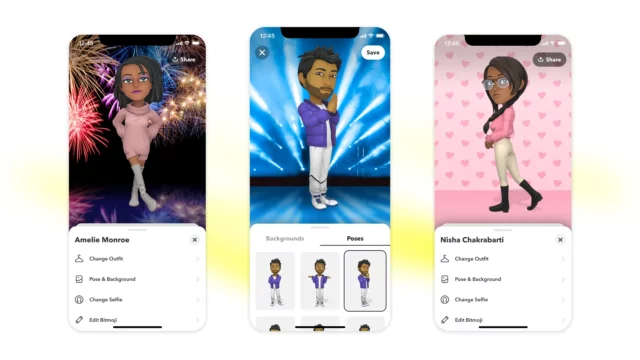
Are you feeling adventurous? I’m talking about– I will turn my hair pink because why not– kind of adventurous. If so is the case, merely changing your Bitmoji expression is not going to enough.
So, follow the below-mentioned steps to give your Bitmoji a makeover and have it truly represent your feelings:
- Open Snapchat.
- Tap on your Bitmoji icon located at the top left corner of your screen.
- Your profile page will open on the screen.
- Tap on the gear icon at the top right to open the Settings menu.
- Under My Account section, you will find the Bitmoji option. Tap on it.
- Then, select the “Edit My Bitmoji” option to be able to make the changes that you want.
- Once you’re satisfied with the changes, tap the Save option located at the top right of the screen.
- Once you return to the Settings page, tap on Bitmoji and choose the “Change Outfit” option.
- Now, change the clothing of your Bitmoji and tap on Save.
And, that’s it! You now have a brand new Bitmoji that does a way better job of representing you!
Final Words
Alright, people! This is how to change bitmoji expression in Snapchat! In this article, I walked you through some simple steps required to change the mood of your digital avatar and have it represent your current state– happy, excited, or sad– accurately. So, go, follow these steps and level up your Snapchat game! Oh, and in case you have any doubts regarding changing Bitmoji expressions, feel free to drop them below! I’ll be happy to help you make your Bitmoji better!
Why do Bitmojis do different poses?
The Actionmoji change depending on a variety of factors, like your location, time of day, and how fast you’re traveling. Most of the time, you’ll see your Actionmoji simply standing wherever you are. But if you’re near an airport, you might see yourself in a plane.
Does Bitmoji classic still exist?
To update your Bitmoji, go to Settings in the Bitmoji app, and then choose “Change Avatar Style” to get started. Don’t worry though — if you love your Bitmoji in its current style, Bitmoji “Classic” and Bitstrips styles will still be available!
How does Snapchat know you are sleeping?
Snapchat knows when you’ve been sleeping. Seemingly Snapchat can tell you’re asleep based on the duration of your inactivity and the time of day. When you’re asleep, your Actionmoji will appear is a very sleepy state on an armchair. But, that’s not the only way people are appearing on the map while they’re snoozing.
How do I change my Bitmoji to realistic?
However, if not, from the main page inside the Bitmoji app, tap on the gear icon at the top. Next, hit the option labeled “Change Avatar Style.” You’ll be able to cycle through the available styles now, like Bitstrips, Bitmoji Classic, and Bitmoji Deluxe.