Literally anybody can add a location sticker on Instagram and share their location with the world. But, only true Instagram users will know how to change location color on Instagram. So, when they share their location with their friends and followers on the gram, their stories are going to be very different in comparison to what other people have posted. And folks, that is how you make your stories stand out. And if you want the same for yourself, then you need to know how to change color of location on Instagram.
Table of Contents
Here’s How To Change Color Of Location On Instagram | 4 Easy Ways To Change Location Color Instagram!
Now, I’m sure you’re wondering if you’re going to find a workable answer to how to change colour of location on Instagram or not. Because although Instagram has plenty of interactive stickers, font styles, and whatnot, the app doesn’t really allow many changes to them. But hey, the app does allow users to change the color of their location sticker in a variety of ways! So, you can obviously make fun of those ways and make your stories more fun!
To know how to change color of location on Instagram in a few different methods, make sure to read this article till the end!
How To Change Color Of Location On Instagram In A Few Simple Steps?
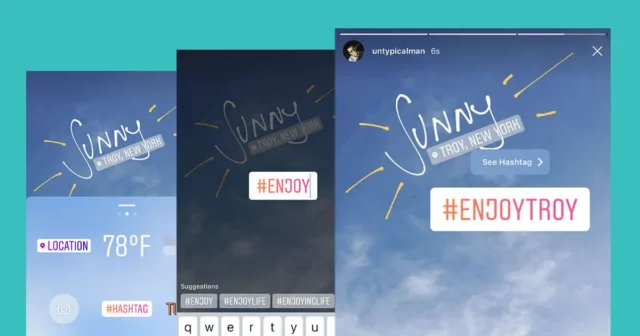
The location sticker allows users to share their current location, or tag the location of some place they visited earlier. Instagram gives a variety of different ways to edit and customize these location stickers as per their wish. For example, users can edit these stickers and add graffiti-style stickers for famous cities like Brooklyn, NYC, LA, etc., they can change the color of their location sticker, and more.
But, before we get into how to change Instagram location color, follow the below-mentioned steps to add a location sticker first
- Open the Instagram app on your device.
- Then, tap on the Plus icon located at the bottom of the screen and select story. Alternatively, you can swipe right from the main home screen to enter the story section.
- When the story section opens, tap on the gallery icon located at the bottom left to upload a video or photo from your gallery. You can also take a picture, a boomerang, or a video, on the spot using the options given. You also have the option to skip media altogether and simply add location as plain text.
- Once you’re done setting up the background of your location sticker, tap on the Aa icon located at the top of the screen.
- Your keyboard will now appear on the screen, with the location sticker above it. Tap on the location sticker. Alternatively, you can tap on the sticker icon located at the top of your screen and select the location from there.
- Now, select your location. Instagram will show you all the nearby locations. You can either choose from them or search for some other place using the search bar.
- Now, tap on the round Color icon located at the top of the screen.
After tapping on the color icon at the top of the screen, you will have four different ways to change the color of your location sticker. All those ways are listed below.
1# How To Change Color Of Location On Instagram Using The Color Section?

When you tap on the color icon located at the top, your keyboard will appear on the screen, with the color section below it. Scroll through the different color options to decide which one you want. After you’ve selected, tap on that color and you’ll see that the color of the location sticker has changed to that.
2# How To Change Instagram Location Color To Something Specific?
If you want to change the color of your location sticker to some specific color that you’ve got in mind then tap and hold your finger on any one color from the several options present above your keyboard. Then, drag your finger on any color shade you want. When you release your finger, you will notice that the sticker is now of the color you just had your finger on.
3# How To Change The Color Of Location On Instagram According To Photo/Video Colors?
If you want the color of your location sticker to match with any of the colors present in your photo/ video then you can use the color dropper to do so. The dropper is present on the extreme left of all the different color choices you have. Tap on the dropper, the keyboard will disappear from the screen. Then, drop the dropper to some area on the screen whose color you want your sticker to have. When you do that, the dropper will pick the color of that area. And then, your location sticker will have that specific color too.
4# How To Change Location Colour On Instagram In A Few Taps?
This has to be the simplest of all the methods you’ve seen till now. In this one, after you’ve added a location sticker, simply tap on the location sticker and it will change its color!
Final Words
Okay, everyone! This is how to change color of location on Instagram! In this article, I first walked you through all the steps required to add a location sticker to your story and then four different ways to change the color of that sticker! So, I hope you found this article helpful! In case you did, follow whichever method you like the best and have more visually appealing stories! In case you’ve got any doubts regarding any of the methods mentioned above, feel free to drop them in the comments!
What is a location filter?
The locations filter on Instagram is a sticker that allows users to put their location on their Instagram stories in a fun way. These stickers are usually interactive and can be edited based on your preferences. You can also look for some amazing Location filters and stickers as well to show your location to your followers in a fun way.
Can you put a fake location in an Instagram post?
Yes, users can put Fake locations as a joke in their Instagram posts. All you have to do is edit the Location while uploading new posts, and you can either choose the commonly used locations in your region, or you can add your locations.
How do you get the rainbow location on Instagram?
Instagram has provided six stickers that one can use to have a rainbow location. The sticker feature shows three stickers. By tapping on any one of them, you can get its alternate version as well. Adding these stickers on your stories will help you have the rainbow ring around the story.


