Your Instagram username speaks volumes about you as a person. Period! If you’ve got a cool username, you’re cool IRL too, and vice versa. So, if you ended up choosing something horribly drab, it’s time to change it. Or, if you’ve already changed your username and still don’t like the new one, then you should read how to change your name on Instagram before 14 days and get the job done before someone notices anything.
Table of Contents
Here’s How To Change Name On Instagram Before 14 Days Hack | Instagram 14 Day Username Bypass!
Also, you may be wondering if you’re going to find a workable hack to change Instagram name before 14 days. Because as per this social media platform’s policies, you cannot change your name twice within 14 days. This is done to prevent identity theft which has become fairly common on the platform. Quite often, Fake accounts impersonate content creators, famous people, and Instagram businesses to take money from people.
However, this doesn’t mean that you have to bear a username you don’t like for at least two weeks. You can read this article on how to change your name on Instagram before 14 days and save yourself the trouble!
How To Change Name On Instagram Before 14 Days By Deactivating And Reactivating?
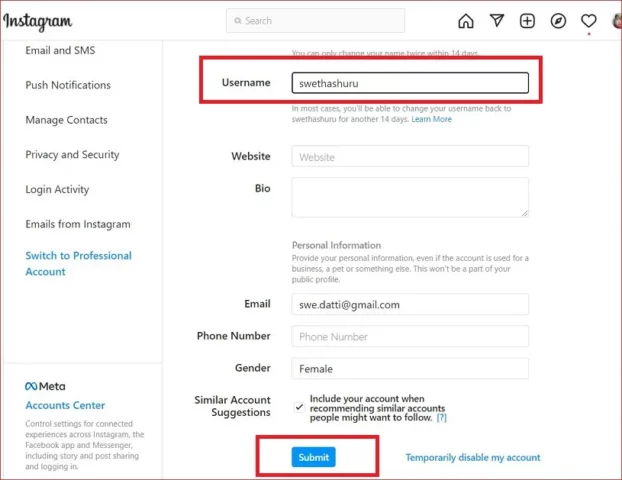
To change IG name before 14 days, you can try deactivating your Instagram account. Once you reactivate it, you may be able to change your Instagram username.
If this sounds like a plan, follow these steps to deactivate your Instagram account:
- Open a web browser of your choice.
- Go to Instagram.com
- Enter your login credentials to access your account.
- Tap on your profile icon at the bottom right.
- Then, tap on the Edit Profile option.
- Keep scrolling till you find the “temporarily disable my account” option. It’s usually present at the bottom of the page.
- Now, select an appropriate reason for deactivating your account.
Now, wait for a minimum of 24 hours before you try reactivating your account. You may be able to change your username then. This method for Instagram name change 14 days has worked for a lot of Instagram users, as reported on a forum for Android users. So, chances are this might work for you as well.
How To Change Name On Instagram Before 14 Days By Using VPN?
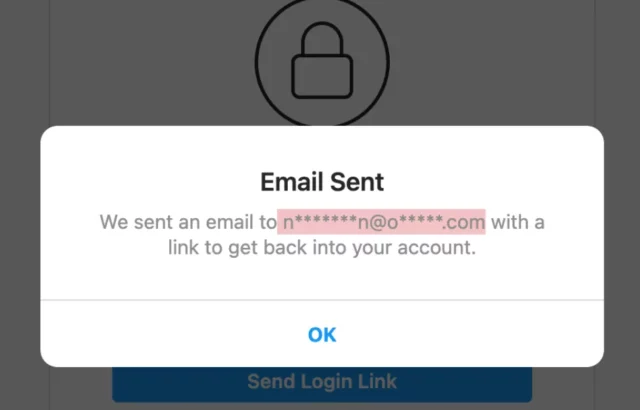
So, you know Instagram takes privacy and security measures with utmost sincerity. If Instagram detects unusual activity or login attempts, it sends you a login link to your registered mail. You can take advantage of this and try changing your username this way.
If this sounds like a plan, here’s how to change your name on Instagram before 14 days using VPN:
- Log out of Instagram on your devices.
- Install a VPN on your mobile device and change your location to some other country or region.
- Now, go to Settings, and clear the app cache for Instagram.
- Go back to Instagram and try logging into your account using the incorrect username and password. Do this at least three to four times.
- Now, disconnect the VPN.
- Go to a web browser and try logging into your account using the correct credentials.
- You’ll not be able to log into your account. Instead, Instagram is going to send you a login link on your registered email.
- The mail will contain a link that says, “Secure your account here.” Tap on it.
- Instagram will ask you to change your password, create a new on and review other details about your account.
- After you’ve changed the password, you will be asked to review the changes you’ve just made.
- In the next step, you will be asked to Review Profile and a new page will open.
- While you’re reviewing your account, you will get the option to edit your name and username.
- In this step, you can change your name and save the changes.
And, that’s it! Your name will be changed! However, in some cases, people reverted to their original names only. So, this method may or may not work for you. It’s still worth a try though.
Final Words
Alright, people! This was how to change name on Instagram before 14 days! In this article, I walked you through two ways that allow you to do something that looks seemingly impossible! But hey, we both know that I happen to have workarounds for almost everything! So, if there’s something else related to Instagram that you’d like me to help you with, or if you’ve any doubts regarding the above-mention methods, feel free to ask in the comments!
Can I use my old username on Instagram after 14 days?
Now they’re locking in old ones for a 14-day grace period, to prevent bots from gobbling them up right away. This means that if you change your mind, you have 14 days to revert to your old username.
How do I change my username for one second a day?
At the moment, it is not possible to change to a new username once you have set it in the Crowds onboarding screen. If you don’t choose a custom username on that screen, we will automatically generate a handle for you. Be mindful of the username you choose!
What is Instagram 14 day username?
When you change your username, Instagram reserves your old username for 14 days. This is just in case you decide to switch it back. What is this? When you go to “Edit Profile” and tap into the username field, a message reads, “In most cases, you’ll be able to change your username back to (blank) for another 14 days.”
What to do if Instagram name is taken but not used?
If a username you want is being used by an account that seems inactive, you can choose an available version of the username. You can add periods, numbers, underscores, or abbreviations to help you come up with a username that’s not already in use. To change your username, you can edit your profile.
Does changing Instagram username lose followers?
No, changing Instagram username doesn’t cause you to lose followers on the platform


