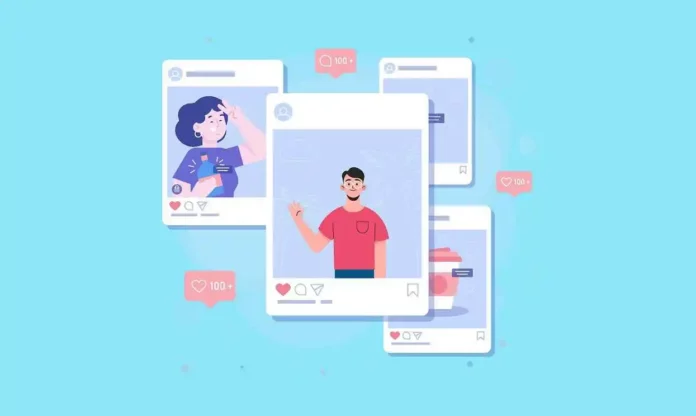Social media has created a stronghold on Internet users by keeping them reeled in with loads of interesting content while being able to share your own content. There are multiple apps like Instagram that allow users to not only share posts but also create another form of content for their audience. But what if you want to repurpose your Instagram feed to make it look better? Do you know how to change order of Instagram posts?
The app Instagram has a lot of interesting features like posts, reels, live streaming, and much more. You can not only interact with people you are friends with but also expand your audience by creating interesting posts and videos for your viewers. However, in recent years creating an aesthetic Instagram feed is all the rage. So what to do if you do not want to delete all your posts? And how to change the order of Instagram posts.
We will explore the various way you can change the order of Instagram posts. You can continue reading if you are stuck with your current Instagram feed and want to know how to change order of Instagram posts.
Table of Contents
Change Order Of Instagram Post | Everything You Need To Know!
You might be wondering why Instagram does not allow users to shuffle their Instagram posts and how you can create an aesthetic feed without removing your old content. But you need not worry as we are here to your rescue.
So without any further delay, let’s see how to change order of Instagram post to make your account more visually pleasing and true to your online brand identity. You can also find ways to see a private Instagram account or find inspiration with some Instagram challenges if you want to have a better understanding of the app.
Instagram Post Order And How To Change It!

Instagram does not allow users to change the order of their posts directly. There is no straight way to do so. Since Instagram shows the feed of users in chronological order, it is quite difficult to reorder your Instagram feed with the help of the app itself.
So how to change order of Instagram posts, and how to edit your Instagram feed? There are some third-party apps that might allow users to do so, but usually, they are quite tedious and time-consuming. There are also some tips and tricks so that you can create a better feed by scheduling your Instagram posts accordingly without deleting older content.
Let’s take a look at how to change order of Instagram post without a lot of hassle.
How To Change Order Of Instagram Post In Carousel Posts!

You might know that it is impossible to change order of Instagram post individually, but what if you want to change the order of your carousel Instagram posts?
Here are the steps on how to change order of Instagram post in a Carousel after you have already uploaded the post.
- Find the Carousel post that you want to reorder.
- Tap on the three dots provided in the top-right corner of the post.
- You can then choose which image you need as the cover picture or the first slide of the carousel post.
- You can also delete any images from the carousel post by tapping on the delete icon in the top-left corner of the image.
- Once you have deleted the images that you want to remove or want to reorder, you can save the post. However, there should be at least two images in the post, or it will not remain a carousel post anymore.
- After saving the post, go to your Instagram profile and tap on the three dots in the top-right corner.
- Go to settings, and find the Account section. Once you are in the Accounts section, you simply have to go to the Recently Deleted section.
- You will be able to see your deleted images there, and you can restore the images from the carousel post in the order you want them to be.
And voila, you have successfully edited the order of your Instagram post.
How To Change Order Of Instagram Post In Carousel Story?

Unlike the method to change order of Instagram post in a carousel, it is not possible to reorder the post in a carousel story after posting. So these are the steps you can follow before posting your Instagram carousel story so that they are in the right order.
Here’s how to change order of Instagram post for a carousel story before posting.
- Tap on the Your Story icon on the Instagram home page to start creating a story.
- Once you are in the story editing section, swipe up so that you can see images from your phone gallery.
- Tap on the Select button on the top right corner of the screen, and select the images that you wish to add to your carousel story.
- Before adding in the images, make sure to check the numbering and ensure that they are in the order you want them to be.
- Once you have made sure that no extra images are selected and all the pictures are in the required order, tap on the Next button.
- If you have an Android device, you will also be able to rearrange the order of the stories by editing the order of photo thumbnails at the bottom of the screen.
- Once you have edited all the stories the way you want to, you can simply publish the stories.
You will not be able to edit a carousel story or change order of Instagram post carousel story after it is uploaded. However, you can delete any individual story from the set of stories after they have been published already.
Final Words
We have provided you with all the methods on how to change order of Instagram posts. It is a given that there is no certain way to change order of Instagram post, but you can find some roundabout ways to do so.
If you are facing issues with sending messages on Instagram, or if you want to know who doesn’t follow you on the app, you can find ways to resolve your queries. You can stay tuned with us for more of such content like how to change order of Instagram post and ace your IG game.
What happens if you post too much on Instagram?
If you are posting more than what Instagram allows in a day, your account might get suspended or blocked from performing certain actions. However, even if you are staying within the limit of your Instagram post count, you must know that posting a lot of pictures will reduce individual post interaction, which can be a disadvantage for your account growth.
How many posts does Instagram allow per day?
Even if you like to post a lot on Instagram, it is suggested that you must not post more than 5 images in an hour, as it could lead to an action block on your account. Similarly, users are not allowed to have more than 500 interactions per day, including liking images, sharing content, commenting on others’ posts, and sending DMs.
What should an Instagram post include?
If you want to grow your Instagram account, your posts must include interesting content with exciting captions for your audience. However, the content of your posts can vary depending on the audience you want to target. But it is a must that you should post quality content on Instagram and avoid posting negative or harmful content.
How long do Instagram posts stay on your feed?
Instagram posts are usually permanent. If your post does not break any community guidelines, then the post will remain on your feed until you choose to delete or archive it. However, stories have a limited time frame, and they will disappear after 24 hours, if you want to make a story permanent, you can add it to your highlights.
What are you not allowed to post on Instagram?
Users are not allowed to post content related to hate speech, racism, organized crime, terrorism, s*xual services, and bullying. There are a lot of restrictions related to violence, n*dity, and suicide-related content as well. Users are also not allowed to threaten or post malicious content targeting individuals as well.