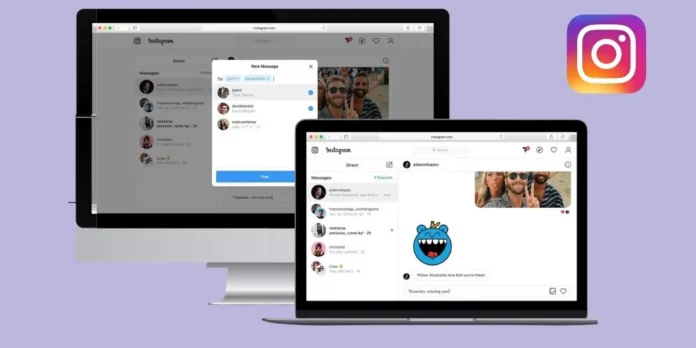Tired of scrolling through social media platforms on the small screen of your phone? Yes, sure you can cast Instagram onto a TV. But hey, don’t you deserve privacy while watching viral reels, looking at all those hot pictures, or texting and flirting on Instagram? I think you do. So, I’ve got a wonderful alternative. You can ditch your phone and use Instagram on your PC. And, in this article, I’ll tell you how to chat on Instagram online!
Earlier, Instagram wouldn’t allow its users to access their messages through the web version or on a PC. And, that’s why you must be wondering, can you direct message on Instagram online? And, the answer is yes. You shouldn’t be so surprised. Instagram keeps releasing new features, crazy filters, super interesting challenges, and what not to keep users entertained!
So, obviously, Instagram understood how difficult it was to use the feature on a small screen for watching movies, or simply texting! But, now no more. Just understand how to chat on Instagram online and put an end to your woes.
Table of Contents
Here’s How To Text On Instagram On The Computer | 3 Fun Ways You Need To Try ASAP!
If you’re a small business owner or service provider or even a marketing agency on Instagram, then doing something as simple as using a PC for your work can be a game-changer. It will increase your productivity levels exponentially. Not only you’ll have a bigger space to work with, you’ll also be able to attend to all your comments, the feedback you’ve received, message requests etc.
With that being said, understanding how to chat on Instagram online with your hundreds of followers becomes an absolute necessity! So, make sure to scroll till the bottom of this article because I’ll be sharing three ways using which you can text on Instagram using your PC!
How To Chat On Instagram Online Using Instagram Web?
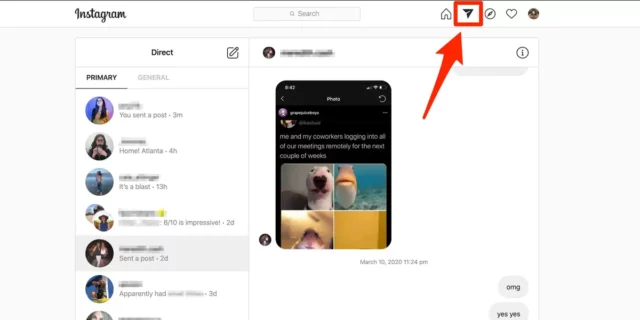
After an update, Instagram started allowing its users to access their messages using the web version. And, needless to say, this happens to be the easiest method of replying to messages using a PC. Plus, the experience that you’ll get on Instagram’s web version is similar to the one on app. So, no harm.
Here’s how you can use the web version of Instagram to chat:
- Open a web browser of your choice.
- Go to Instagram.com.
- Click on Sign In.
- Enter your details to access your account.
- When you’ve successfully logged in, click on the messenger icon located at the top right of the screen.
- Your chat section will be present on the left side of the screen.
- Click on any conversation to open it.
- Now, you can respond to already existing messages, start a conversation, like a DM, etc.
Also, slowly and steadily Instagram is increasing the functionality of its web version. So, you also have the option of calling your Instagram contacts. How cool is that?!
How To Chat On Instagram Online Using Windows 10?
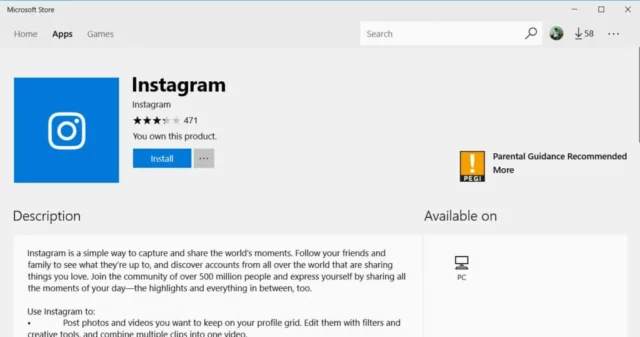
If you’re someone who likes to edit, schedule and post pictures on Instagram using PC, this method is definitely for you. In this one, we’ll access messages using Instagram built for PC– Windows 10 to be more specific. Mac owners won’t be able to make use of this method because Instagram hasn’t yet released a workable version of Instagram yet.
So, you can download Instagram from the Microsoft Store of Windows 10, it is completely free. You also have the option of getting Instagram from websites like Softonic.
However, if you want to use Instagram on your Windows 10 PC, just make sure that you’ve got a minimum of 2GB RAM and a 19041.0 or higher version of Windows 10.
How To Chat On Instagram Online Using Third-Party Services?
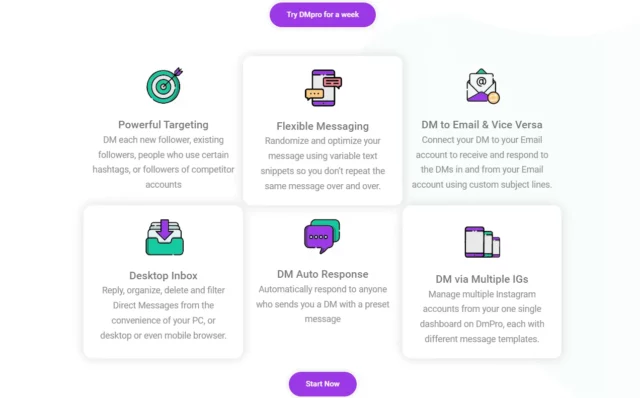
If you don’t want to use the web version or the Windows 10 version of Instagram, then you can use third-party apps available for texting people. One such service is DMpro. It’s an online messaging tool that offers a variety of features for absolutely free.
And, to be honest, its functionality is more than that of the above-mentioned options. For example, you can use DMpro to send automated messages, curate DM templates to avoid writing the same things again and again, send DMs in a bulk–in case you’ve to send the same message to multiple people and even generate auto responses. The latter feature is going to save a lot of time as you won’t have to go over repeated conversations.
If you run a business on Instagram, you must have realized by now, how useful DMpro is going to be for you. Also, the paragraph mentions only a few of the features of DMpro, yes this third-party service has more to offer.
So, get yourself a free DMpro account NOW!
Final Words
Alright, people! This was how to chat on Instagram online! In this article, I’ve mentioned three ways you can text on Instagram using your PC. And, to be honest, DMpro has a lot of features, but if you want to keep things simple then you can just go for Instagram’s web browser version. It is accessible on all kinds of devices and has no harm. Whereas the credibility of third-party services is often doubtful.
If you know someone who hates using Instagram on their phone, share this article with them! Knowing how to chat on Instagram online will do wonders for them as well!
Can You Write An Instagram Post From Your Computer?
Yes, you can post to Instagram from your web browser. It doesn’t matter whether you’re using a Mac or a Windows. Instagram’s web version allows users to upload a photo or video just the way they would do on a mobile app.
Can I Text You On Instagram?
Yes, you can send messages to anyone on Instagram using Instagram Direct. However, when you send a message to someone you don’t follow, it will appear as a message request. And if you send a message to someone who doesn’t follow you but you’re still in their close friends’ list, your message will appear in their inbox.
Why Can’t I Send Messages On The Instagram Website?
If you can’t send messages on the Instagram website, then first you should check your internet connection. The second thing you need to check is if the other person is present in your following list or not.
Can I Write On An Instagram Post?
Yes, you can write an Instagram post. For that, you can post a text-only image on your Instagram stories. This can be done by using the Create Mode. Using this mode, you can create images with texts, and also access other creative texts like GIFs, stickers, etc. Once, you’ve created something, you can save it, share it on your stories, or even share it as a normal post.