So, are you one of those folks who often goes online and tries to check your crush’s or your former lover’s active status on Snapchat? Well, were you successful in the process? If not, then you’re certainly reading the correct article. We can surely help you out with that. In this article, we’ll specifically tell you How To Check If Someone Is Active On Snapchat?
Anyone who has used Snapchat or is an active user will vouch that the platform is truly a transparent application. In the sense that it offers a number of features and settings that other apps don’t. For example, Snapchat notifies the user when anyone takes a screenshot in their chat or when someone replays a snap. Now, these little things might not sound so important, but let us tell you, it is.
Snapchat, with almost 332 million active daily users globally, has always provided an amazing experience on its platform. Most importantly, Snapchat takes the privacy and security of the users on the platform very seriously. Now, let’s get back to the point and, without any more delay, find out how we can check if someone is active on Snapchat.
Table of Contents
How To Check If Someone Is Active On Snapchat? Try These Methods!

Before going into all the details, let us tell you something important. Unlike other social media platforms or online messaging apps, Snapchat does not have a clear indicator that shows someone is online or active. Which is usually the green bubble type thing we are mostly aware of. Now, having said that, there is no need to be alarmed. There are certain ways, which we have researched thoroughly and listed here for you to figure out when someone is active on Snapchat.
By following some of these methods, you can check if someone is active on Snapchat.
How To Check If Someone Is Active On Snapchat? Snap Maps

Snap Maps happens to be an exclusive feature that lets you know the location of your friends when they are on the app. But it also depends on the person’s privacy settings. If it is configured in a different way, then you may not be able to view their location on the map.
Though it might help you a little to figure out when the person last used Snapchat and where their location at the time was. Now, if they have kept their Ghost mode activated, which hides their location on the app, then there is sadly no luck at all. As we mentioned before, Snapchat takes its user’s privacy and security very seriously. The user can also stop the app from accessing its location entirely.
Whenever anyone opens their Snap Maps, their location will keep on getting updated until they activate the Ghost mode. This particular feature can be used to check when they were last online and where they were.
This is how you can do it:
- Try to find the Person on Snap Maps.
- On the map, tap on their Bitmoji.
- Right under their name, you’ll notice a grey status bar.
- You’ll see a few different messages like Seen Now, Seen XXm Ago, or Last Seen (depending on how long they logged out). Only if you notice, Seen Now (that means they are currently online in a particular location).
That is how you can check if someone is active on Snapchat using Snap Maps.
How To Check If Someone Is Active On Snapchat? Check Their Chat
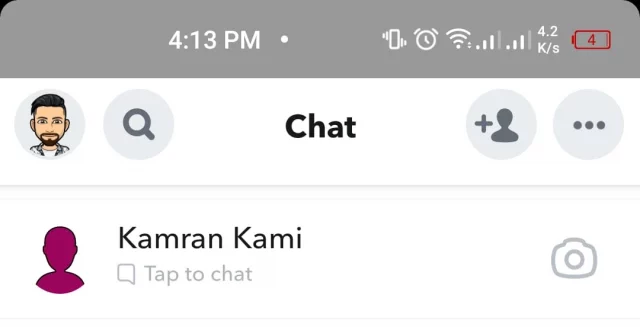
Frequently checking on their chat might help you make out when they were active or are active. But the catch here is that it has to happen at the same time, meaning both of you should check each other’s chat at the very same moment. It may sound a little tricky, but here’s how you can do that.
- Open the Snapchat app and swipe right in order to go to the conversation screen.
- Open that particular Person’s conversation by scrolling down to it and then tap on the Open Chat button.
- You’ll notice a small Bitmoji avatar of that person in the lower-left corner of your chat window only if they are online and have your chat (conversation) opened. The moment they leave the chat, their Bitmoji will vanish.
How To Check If Someone Is Active On Snapchat? Check Their Snap Score
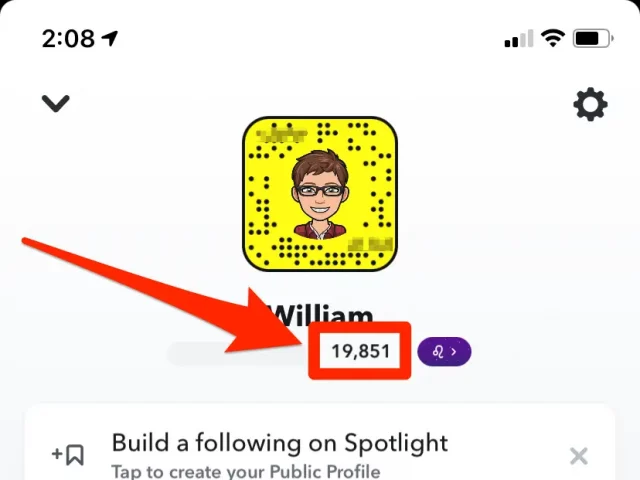
Snap Score happens to be another way by which you can figure out when a person is or was active. When someone sends snaps, their Snap Score increases with it. Every time you send a snap to someone, your Snap Score will keep on increasing, which includes both your private and public snaps. So, whenever you notice someone’s Snap Score going up, it indicates that they recently send a snap.
It updates now and then or, at times, every few minutes. So, you can check a while later and see if it has changed or not. If it has, then you will know when that Person was active.
This is how you can do it.
- Go to that Person’s tab on Snapchat.
- Tap and hold the contact’s name that you want to find out about. (you’ll notice a pop-up box on the screen once you press on the name)
- You’ll notice a number at the bottom of the pop-up box. That will be their Snapchat score. Keep that in mind and try not to forget about it.
- In order to check if the score has increased or not, you will need to check it every 10-15 minutes.
- If you notice that your score has risen, then surely that person is active on the platform.
So, it wasn’t that difficult after all, was it?
Final Word
So, the above-mentioned steps are all the possible ways that you can try to use in order to check if someone is active on Snapchat. We sincerely hope this article helped solve your problem and cleared all your doubts if there were any. Let us know if you’ve liked going through an article, and also give us your valuable feedback if you feel we missed out on something.


