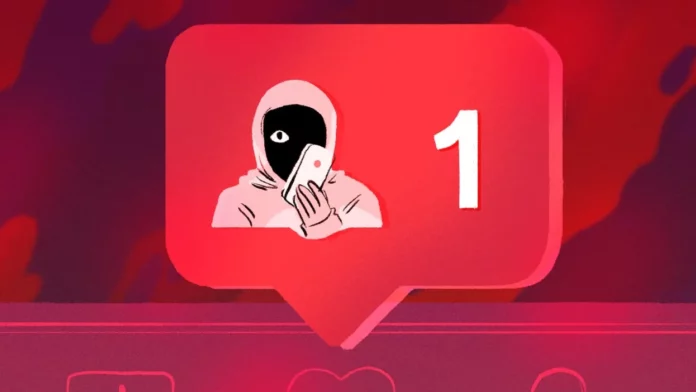Table of Contents
Here’s How To Check If Your Instagram Posts Are Being Hidden | Easy Steps To Uncover The Truth!
Also, users not being able to see other people’s posts is nothing new on the platform. If you’ve heard of the term “shadow banning,” you must know what all this is about. It’s a form of “intervention” on the platform’s side. And the feature how to check if your Instagram posts are being hidden.
And the fun fact is that Instagram doesn’t recognize “shadow banning” as a valid term or a thing that it actively engages in. However, it will hide posts, then inform users that their posts go against community guidelines and that they are barred from showing up in other people’s feeds. Instagram says this is an effort on its part to be more “transparent.”
If this doesn’t make sense to you, then you need to continue reading to know how to check if your Instagram posts are being hidden. This article will also tell you what you can do about it in case you’re unhappy with the platform’s decision.
Steps To Check If Your Instagram Posts Are Being Hidden
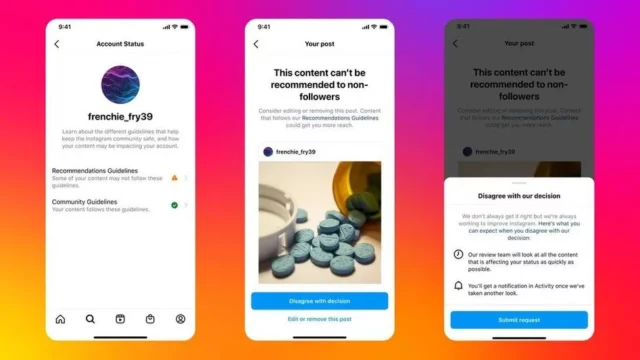
So, according to an Instagram spokesperson, sometimes an Instagram account or some posts can end up in a state where they can’t be recommended to other users. There can be various reasons behind this. For example, the post in question violates Instagram’s ‘Recommend’ guidelines, etc. If this happens, the content a user posts will not be recommended to others.
If you think that this is shadow banning, stealth banning, hell banning, or ghost banning–yes, it is. Instagram wouldn’t tell users that it was doing something like this, but it does. It ‘informs’ users after it has done something like this.
And users have the option to edit or delete posts that come under fire for violating Instagram’s guidelines. Users can also send an appeal for reconsideration if they feel that the ban was unjustified. Or if they think that any content of theirs has been flagged as an error.
If you want to know how to check if your Instagram posts are being hidden, follow the below-mentioned steps:
- Open Instagram.
- Tap on the profile icon at the lower left of the screen.
- In the profile section, tap on the three horizontal lines at the top.
- From the menu that appears on the screen, select the ‘Settings’ option.
- Once Settings open, go to the Account option.
- Under Account settings, you’ll find the Account Status option; tap on it.
- Here, you’ll find out more about the platform’s different guidelines and if your content goes against them or not.
- You’ll find two tabs there: Recommendation Guidelines and Community Guidelines.
- In the Community Guidelines section, you’ll find all the posts that are in accordance with the rules.
- In the Recommendations Guidelines tab, you’ll find all the posts that are not in accordance with Instagram’s guidelines.
- If you want to see all the posts that go against the guidelines, tap on the arrow that appears beside the “Recommendation Guidelines” option.
- Once you open this section, all your flagged posts will appear. You can edit or remove these posts.
- Below the post, you’ll get two options: ‘Disagree with decision’ and ‘Edit or remove this post’
- If you want Instagram to reconsider, tap on the ‘Disagree with decision’ option, and a pop-up will appear on the screen that says that Instagram’s team will look at the content and get back to you quickly.
- Tap on “Submit Request” to confirm your plea.
And that’s it! You’ve now seen all the posts that are being hidden and have also done something about it!
Also, shadow banning is not all bad. There are multiple benefits to the practice. For example, it allows companies to block the spread of harmful content and misinformation. However, at the same time, it has an unfair impact on a lot of people, especially marginalized communities.
Final Words
Alright, folks! This was how to check if your Instagram posts are being hidden or not! In this article, I’ve told you everything about Instagram’s latest feature, shadow-banning, and what you can do if you get shadow-banned. But, if you still have any queries or doubts regarding the abovementioned things, please feel free to discuss them in the comments section!
Also, if you’ve got a friend facing the same problem, i.e., their posts are not being recommended to others, their account feels stagnant, and they feel as if they’re shadowbanned, please share this article with them! Understanding how to check if your Instagram posts are being hidden will surely give them some clarity.
Why Does Instagram Keep Hiding My Posts?
If Instagram keeps hiding your posts, then it can be because of the fact that the platform personalizes its feed for the viewer, so it is primarily dependent on a person’s viewing habits. When someone complains about their posts being limited, it likely means that they are not getting much engagement by way of likes or comments.
How Do You Unhide Posts On Instagram?
If you want to unhide posts on Instagram, then go to your profile section and from there, go to the Stories Archive. Click on the stories archive and select the posts archive. Here, you’ll see all the posts that you’ve hidden. Select the posts that you want to unhide. Then, click on the three dots at the upper right and select show on profile.
Why Has My Instagram Reach Dropped in 2022?
If you post reels, photos, and stories but still find yourself asking yourself why your is my reach down or why is nobody engaging with them, then the answer is Instagram’s reach is not down. It’s just that the platform’s reach has shifted to adjust creators according to what Instagram users really want to see.
How Do I Fix Instagram Algorithm?
If you want to fix Instagram Algorithm, then consistently share Instagram reels, encourage more interactions by using Instagram story stickers, drive conversations with engaging captions and comments, and add hashtags and keywords to your posts. Also, cross-promote your Instagram content.