If you think that the security of your Instagram account has been breached, here are steps on how to check Instagram login devices for your account.
Instagram is one of the most popular social media platforms as of now. The app has been growing and garnering more and more users in the past couple of years. The platform allows its users to not only share images and videos but also allows its users to garner a following and find an audience for themselves. Instagram is not just a social media platform, it is a marketing application that allows upcoming creators, artists, and influencers to find an appropriate audience.
If you are an Instagram creator, it could be problematic for you if the security of your account is compromised. We have discussed steps on how to check Instagram login devices for your account.
Table of Contents
Check Instagram Login Devices And Log Out Of Suspicious Devices
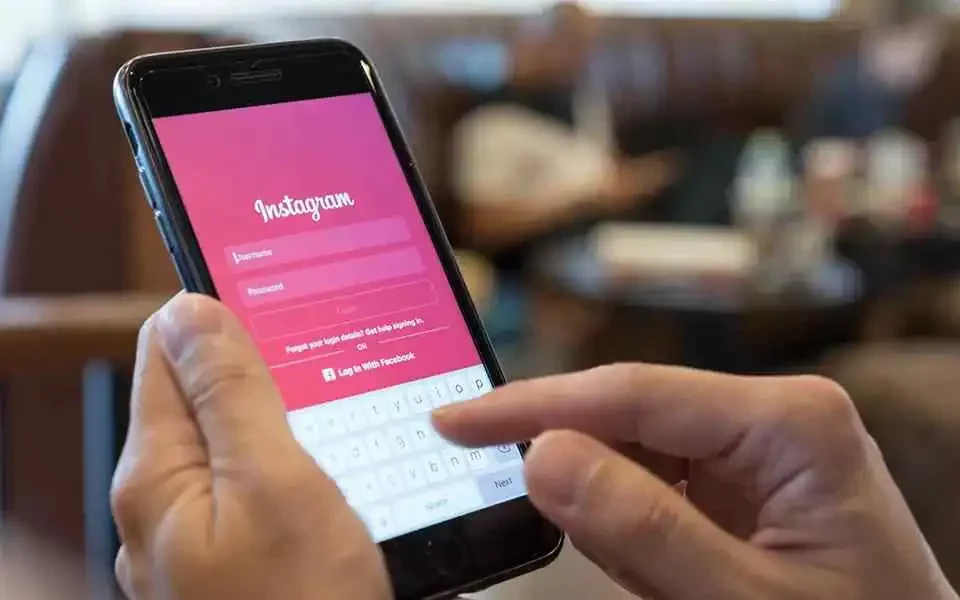
If you use Instagram to find an audience and to display your work or skills to gain clients, then the loss of your account could be extremely damaging to your finances. Instagram allows users to check what devices have accessed their account and when. This allows users to safeguard their accounts if they see any suspicious activity.
We have mentioned steps on how to check Instagram login devices as well as how to log out of all your Instagram devices. So that you can log in to your device and change the passwords before someone accesses your account once again.
Also, Read | How Many Reports Are Needed To Delete Instagram Accounts? Here Are Easy Ways!
How To Check Instagram Login Devices On Your Phone

We will be discussing steps on how to check Instagram login devices on your phone so that you can check whether someone has logged in to your account from a different location. Users can also choose to change their password and log out of all devices if they feel that there has been suspicious activity going on their account.
Let’s look at these steps on how to check Instagram login devices on your phone:
- Open or Launch the Instagram application on your phone.
- After launching the application, you will be able to access the home page of your account.
- You can then locate the profile icon located in the bottom right corner of the screen, which will have your current profile picture in a minimized form.
- Once you tap on the Profile icon, you will be able to access your profile and will be able to see all the posts that you have uploaded to date.
- Locate the menu icon situated on the top right corner of the screen and tap on it.
- You will be presented with a right menu panel on your screen that will have multiple options.
- Tap on the Settings option from the menu, and you will be redirected to the settings page.
- There will be a list of multiple options on the settings page.
- Click on the Security option from the list of options.
- Once you can access the Security page, click on the Login Activity option.
- Clicking on the Login Activity option will provide you with a range of locations, that will showcase when was your Instagram account accessed, by which device, and at what location.
- The top list from your Login Activity will show the location of your current device with the term Active Now written below it.
- You can check for any suspicious login activity related to your account.
Also, Read | How To Tell If Someone Restricted Me On Instagram? Check Out Some Of These Options!
How To Check Instagram Login Devices On PC
If you wish to check for Login Activity through your browser you can refer to the following steps on how to check Instagram Login Devices:
- Open your web browser on your PC.
- Launch the official Instagram website, and log in to your Instagram account.
- Once you have access to the homepage of your profile, you can locate the Profile icon on your screen.
- Tap on the Profile icon, which will be situated on the top right corner of the screen.
- Once you can access your Instagram profile, locate the Settings option.
- The settings option will be located beside the Edit Profile option at the top of your profile.
- You will be presented with a menu once you tap on the Settings option.
- Locate the Login Activity section and tap on it to check the Instagram login devices on your account.
Once you can access the Login Activity of all the devices that have accessed your Instagram account recently, you can check for any suspicious activity. Instagram allows users to view the time their account was accessed as well as the device from which it was accessed. Instagram also provides the users with the location of the device from which the account was accessed.
Also, Read | What Does Restrict Mean On Instagram? Let’s Find Out!
How To Log Out Of Your Instagram Devices

If you find any suspicious activity in your recent Instagram Login Devices, you can choose to log out from all the devices that your account is logged in. Once you do that you will have to re-login to your account across all devices. This option allows the user to change the password of their account and deny access to any malicious activity.
Here are the steps to log out of your Instagram devices:
- Launch the Instagram app on your phone.
- Go to the Profile icon, located in the bottom right corner of the screen.
- Locate the Menu icon situated on the top right of the screen and tap on it.
- Click on the Settings option from the given menu.
- Go to the Security option and click on Login Activity.
- Once you can access your Login Activity, you can choose to log out of the device you wish to by simply clicking on the three dots beside it.
- Once you can see the Login Info tap on the Logout option.
Also, Read | Instagram Account Deleted? Here’s What You Can Do About It!
Log Out From All Your Instagram Devices At Once
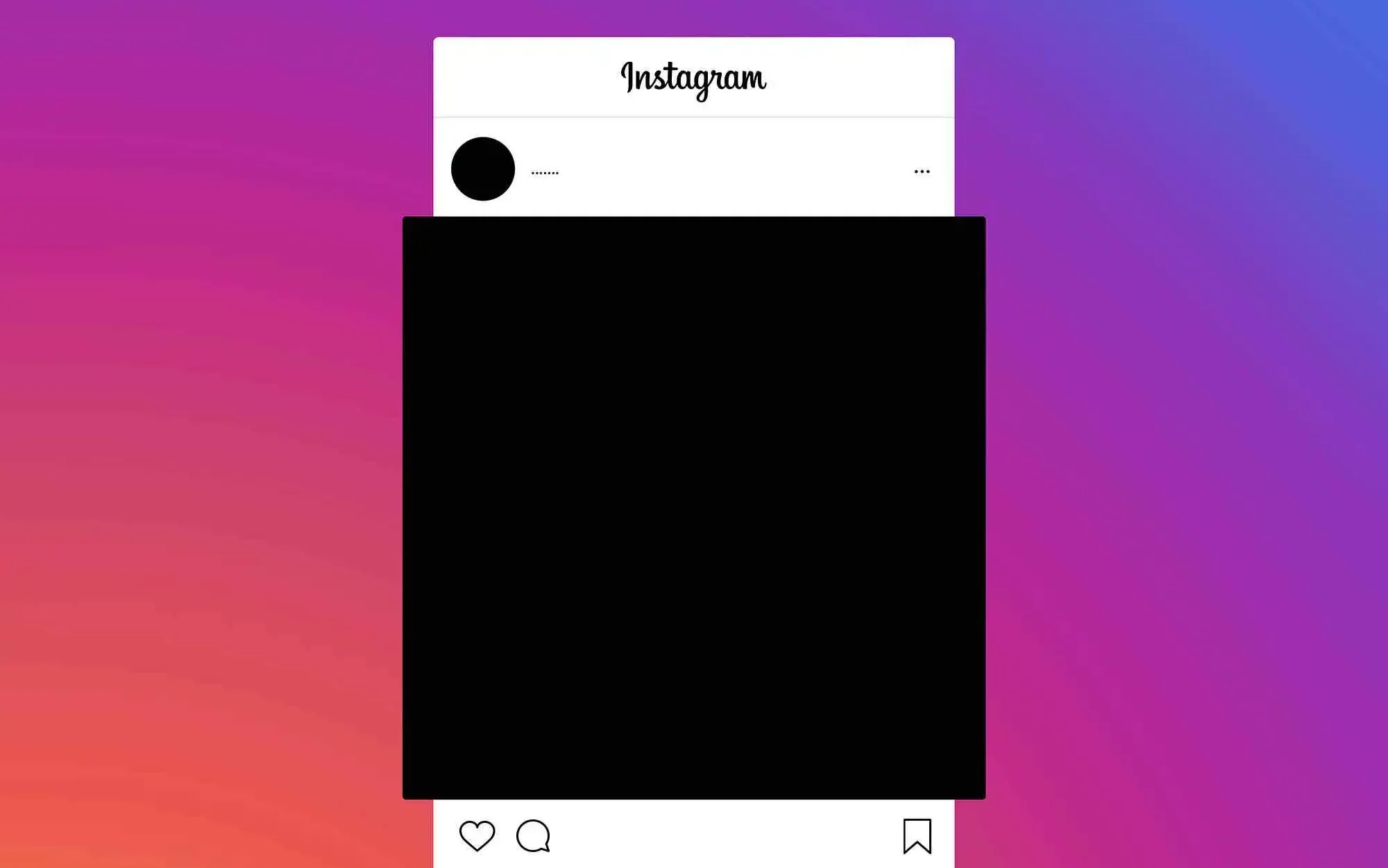
Users can also choose to log out of all Instagram devices if they change their account passwords. Once an Instagram user changes their account password they are presented with the option to Log Out of All Devices.
If you see some malicious or unrecognized activity on your Instagram account, you can choose to change the password of your account. Changing the password for your account is the best option once you sense suspicious activity and logins from your account.
Instagram provides its users to log out of every single device their account is logged in, once they change the password due to security reasons.
Also, Read | How To View Instagram Followers Without An Account?
Final Words
These were steps on how to check Instagram login devices. Instagram allows its users to check the Login Activity of their account so that they can maintain safe and secure access to their account. This also enables users to safeguard their accounts timely.
We hope these steps on how to check Instagram login devices were helpful to you. Do let us know what you want us to cover next. Stay tuned with us for more of such informative and helpful content.


