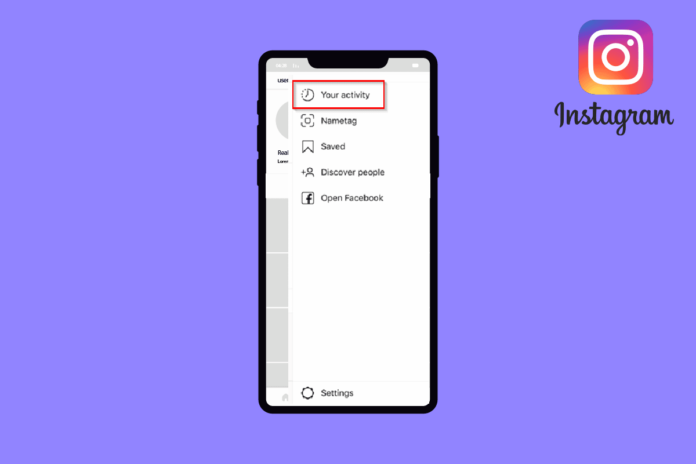We perform a lot of activities on Instagram (like checking the profiles of our ex and crush). But what if your spouse or parents come to know about them? I am sure you don’t want to face such an embarrassing situation. So, don’t delay in learning how to clear activity on Instagram!
Instagram offers you an option to clear activity through two methods. Either you can change the activity settings or do it manually. Don’t worry, both methods are not time-consuming and you can perform them without any help on the social media platform.
If you are tired of trying to clear your activity, it’s time to take a deep breath. That’s because I am here to discuss how to clear activity on Instagram!
Table of Contents
How To Clear Activity On Instagram? Undo Your Actions!
Just like you can clear suggested reels, it’s possible to clear activity on Instagram. You can get over-clearing activity in a few seconds. Are you excited to know about how to clear activity on Instagram? Here I spill the beans!
How To Clear Activity On Instagram?
There are two ways to clear activity on Instagram, and both of them are effective.
METHOD 1: Through Instagram Activity Settings
- Open the Instagram app and tap on your profile picture.
- Now, click on the settings menu (three horizontal lines) on the top of your screen.
- Up next, click Your Activity.
- Under this section, click on the Recent Searches option.
- After landing on a new page, tap Clear All.
METHOD 2: Clear Manually Through Instagram Search
If you know how to clear search history, you may find this method similar.
- After you open the Instagram app, tap on the search icon.
- Now, tap on the search bar located at the top of your screen.
- It’s time to click on the cross icon in front of every search you want to delete.
How To Clear Activity On Instagram While Using Desktop?
If you are comfortable using Instagram on a desktop, these are the steps to clear activity:
- Browse the official website of Instagram and log into your account.
- Now locate and click on the search icon at the top of your screen.
- Up next, you’ll see a new page with your search history.
- After this, select the searches you want to delete and click on the cross button.
- Apart from the above step, you have the option to click on the Clear All option.
This way, you can either clear any one search or all your searches.
How To Delete Instagram Login Activity?

If you want to delete Instagram login activity, these are the guiding steps:
- Once you open the app, click on your profile picture.
- Now, tap on the three lines and click on the Settings option.
- Up next, click on the See More In Accounts Center option.
- Under this, tap on Password and Security.
- Now, go to Where You’re Logged In and tap on it.
- It’s time to select your account.
- Lastly, select the logged-in devices and tap on Log Out.
How To Delete Instagram Login History?
If you don’t want to keep your Instagram login history, these are the steps to delete it:
- Go to the official website of Instagram and log into your account. It’s good if you have already logged in.
- Now, tap on the profile picture and select the Profile icon.
- After this, click on the Gear icon.
- It’s time to click on Login Activity, and you’ll be able to see the login history.
- Now, select the particular login history you want to delete and log out.
After following these steps, you will be able to delete your login history.
How Can You Delete Activity Log On Instagram?
You must have liked lots of stories and posts on Instagram. But if you want to delete your activity log, the steps are provided below:
- Open the Instagram app on your device and click on the hamburger icon.
- Now, tap on Your Activity and select any activity from the given options.
- If you choose Likes, click on the likes you want to delete or unlike.
- If you wish to be unlike, tap on the Unlike option.
Finally, you have deleted the activity log on Instagram!
How Can You Delete Your Entire Activity Log?
In case you want to delete the entire activity log, these are the helpful steps:
- With the help of the above-mentioned steps, go to Your Activity.
- Once you reach the Your Activity section, click on Interactions.
- It’s time to select all the activity logs like Comments, Story Replies, and Reviews.
- Now, check all the posts listed in the activity log.
- Lastly, tap on the Unlike or Delete option to unlike or delete the entire activity log.
How To Recover Deleted Activity Log On Instagram?
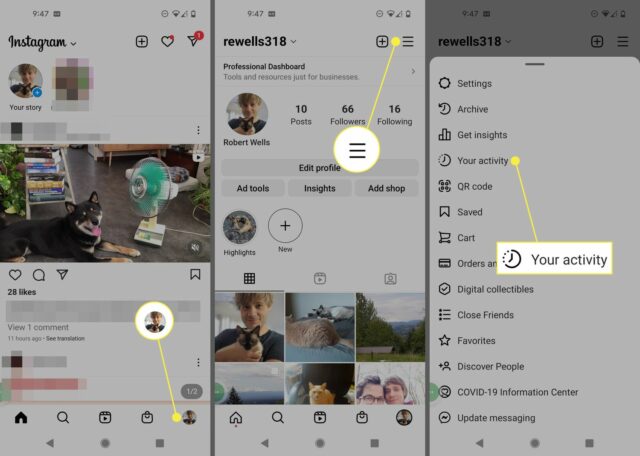
If you feel the need to recover deleted activity log someday, here’s a guide for you:
- Log into your account on your device.
- Then tap on the profile picture and then the menu icon.
- Now, go to Your Activity and tap on Recently Deleted.
- It’s time to tap on the activity you want to recover and click on More option.
- Lastly, tap on Restore.
After following these steps, you’ll successfully recover the selected activity log.
Final Posts
I hope this article helped you in learning how to clear activity on Instagram. Now that you have all the steps in front of you, pick up your phone and start following these steps. These steps work well on both iPhone and Android, so there’s nothing to worry about.
Does Deleting Activity Log Delete Post?
No, deleting activity does not mean the post will also get deleted. But if you delete previous likes and comments, they will be deleted.
Can Others See Your Activity Log On Instagram?
If you have a previous version of Instagram, then others can see your activity log. But if you have the latest version, no one will be able to see your activity log.
How To Know If Someone Is Active On Instagram?
To know if someone is active on Instagram, go to your inbox and click on the conversation of the person whose active status you want to know. If you see a green dot on the profile picture, it means the user is online.