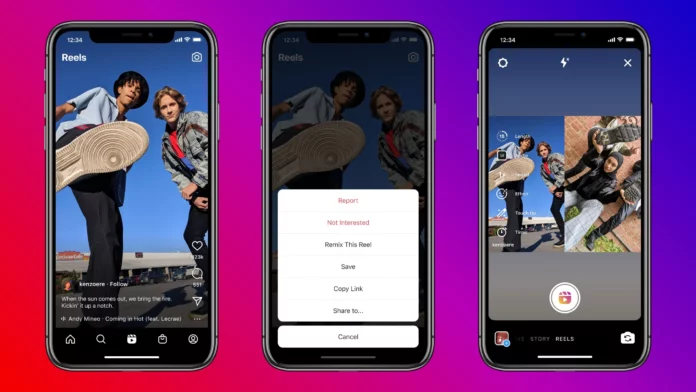I don’t think you’ll disagree when I say that scrolling through reels on Instagram after a long, hectic, and tiring day of work is the most calming thing ever. There’s something strangely relieving to see people dancing or trying weird challenges that seldom make sense. However, sometimes you get to see reels that you don’t even like. So, read this to know how to clear suggested reels on Instagram and get rid of those annoying, unwanted reels.
Now, you might be wondering if you’re even going to find a workable solution to your question about how to clear suggested reels on Instagram or not. Because Instagram doesn’t like making any changes to its algorithm. Well, that’s kind of true. But the app is also committed to providing the best experience to its users.
So, sometimes, the app goes out of its way to make changes and introduces new features, all to ensure that users have a smooth scrolling experience. This, in turn, means that you’re going to find a solution to how to clear suggested reels on Instagram.
Table of Contents
Here’s How To Clear Suggested Reels On Instagram | Easy Ways To Know!
But, before that, you might be wondering why or how reels that you don’t even like show up in your feed. Well, if you ever interact with some kind of content, you increase the chances of it showing up on your feed. To be clearer, if you comment on some post, like something, save it in your gallery, or share it via stories or DM, you give a signal to Instagram that you want to see more of it.
And that’s why Instagram shows you more of it. But our preferences and likes on social media platforms can change, and it’s okay. All you’ve to do is to read and know how to clear suggested reels on Instagram and fix your problem! So, keep scrolling!
How To Clear Suggested Reels On Instagram By Selecting Not Interested Option?
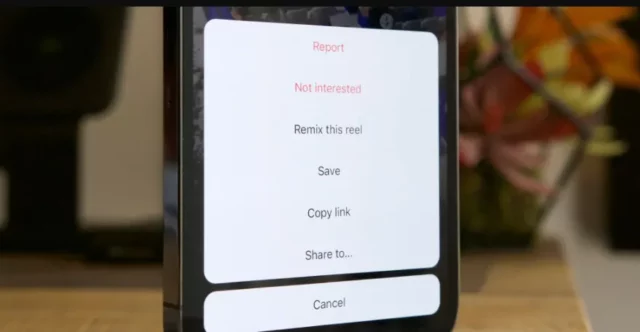
So, if you want to know how to clear suggested reels on Instagram by selecting the not interested option, follow the below-mentioned steps:
- Open Instagram.
- Tap on the video player icon located at the bottom of the screen.
- The Reels page will open.
- Tap on the three vertical dots located in the bottom right corner.
- A menu will appear on the screen.
- From all the options available, tap on ‘Not Interested.’
- Select the reason why you’re not interested in the reel.
And that’s it! Instagram will take this as a hint to not show you similar reels in the future! However, if you wish to reverse your decision after selecting ‘Not Interested,’ choose the Undo option immediately.
How To Clear Suggested Reels On Instagram By Resetting Explore Page?
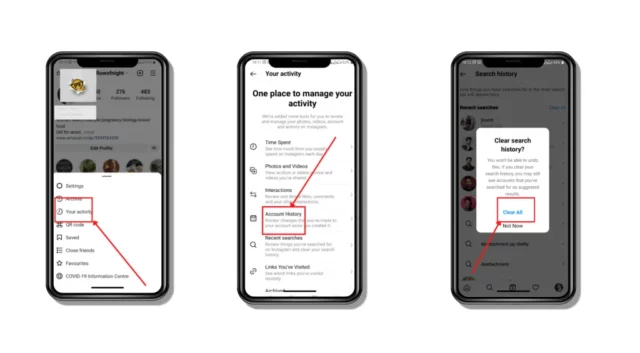
We all like to browse through newer content on explore page. We discover so many new Instagram businesses, creators, and service providers this way! But sometimes, we also come across suggested reels that just don’t resonate with us. You can get rid of these reels by doing some changes to your explore page.
So, if you want to know how to clear suggested reels on Instagram by resetting the explore page, follow the below-mentioned steps:
- Open Instagram.
- Tap on the profile icon at the bottom right corner.
- Then, tap on the hamburger icon at the top right.
- From the menu that appears, select the “Your Activity” option.
- From there, tap on the “Recent Searches” option.
- Here, you’ll get a list of all the things that you’ve searched on Instagram.
- Tap on the “Clear All” option located at the top of your page.
By doing this, your explore page will reset itself. You’ll no longer see any suggested reels. Although this will hamper the kind of content you do like to see, your problem will be solved.
Final Words
Alright, people! This was how to clear suggested reels on Instagram! I hope you found the methods mentioned in this article helpful! If you did, do try them out and let me know how they worked for you in the comments section! If you’ve other methods of turning off suggested reels, then drop them below as well!
Also, if you happen to have a friend who, too, is seeing unwanted reels, please share this article with them! Because finding out how to clear suggested reels on Instagram will help them have a more personalized experience on the app!
How Does Instagram Pick Suggested Reels?
Instagram reel suggestions are based on things like, Your activity: Who you follow and what posts you’ve liked, saved, or commented on. Your connections: Your history of connecting with that account or similar accounts on Instagram.
Why Do Some Reels Flop?
Some of your reels flop because you don’t post enough reels on Instagram.
What Kind Of Reels Go Viral?
Reels made on popular and trending songs have a greater chance of going viral. However, you need to ensure that the song fits your theme as well Other than that, reels made on trending challenges can go viral as well.