Instagram and Facebook are two of the most used social media platforms. Yet, not everyone is active on both of these sites simultaneously. This also means that your Facebook audience/ friends do not get to see the things you post on Instagram and vice versa. Now, you can always post your Instagram content on Facebook manually, but that’s quite time-consuming. That’s why learning how to how to connect Instagram to Facebook and then linking your two accounts can be beneficial for you.
Table of Contents
Here’s How To Connect Instagram To Facebook | Read This To Link Your Facebook & Instagram Accounts!
The benefits of linking your Instagram and Facebook accounts are many. Doing so can increase your visibility on both of these platforms and automate the entire content posting process, thereby saving you loads of time. So, I’m sure you want to learn how to connect Instagram to Facebook. Well, lucky for you, this article discusses how to do exactly that in a few simple steps. So, make sure you scroll till the end!
How To Connect Instagram To Facebook In A Few Simple Steps?
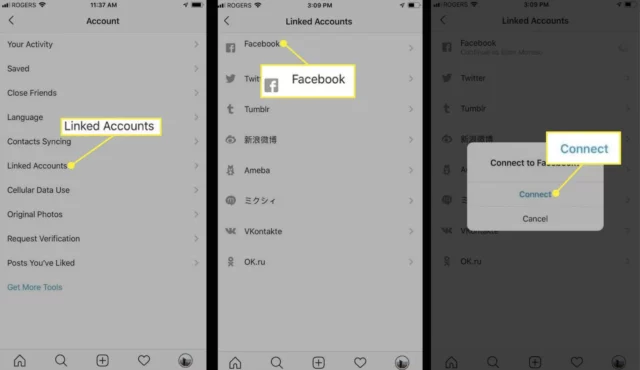
If you want to connect your Instagram and Facebook accounts, follow the below-mentioned steps:
- Open the Instagram app.
- Tap on your profile icon at the bottom right corner of the home screen.
- Then, tap on the hamburger icon located at the top right corner.
- From the menu that appears on the screen, choose “Settings”.
- Then, in the Settings section, choose “Account”.
- Here, find the “Linked Accounts” option and tap on it.
- Now, tap on “Facebook” and enter your login credentials.
- Then, tap on “Connect”.
- If you want your Instagram posts and stories to be automatically shared to Facebook, select the “Start Sharing to Facebook” option. If you don’t want to activate this option right away, then you can select “Not Now”.
- Selecting the “Not Now” option will not unlink your Instagram and Facebook accounts. But, if you want to post your Instagram content on Facebook, then you will have to do so manually.
- On going to the Facebook tab, you will see that your Instagram account is linked to your Facebook profile already. You’ve got the option to change this if you want your posts to be sent to the Facebook Page that you manage.
And, that’s it! Your Instagram and Facebook accounts are now linked! However, this setting is not permanent. If you ever want to unlink these two accounts in future, you can do so with equal ease as well!
Also, please note that linking Instagram and Facebook accounts is only possible using the mobile app for iOS or Android devices. This means, you will not be able to follow the above-mentioned steps using your web browser.
Why Can’t I Unlink My Facebook From Instagram?
Facebook doesn’t give you the option to disconnect your Facebook and Instagram accounts. If you want to do this, you will have to use the Instagram app on your iOS or Android device.
How Do I link My Instagram?
If you want to share your Instagram profile link, then you need to type your Instagram link manually or copy it from a web browser. You also have the option to share the QR code or Nametag of your Instagram profile. You can create a QR code for your Instagram profile yourself if that is something you like. In case you’ve got a second Instagram account, then that too can be used to obtain the link of your first one.
How Do I Connect Instagram To Facebook Business Manager?
If you want to connect your Instagram to Facebook business manager, then go to your Business Settings and click on Accounts. From there, click on Instagram accounts and click the blue Add button. Here, you’ll get the option to connect your Instagram account. Click on it. In the next step, you’ll be required to enter your Instagram login credentials. Do that to connect the two.
Does Facebook Automatically Link With Instagram?
Truthfully, Instagram immediately links itself to your Facebook account if the Facebook app is installed on your phone. However, you get the option to alter this setting if need be.
Final Words
Alright, everyone! This was how to connect Instagram to Facebook! So, you can follow these steps and connect these two accounts to give you an even smoother social media experience while also saving you tons of time! The steps mentioned in this article are relatively easy to follow. However, if you still happen to have any doubts, feel free to mention them in the comments! I’ll be happy to assist you further!


