Are you one of those people who suck at keeping things short as well? Or do you intentionally prefer writing an entire novel followed by all kinds of hashtags in your Instagram captions? In other words, do you like longer captions as well? If yes, you’re not alone. But, Instagram doesn’t really seem to understand it fully. It doesn’t always let us create paragraphs. Don’t you worry though, I’ll tell you how to create paragraphs in Instagram!
Now, you must be wondering why understanding how to create paragraphs in Instagram is a big deal. Will you be able to read long blocks of text that have absolutely no break in them, that too on a smaller screen (unless you decide to cast it onto something bigger)? Regardless of how important that piece of text is, you will have a hard time understanding it. Eventually, you’ll give up.
So, if you’re an Instagram content creator or a small business and you’re looking to connecting with your audience, then apart from all those live sessions, sharing your thoughts in the captions is your best bet. On top of that, you need to make sure what you’re sharing is readable as well. That’s why you need to know how to create paragraphs in Instagram.
Table of Contents
Here’s How To Create Paragraphs In Instagram | Format Your Captions Using 2 Quick & Simple Ways!
Earlier, Instagram wouldn’t allow you to create paragraphs. And, if someone had to add line breaks to their text, they would have to write it on another app and then copy-paste it from there. Needless to say, it was pretty tedious.
However, Instagram, an ever-evolving social media platform, changed this in one of its updates. And now, it is possible to add line breaks in your text! Plus, this latest feature also allows you to hide lengthy hashtags that people use to give their profile a boost and increase engagement. And, that’s why it becomes important to learn how to create paragraphs in Instagram.
How To Create Paragraphs In Instagram Using The Official App?
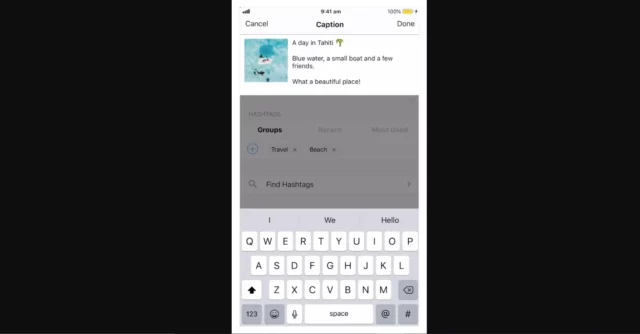
This has to be the most convenient method of the two. In this one, you don’t have to spend time in copy-pasting anything. The typing and posting part can be done in one place.
However, this method will only work if you’re using the most recent version of Instagram, i.e., you need to ensure that there are no pending updates. And, if there are some, you need to go back and install them too.
Now, if you want to know how to create paragraphs in Instagram using the official app, follow the below-mentioned steps:
- Open Instagram.
- Upload a picture or video but don’t post it yet.
- Type your caption.
- Use enter key whenever you need a line break.
And, that’s it! It’s really that simple! Your text will appear nicely spaced! The only requirement is the latest version of Instagram!
How To Create Paragraphs In Instagram Using The Notes App?
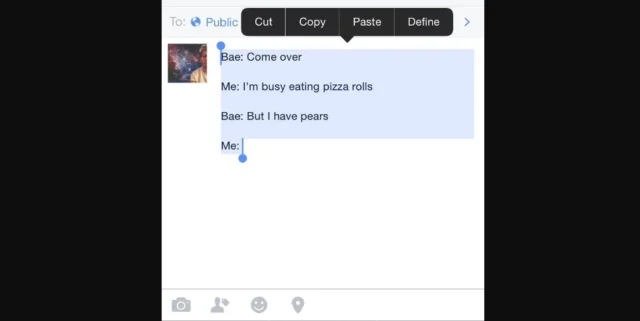
If you still don’t have the latest version of Instagram for some reason, then worry not! We’ve got an old-school workaround for that! You can still use the notes app present in your phone.
So, if you want to know how to create paragraphs in Instagram using the notes app, follow these steps:
- Open the notes app that you usually use.
- Create a new note.
- Type out your text. Add spaces wherever you want.
- Select the entire text.
- Go back to your Instagram post and then long-press in the caption section.
- Paste your text there.
And that’s it! You now have a beautifully formatted caption! All thanks to the notes app! If you use Instagram on PC, you can do this using the notepad present in your PC as well!
Final Words
So, this was how to create paragraphs in Instagram! Now that you know two different ways of adding line breaks to paragraphs, you can go and post lengthy texts in your captions! The text that you post this time will be properly spaced out and therefore be easier to read for your followers!
If you know someone who’s still posting captions with no space in between, please share this article with them. Understanding how to create paragraphs in Instagram will help them put their thoughts across in a much better way!
Why Can’t I Make Paragraphs On Instagram?
If you can’t make paragraphs on Instagram, then it means you’re not using the latest version.
How Do You Change The Text Layout On Instagram?
If you want to change the text layout on Instagram then choose the Aa button from the top right corner and select one from the available option


