Are you bored of posting the same kind of pictures on Instagram all the time? I mean, this social media platform itself undergoes so many changes on a daily basis! Every other day, you get some kind of new trend to hop on, a new filter to try, new way to make a reel, etc. etc. So, it’s only fair that you switch up your content game as well. And that’s why you need to know how to create slideshow on Instagram! So, keep reading!
Now, you may be wondering if you’re even going to find an answer to – how to create slideshow on Instagram. Because you may not even have known if something like this is possible in the first place! But, hey, it is! Sometimes, users can get confused and indecisive regarding what picture to upload on the gram and end up not posting anything.
So, as always, Instagram came up with a solution. It lets users create a slideshow of all their favorite pictures and upload them at once. Pretty convenient, right? Can’t choose one among the ten pictures (maximum amount of pictures that can be uploaded at once) you took? No worries. Just learn how to create slideshow on Instagram and upload them all!
Table of Contents
Here’s How To Create Slideshow On Instagram | Learn 3 Ways Of Posting Pictures!
Understanding how to create slideshow on Instagram isn’t going to be useful for regular users with your usual private accounts. It will be greatly beneficial for people with public accounts and Instagram businesses as well. Because let’s say a business wants to sell something on Instagram. But, for that they would need to convince customers that their product is genuinely legit.
To prove the same, the business can learn how to create slideshow on Instagram and upload multiple pictures of the products that they are selling. Customers can scroll through those pictures and look at the product from different angles. And this will help them decide if they really want to buy the product or not.
How To Create Slideshow On Instagram For Feed?
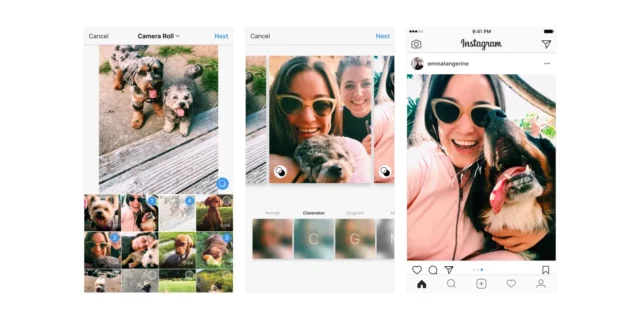
Instagram lets users pick up to a maximum of 10 pictures from their gallery and upload them in a slideshow format in a single post. This helps in reducing the number of posts someone would have had otherwise.
Plus, this also ensures that other Instagram users get to see all your top quality photos at once and engage with them. I mean, how do you expect someone to like and comment on 10 posts at once?
So, if you want to know how to create slideshow on Instagram for your feed, just follow the below-mentioned steps:
- Open Instagram.
- Tap on the Plus icon located at the top right of the screen.
- From the drop-down menu that appears, select “Post”.
- Tap on “Select Multiple” option located next to the Gallery option.
- Then, select all the posts that you wish to upload.
- When you tap on posts, a number will appear on them, the number indicates their position in the slideshow as well.
- You can change the number if you want to.
- Now, you can pick filters that you want to have on your picture.
- You can have the same filter for all posts or different filters for different posts.
- When you’re done, tap on the arrow at the top right.
- Give your post a caption, tag people if you want, add a location, etc. etc.
- Once all that is done, tap on the tick mark at the top right.
And that’s it! Your slideshow is now live on the gram!
How To Create Slideshow On Instagram For Stories?
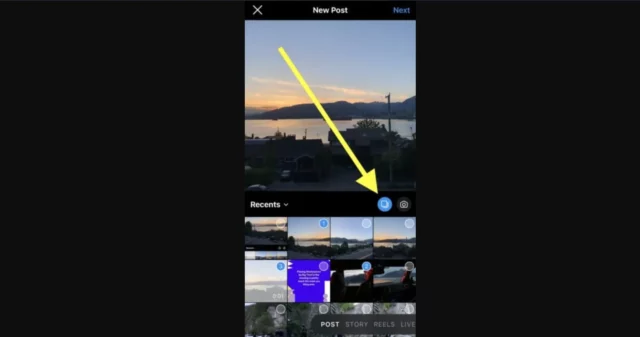
Not everything needs to be on your feed. A lot of people like to upload multiple pictures in their stories. Although these stories last up to 24 hours, you can give them a permanent place by turning them into highlights. This way, they will be available on your profile page until the time you willingly want to delete or archive them.
So, this is how to create slideshow on Instagram for your stories:
- Open Instagram.
- Tap on the Plus icon located at the top right of the screen.
- From the drop-down menu that appears, select “Story”. Alternatively, you can swipe right from the main home feed to open the story section and tap on Gallery from there.
- Tap on the “Select” option located next to the Gallery option to upload multiple pictures.
- Then, select all the pictures that you wish to upload to your story.
- When you tap on pictures, a number will appear on them, the number indicates their position in the story as well.
- You can change the order if you want to.
- All the pictures that you select will be displayed at the bottom part of the screen.
- When you’re done selecting posts, tap on the “Next>” icon at the bottom right to proceed further.
- Now, you’ll get the option to choose your option in layout and separate format.
- If you choose the layout, Instagram will make a collage of all the pictures you selected.
- You can change the order of the layout by tapping on the grid like icon located at the top.
- You’ll get several options depending on the number of pictures you’ve selected.
- Choose any one of them and tap on ‘Done’.
- If you choose ‘Separate’ option, each picture that you’ve selected will appear in a different slide.
- This will enable you to edit each picture separately.
- You can put filters on your story, add text, put on some music, put stickers, or draw something, if you want. These things will help in catching the attention of your followers in an even better way.
- After everything is done, tap on “Your Story” option located at the bottom right.
- Alternatively, you can tap on “Close Friends” to share your story with a few close people.
How To Create Slideshow On Instagram For Reels?
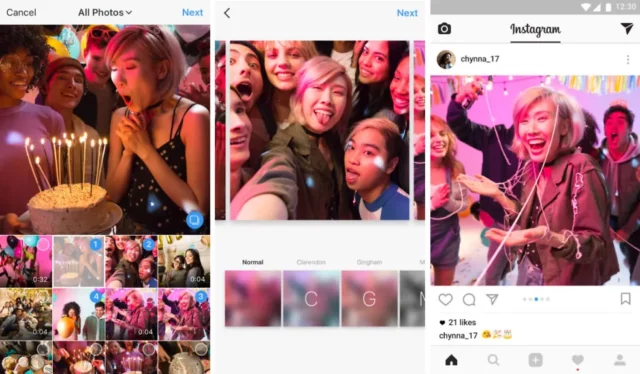
You don’t necessarily have to do trendy challenges on popular songs in order to create eye-catching reels. You can simply upload your pictures in a slideshow format and still do a fantastic job! So, make a reel to showcase your October dump to the world!
But for that, you need to know how to create slideshow on Instagram for reels, so follow these steps:
- Open Instagram.
- Tap on the plus icon at the top right.
- Select “Reels” from the drop-down menu that appears.
- Tap on the gallery and plus icon at the bottom left to upload pictures from your gallery.
- Select all the pictures that you wish to upload to your reel.
- When you’ve selected all the posts that you want to, tap on “Next”
- Instagram will recommend some audio clips that go well with the reel you made. You can go with Instagram’s recommendations and tap on “Next”.
- Or, you can tap on Skip at the bottom left to select something on your own from saved audio or searching something new altogether.
- After you’ve figured out the audio, you can proceed to the next step by tapping on “Next”.
- Now, you can edit your clip by adding transitions, stickers, and text or reordering the pictures you selected.
- When you’re okay with what you’ve done, tap on “Next.”
- Now, tag people, add a location, write a caption and add relevant hashtags, etc.
Once you’re happy with your reel, tap on “Share” to upload it to your feed.
Final Words
So, this was how to create slideshow on Instagram! In this article, I listed three ways you can create a slideshow for your feed, stories, and reels! So, make sure to try out all these methods of creating a slideshow, and let me know how it goes in the comment section! Oh, and if you happen to have any doubts with regard to the steps mentioned above, feel free to drop them below!
Also, if you’ve got a friend who needs 10 posts to upload 10 pictures, please share this article with them! Understanding how to create slideshow on Instagram will help them reduce their posts while still managing to upload all the pictures in one go!
How Do I Make A Video Montage On Instagram?
If you want to create a video montage on Instagram, open your Instagram stories archive, and select and download the photos and videos that you wish to upload to your montage. Then, upload those photos to a video editor. Then, add some trending audio and sync your clips to them. Export the video and share your montage online.
How Do I Put Multiple Videos On A Reel?
If you want to put multiple videos on a reel then tap on the camera roll at the bottom left. Then, browse through your device and select the clips that you want. You can add as many clips as you think will fit in 90 seconds.


