Well, Cameos, among all other features on Snapchat, is indeed an interesting and fun one. But are you bored of it by any chance? Or, say, thinking about deleting it? If you’re thinking of the latter option, then we can certainly help you with that. In this article, we’ll tell you How To Delete Cameos On Snapchat?
Snapchat has introduced numerous features and settings from time to time for its users. They have also paid a lot of attention to the user’s privacy and security aspects. Just like all other cool and fun features Snapchat offers, Cameo happens to be one of them. If you’re not familiar with the Cameo feature, then let us give you an idea. A Snapchat Cameo is nothing but a selfie, but with a background.
Cameos can be kept private for your own use or if you want, you can also change their settings. And you can allow your friends to use it and even add it to their stories as well. Now that you have an idea of what exactly cameos are, let’s jump into the details and figure out how to delete it on Snapchat.
Table of Contents
How To Delete Cameos On Snapchat? Here Are The Steps!
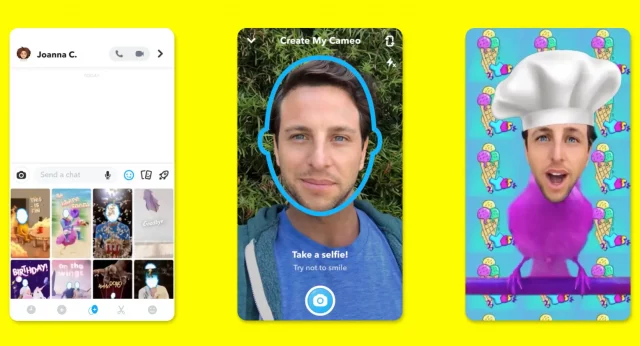
People usually delete their Cameo when they have been using it for a long time, or suddenly they have realized that they could probably use another better picture. Or, let’s say that their friends are using the Cameo way too often. Whatever the reason may be, if you wish to delete it, then follow the steps mentioned below and you’ll be good to go.
- Launch your Snapchat application.
- Tap on your Profile Picture to go to the Profile Page.
- Look for Account Actions and then tap on Clear my Cameos Selfie.
- Finally, tap on Clear to complete the process. If you want, you can take a new cameo and share it with your friends.
Other than deleting your Cameos permanently, if you want, you can also Hide it. In order to hide your Cameo follow the steps mentioned below.
- Open the Snapchat app on your device.
- Go to the Settings option at the top right corner of the screen.
- Please search for the Who Can option and tap on Use My Cameo Selfie.
- In this section, you can select Only Me to hide your Cameo and also to stop friends from using it.
So, above mentioned are all the steps that you need to follow in order to Delete, as well as Hide your Cameos on Snapchat.
Also, Read | How To Allow Camera Access On Snapchat? We’ll Tell You The Easiest Way!
How To Change Cameos On Snapchat On Your iPhone And Android Device?
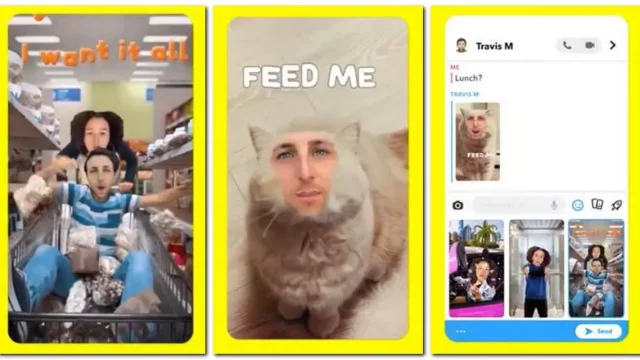
Now that you’re aware of the process of how to delete Cameos on Snapchat, let us tell you how you can change it. It has been observed that Snapchat users often change their Cameos, and for that reason, the app has simplified the process. Follow the steps mentioned below to change Cameos on Snapchat.
- Launch the Snapchat application.
- Enter any of the chats.
- Tap on a smiley face icon, then select Cameos and tap on More.
- Then tap on the Cameo icon at the bottom of the screen.
- Long-Press the Cameo that you would like to use.
- Select New Selfie and click a new picture.
- After clicking the picture, simply tap on Create My Cameo. Once it is done, you’ll be able to share your new Cameo with whoever you wish.
How To Change Cameo Friend On Snapchat On Your iPhone And Android Devices?

This is another unique and interesting aspect of the Cameo feature. Snapchat lets you promote your friends in amazing two-person Cameos. And it’s not only about that, you’ll also be able to select among numerous backgrounds. You can simply add any of your friend’s selfie in order to create something distinctive.
You will certainly have the option to select with whom you want to share your Cameos, but you have to make sure that they have enabled you to use theirs as well. Follow the steps mentioned below to change your Cameo friend on Snapchat.
- Open the Snapchat application.
- Go to My Profile and tap on the Settings option.
- Look for the Who Can option and tap on Use My Cameo Selfie.
- Now among the Everyone, My Friends, or Only Me options, select accordingly.
Note: It will depend on your choice if you’ll be able to feature your friends in Cameos and vice versa. Keep this in mind, if you have blocked a person on Snapchat or vice versa, then both of you will not have the option to create a two-person Cameo.
Also, Read | How To Get App Appearance On Snapchat | Get Dark Mode On Snapchat!
How To Change Text On Snapchat Cameos?
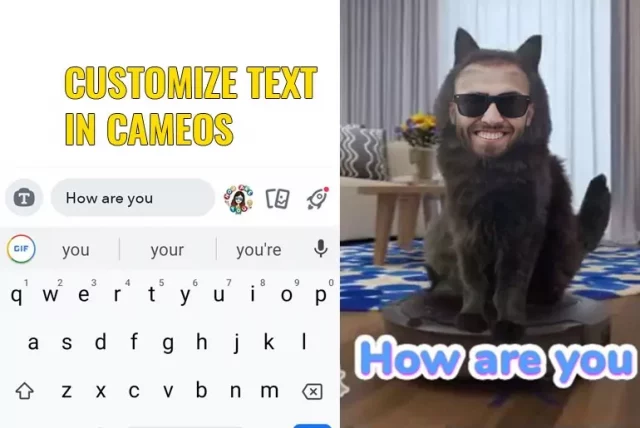
If you’re thinking of making your Cameos even cooler, then adding some text will surely do the trick. The available templates can very easily include texts that can be moved around your Cameo. Follow the steps mentioned below to add words, phrases or lines in your Cameo on Snapchat.
- Open the Snapchat App.
- Enter any of your friend’s chats, to whom you want to send your Cameo.
- Type whatever you wish to send in the Text Box.
- On the exemplary side of the text box, you’ll notice an Emoji or Smiley icon.
- Tap on it, and a new menu will open. Tap on the second option, which will say, Cameo.
- Now, every Cameo will have the text you just typed, so you can select the one you want to send.
- Tap on that particular Cameo, and hit Send, your friend will receive the Cameo with the text.
Also, Read | How To Unpin Someone On Snapchat And What Does It Mean?
Final Word
So, now you not only know what Cameos are but also how to delete them as well as hide them if you wish to. You also have an idea of how to change your cameo friend on Snapchat. Apart from that, you certainly know how to change cameos and add texts to them on Snapchat. We sincerely hope that this article sufficed and was informative enough. We have tried our best to explain things in the easiest way possible to avoid any sort of confusion. If you liked going through the article then do let us know. And also do not forget to give us your feedback, if you think we could have added something else.


