Tired of how your Instagram highlights look? Trying to understand how to delete story highlights on Instagram? Do not want some Instagram highlights on your profile anymore? It’s okay. I got you. In this article, I’ll tell you how to delete Instagram highlight from your profile. And once you know the answer, you’ll be able to customize your highlights the way you want to.
All of us are used to uploading stories on Instagram to ask a question, conduct a poll, post a video, and whatnot. Some of those everyday social media stories stand out and make their place on our Instagram highlights in the profile section. So, when you see someone’s profie, you can go through their story highlights and understand them better.
But, over time, some highlights can lose the appeal they once had. They might not represent us the way they do at a point in time. And, when that happens, it no longers makes sense to have them there. So, it’s better to delete them. In case you don’t know how to delete Instagram highlight, keep reading.
Table of Contents
Here’s How To Delete Instagram Highlight | Get Rid Of Unwanted Highlights Using These Steps!
We all are so used to aesthetically arranging and re-arranging Instagram highlights can it be pretty painful to delete an Instagram highlight, even when it didn’t serve any purpose on our profile. For example, the story highlight dedicated to your boyfriend doesn’t deserve to be on your profile post-breakup. And, in a situation like that, you definitely need to know how to delete Instagram story highlights.
In brief, just because you’ve pinned a story to your profile, it doesn’t mean that you’ve to hold on to it till the end of the century. You can understand how to delete Instagram highlight and put an end to your woes!
How To Delete Highlights On Instagram?
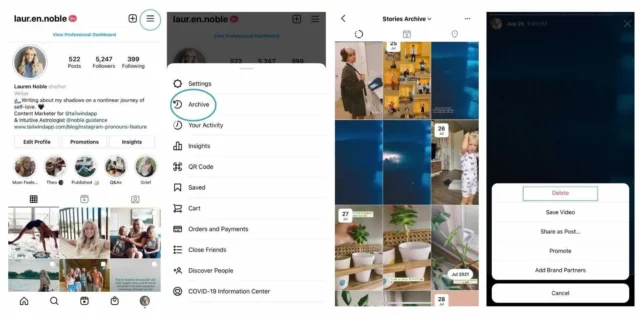
if you want to know how to delete an Instagram highlight, and not the whole of the collection, this section is going to answer that question as well. So, make sure you don’t miss a single step!
This is how to delete Instagram highlight:
- Open Instagram.
- Tap on the profile icon located at the bottom right corner of the screen.
- Your highlights are present under your follower count and bio.
- Tap on the highlight you’d like to delete.
- Keep tapping until you locate the highlight photo or video you wish to delete.
- Once you locate it, tap on the three horizontal dots present on the bottom right of the screen to open the “More” option.
- From the bunch of options that appear on the screen, select the one that says “Remove from Highlight”.
- A confirmation pop-up will appear on the screen. From the pop-up, choose the “Remove” option marked in red.
- From the same “More” option, you can choose the “Edit Highlight” option to make additional changes.
- The “Edit Highlight” page will open and you’ll get to see all the stories you’ve checked from that particular highlight.
- Uncheck the stories that you wish to remove from the highlight. By doing so, the blue check marks will turn into empty circles.
- Once you’ve made the changes, tap on “Done”. This will delete multiple highlight stories at once.
- If you wish to delete the entire highlight, you can check all the blue checkmark circles.
- A confirmation pop-up will appear on the screen. From there, choose the “Delete” option marked in red.
And, that’s how you delete a highlight on Instagram! If there are several highlights, spread over multiple highlight folders, that you wish to delete, just rinse and repeat the above-mentioned steps. Your profile will be clean of unwanted story highlights in no time!
Final Words
So, this is how to delete Instagram highlight! I hope you found this article informative and helpful! I also hope that you’ve understood all the steps mentioned in the article. But, if you still have any doubts, feel free to mention them in the comments below!
Plus, if you’ve got a friend who wishes to remove her story highlights and that’s why wants to understand how to delete Instagram highlight, make sure to share this article with them! With the help of the article, they will have a squeaky-clean profile too!
Do Instagram Highlights Disappear After 24 Hours?
Unlike Instagram stories, Imstagram highlights do not disappear after 24 hours. They tend to stay on your profile for as long as you want them to. They can only be removed when you delete them.
How Many Instagram Highlights Can I Have?
There’s no limit to the number of Instagram highlights you can add to your profile. The highlights are always ordered chronologically. This means, the newest highlights appear in the beginning of the article. Whereas, the older ones appear at the end. But, you also have the option of rearranging your highlights as you wish.
Can You See Who Viewed Your Instagram Highlights?
Yes, you can see who viewed your Instagram highlights. To do so, go to your profile section on Instagram. From there, tap on the highlight you wish to see information about. Tap on the see button represented by an eye icon. It will show you a list of people who viewed your story.
How Do You Make Highlights On Instagram Without Posting Your Story?
Underneath your Instagram bio, you’ll see a “+” sign enclosed in a circle. Tap on the circle to create a new story highlight for your profile.
Can You Hide Your Stories But Not Your Highlights?
As long as you hide your Instagram stories, or block an account from seeing your instagram stories, you can hide your Highlights as well. Plus, if your account is private, your highlights, just like your stories and posts are hidden too.


