So, you’re done using social media platforms. One day, you simply decided that you no longer want to exist on the internet and never touched your Instagram account again. Well, if this is truly the case and you’re sure that you won’t ever scroll through reels or watch people’s stories again then you should delete your account. And, so, knowing how to delete old Instagram account without password or email is going to help you.
Now, you may be thinking, why should you be going through the entire process of deleting your Instagram account, when you can just let it be? Well, the thing is, your Instagram profile quite literally represents you. And, in case you’ve outgrown yours, it would be better if you delete it– otherwise, you’re still going to be represented by your old activity and feed posts. So, keep reading to know how to delete old Instagram account without password or email.
Table of Contents
Here’s How To Delete Old Instagram Account Without Password Or Email In 2023 | 4 Quick & Easy Ways!
Also, in case you’re wondering if it’s possible to even deactivate your old account, let alone delete, it without a password or email— it is. Because there are plenty of workarounds for almost everything in today’s tech-advanced world. And, that’s why you’re going to find several different workarounds on how to delete old Instagram account without password or email as well. Just make sure that you read this article till the end and do not skip a single section!
How To Delete Old Instagram Account Without Password Or Email Using Phone Number?
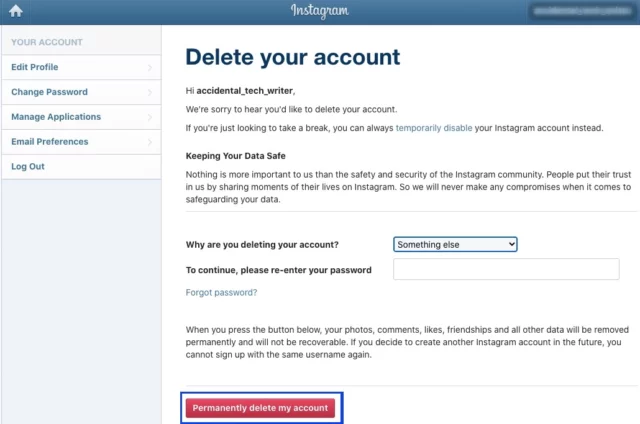
So, Instagram provides you with three different ways of accessing your account– email, password, or phone number. But, because you neither have your email nor your password, you can log into your Instagram account using the phone number you created the account with.
Here’s how you can do it:
- Launch the Instagram app on your mobile device or log in using a web browser.
- When you’re trying to log into your account, you’ll have the “Get help with logging in” option. Click on it.
- Now, type in your registered phone number in the field given.
- After that, tap on the Next option.
- You’ll get two options– Send an email and Send as SMS. Since you don’t have access to your mail, choose the latter.
- A login link will be sent to you on your mobile number.
- Tap on the link in the messages.
- The Instagram app will open and you’ll be presented with the password reset screen.
- Enter a new password and save it.
Now, that you’ve recovered your password, you can go to the account deletion page and delete your account. The steps for the same are as follows:
- Open any web browser.
- Search for Instagram’s Delete Your Account page.
- When the web page opens, you’ll get a drop-down menu on the screen. Click to select a reason why you wish to delete your account.
- Re-enter the password that you’ve just created in the appropriate field.
- Now click on the delete button again.
And, that’s it! Your account will be deleted.
How To Delete Old Instagram Account Without Password Or Email Using Recover Password Option?
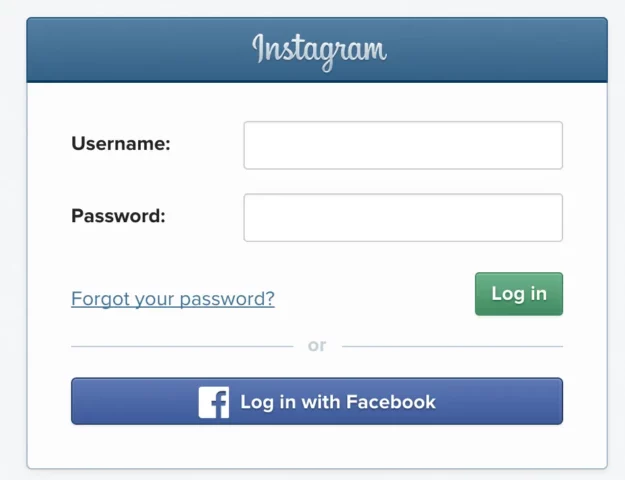
If your Facebook and Instagram accounts were connected– you had used the same information in both or had created an Instagram account using Facebook, then you can easily recover your password.
The steps for the same are as follows:
- Open any web browser.
- Now, open Instagram’s login page.
- On the login page, you’ll find the “Login with Facebook” option. Click on it.
- Alternatively, you can choose the “Continue as Your Name” option if your Facebook account is already logged in on the web browser.
- Now, go to the Settings of your account.
- Under the Security option, you’ll find the Password option.
- From there, select the reset using the Facebook option.
- After that, enter your Facebook password.
- Now you’ll finally be able to reset the password to your Instagram account.
Once you’ve done that, you can head over to the Delete Your Account page of Instagram. When the page opens, continue following the steps mentioned in the above section.
Also, this method will work only if you’re already logged into your Facebook account. If ot, then you’ll have to enter the email address/ phone number you used for Facebook first. Without doing this, you can neither use Instagram nor Facebook.
How To Delete Old Instagram Account Without Password Or Email Using The Report Option?
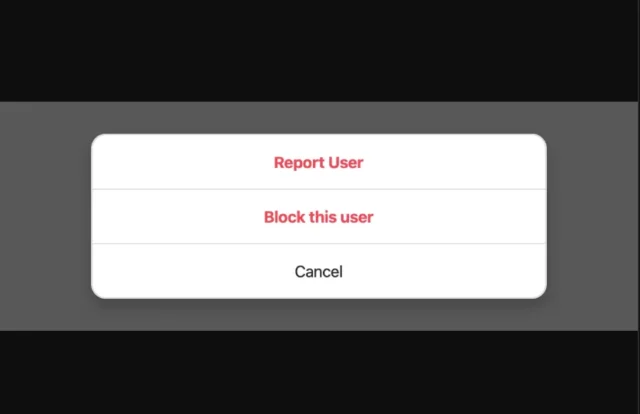
So, you already know that Instagram takes the privacy and safety of its users seriously. And, that’s why, it allows users to report accounts that violate its community guidelines. You can use this protective feature for your benefit and get your account deleted. However, you will have to use someone else’s Instagram account for carrying out the process.
Here’s how you can do it:
- Open Instagram.
- Tap on the magnifying glass icon at the bottom of the page.
- Then, enter your old username in the search field.
- When the search results appear, select your profile.
- Now, tap on the three horizontal vertical/ horizontal dots present at the top right.
- A menu will appear on the screen, select the Report option from there.
- Tap on the Report Account option from there.
- A list will appear on the screen with possible reasons for reporting, choose– pretending to someone else.
- After that, choose “Me”.
- Tap in Next.
And, that’s it! You’ve reported yourself! Instagram will look into the issue. Also, because Instagram doesn’t delete someone’s account on a single report request, ask your family and friends to do the same from their accounts. And then, Instagram may delete your account from its end!
How To Delete Old Instagram Account Without Password Or Email Using The Support Center?
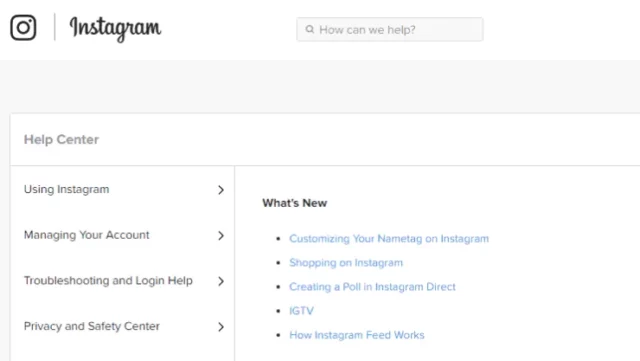
If all else fails, you can simply turn to Instagram’s support center and ask them to recover your Instagram account. You can write them a mail describing your situation. In case you do not receive any response the first time, try sending another mail after some time. When they get back to you, they will send you a code. And, the support team might ask you to share a picture of yourself holding a piece of paper with the code written on it.
If the process goes well, you will get back access to your old Instagram account and then, you will be able to delete your account using the process mentioned in the first method.
Final Words
Alright, people! This was how to delete old Instagram account without password or email! Now that you’ve reached the end of this article, I’m sure you have understood how to do seemingly impossible thing in four different ways! So, choose whichever method suits you the best and delete your out-of-use Instagram account! Also, if you ever create another Instagram account again, make sure to save your email and password somewhere, will save you unnecessary trouble!
How do I delete an old Instagram account without logging in?
Unfortunately, you cannot delete your account without logging in. You can, however, reset your password and then log in. If you’re logged into the account on your phone that you want to delete, you can use it to get to the mobile browser and delete it.
How can I get my Instagram deleted without password or email?
If you don’t see a disabled message, you may be experiencing a login issue. If your account was deleted by you or someone with your password, there’s no way to restore it. You can create a new account with the same email address you used before, but you may not be able to get the same username.
Can Instagram delete your account without telling you?
Instagram will notify users if their accounts may be removed.
How much time does Instagram take to delete a reported account?
It can take up to 24 hours or even a few days for Instagram to take down a reported account after verifying if the terms and conditions have been violated or not.


