Content is king, and Snapchat is its prince. The instant messaging service is mostly used by the younger folk to communicate. Snapchat lets you send a picture that the person viewing can only see for a short time. But snapping and chatting can sometimes be too much. In those cases, one might wonder how to delete Snapchat account permanently. I’m going to guide you right through it.
There are many reasons why you might be done with your Snapchat subscription. While peer pressure is one, another serious one is privacy. There have been numerous reports of data breaches within Snapchat itself. Several previous employees have reported that consumer data is abused and used for personal reasons by Snapchat employees. Sheesh, that sure is creepy!
Table of Contents
How To Delete Snapchat Account Permanently And Get Rid Of It Once And For All!

It’s also a nice idea to get rid of Snapchat and other social media to get some mental peace. Social media (especially Snapchat and Instagram stories) distracts and causes you to lose focus. So if you’re trying to work on yourself, we’re here cheering for you as you get rid of Snapchat and more!
Also, Read | How Does Snapchat Score Work? How Is Snap Score Calculated?
How To Delete Snapchat Account Permanently From Your Computer
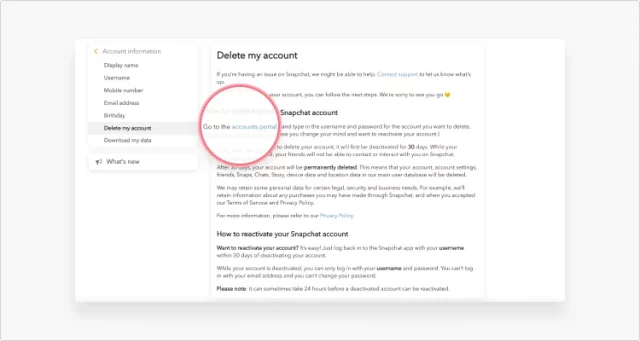
One of the ways to delete your Snap account permanently is to use a computer. Go to your computer and start your web browser of choice.
- Go to Snapchat(dot)com
- Navigate to Account > Account Settings and then click on My Account and Security.
- From there, go to Account Security > Delete My Account > Accounts Portal.
- When on the Accounts Portal page, you will need to enter your Snapchat account details to log in.
- A window with a warning message will appear, detailing what will happen to your account. Enter your username and then your passwords, then click on Continue if you want to go ahead with the deletion.
Once you click Continue, your account deletion process will start. Snapchat gives you a thirty-day window to get back your account after confirmation. If you change your mind during this time, you can get your account back. All you will need to do is log back into your account, and your Snapchat Account Deletion will be canceled.
Note: Sometimes, it can take up to 24 hours to reactive your Snapchat account, so be patient.
How To Delete Snapchat Account Permanently On Your iPhone | How To Delete Snapchat Account Permanently On Your Android

You can also delete your Snapchat account from your phone. Whether you have an iPhone or an Android device, the process is the same for both. Follows the steps given below to delete your Snapchat account permanently.
- Open the Snapchat app on your iPhone/Android.
- Tap on your profile avatar in the top left corner.
- In the new window, click on the settings icon or the gear icon in the top right corner.
- Scroll down in the Settings menu till you find the Support subheading. Click on the first option that says “I Need Help.”
- A new window will appear again. Look for the Delete My Account option. You can also simply search “Delete..” and the Delete My Account will be the first option to appear. Click on it.
- In the new window, click on the Accounts Portal link that appears in the text.
- An Account Deletion page will open detailing what will happen if you choose to delete your account permanently. Type in your username, then your password, and then tap on Continue.
Once you click Continue, your account deletion process will start, and you will be logged out of Snapchat. To make sure your account is deleted, you need to make sure to not log back into the Snapchat account during the 30-day period that Snapchat gives.
Also, Read | How To Make Shortcuts On Snapchat | The Easiest Way To Make Snapchat Shortcuts!
Does Deleting Your Snapchat Account Delete All Your Data With Snap?

When you delete your Snapchat account permanently, you are not going to be visible to your friends anymore. All your data on Snapchat will pretty much be gone, but some information will still remain with Snap (the parent company of Snapchat).
Information like images, locations, contacts, and memories in your Snapchat account will be deleted. Other private information that Snap needs for business, legal and security reasons will continue to remain with them. That information includes data like your previous purchases and other accepted terms of service.
Snapchat does not have end-to-end encryption like many other instant messaging services. That means your private information is always at risk. If you are paranoid and care about your data, then it’s a good idea to delete as much information Snap has on you as possible.
Also, Read | Snapchat Lawsuit 2022 | Consumer Biometric Privacy Controversy
Final Words
While social media is mostly good, more often than not, it becomes a stressor. So it’s nice to take a break from it. That can mean anything from simply deactivating certain accounts and taking a break or simply all your information. So I hope this guide on how to delete Snapchat account permanently helped you out. Let us know if you need any more help in the comments section down below!


