Do you know how to delete your 3D bitmoji? Snapchat, as a social media app, has many interesting features. But some new features on Snapchat are not heavily liked by the users of the app. So, if you do not enjoy the new 3D look of your bitmoji, why don’t you learn how to delete your 3D bitmoji with me?
There are not a lot of ways to delete your 3D bitmoji from Snapchat. Most users are confused as to how to remove the 3D bitmoji from their Snapchat accounts. If you are facing the same issue, it is about time you learn how to get rid of 3d bitmoji on your Snapchat. So here’s all that you need to know about removing 3D bitmoji from Snapchat.
Table of Contents
Can You Delete Your 3D Bitmoji For Good?
Snapchat is quite an interesting app, and many users enjoy the various new features that the app introduces. However, the 3D bitmoji was not very heavily liked by Snapchat users. If you are wondering how to delete your 3D bitmoji, I am here to your rescue. If you are also on the fence about the 3D bitmoji, here are some ways you can resolve the issue.
However, the question arises, can you even delete your 3D bitmoji? Well, the answer is yes. Snapchat users can choose to unlink their bitmoji from their account if they do not want to use the 3D bitmoji. Remember that this will not help you get back 2D bitmoji on Snapchat. By removing the 3D bitmoji, you will simply get an empty profile picture.
If you do not mind having a generic empty profile picture on your Snapchat, you can follow through the steps mentioned below and get rid of the 3D bitmoji from your Snapchat.
Steps To Delete Your 3D Bitmoji!
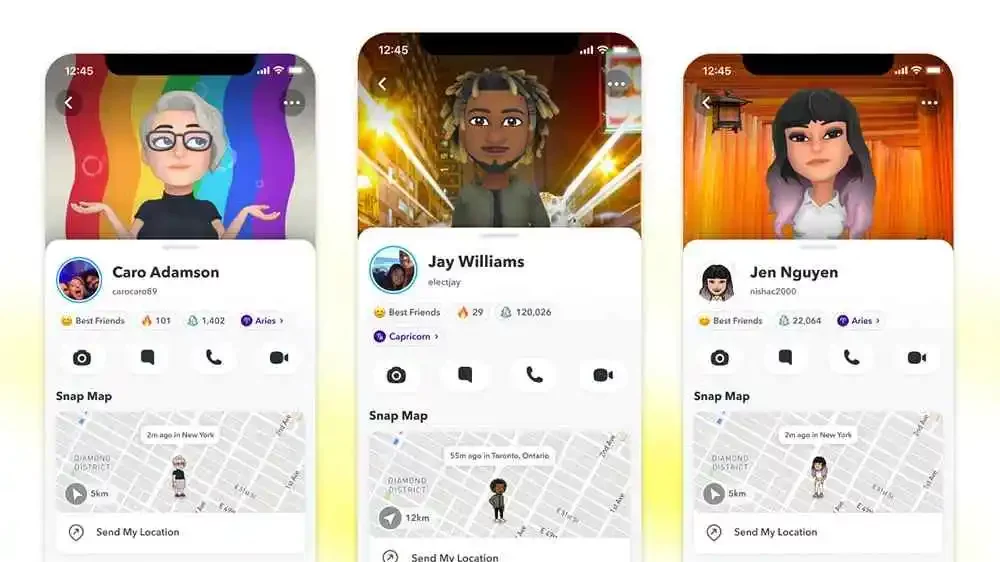
Snapchat introduced the 3D bitmoji recently for its users. However, many users did not like the new bitmoji’s look. If you are also one of such people, I am here to tell you the steps to delete your 3D bitmoji from your Snapchat.
Here are some simple steps that you can follow to delete your 3D bitmoji and get rid of the bitmoji from Snapchat:
- Open the Snapchat app on your device.
- Tap on the profile icon on the home page’s top-left corner.
- From the profile page, tap on the Settings icon in the top right corner.
- Scroll down until you find the bitmoji option from the Settings page, and tap on it.
- You will be able to view multiple options related to your bitmoji.
- If you want to delete your 3D bitmoji, simply tap on the Unlink my bitmoji option.
- Press on Unlink once the pop-up message for confirmation appears.
- You will get rid of the 3D bitmoji for your Snapchat account once you unlink the bitmoji.
- You can revisit the bitmoji settings page to create a new bitmoji for your account.
How To Edit Your 3D Bitmoji!

If you follow the steps mentioned above to delete your 3D bitmoji, you will not be able to have any bitmoji on your profile. So as an alternate, you can also choose to edit the look of your 3D bitmoji to your liking. The app Snapchat allows users to change the outfits of their bitmojis and their pose, background, and features. So in case you do not want to have a generic profile picture on Snapchat, you should learn to edit your 3D bitmoji.
Get A New Outfit
If you want to upgrade your 3D bitmoji on Snapchat, then you can choose to edit the outfit of your bitmoji to make it look cooler. Here are the steps to edit the outfit for your 3D bitmoji.
- Open Snapchat and tap on the Profile icon in the top right corner.
- Tap on the bitmoji avatar on your profile page to access editing settings.
- Tap on the Change outfit option from the menu that appears to explore outfit options.
- You can either select a complete outfit or you can create your outfit by selecting individual clothing pieces.
- Snapchat also allows users to change the colors of generic clothing pieces.
- Additionally, many sponsored outfits are available on Snapchat that you can choose to dress your bitmoji in.
Change Your Background And Pose
The latest update of Snapchat bitmoji also introduced some interesting backgrounds and poses for users. So you can now amp up your bitmoji look by making it pose in a cool way with an awesome background. Here’s how to change your bitmoji pose and background.
- Open Snapchat and go to your profile page.
- Tap on your bitmoji avatar to access editing options for it.
- Tap on the Pose and Background options.
- You can now select from a collection of poses and backgrounds for your bitmoji avatar.
- These poses and backgrounds will be visible to any Snapchat friend who chooses to visit your profile.
Edit Your Bitmoji Features
If you are dissatisfied with the look of your 3D bitmoji, you can also change your bitmoji features. From your hairstyle to your body type, you can easily customize your 3D bitmoji. So rather than choosing to delete your 3D bitmoji, why don’t you first try to change its appearance? If you don’t like it, you can customize it again or delete it from your Snapchat.
- Open Snapchat and go to the profile page of your account.
- Now tap on your bitmoji avatar and select the edit avatar feature from the options.
- You will be taken to a customization page, where you can alter the features of your bitmoji.
- Not only can you customize your facial features, but your physical features as well.
- Additionally, a huge collection of hairstyles on Snapchat can be used on your bitmoji avatar.
- Users can also alter the color of their eyes and hair if they want to.
Final Words
I have covered all the steps for you to delete your 3D bitmoji. Additionally, I have also provided an alternative way for you to make your bitmoji look better. So be it editing the 3D bitmoji for your account or completely removing it, you can follow the steps mentioned above.
Newer Snapchat users can also learn about the best Snapchat bitmoji stickers on Snapchat. You can also find more content from me to help you ace your Snapchat game. Do let me know if you find this read useful in the comments.
Can Everyone See Your Bitmoji On Snapchat?
People who are not part of your friend list on Snapchat can only see the 2D version of your bitmoji, while your friends on Snapchat can see the 3D version of your bitmoji.
Can You Have Two Bitmojis Together?
No, you can not have more than one bitmoji for one account. However, if you are not satisfied with your bitmoji, you can always edit it to your liking.
Can You Tell If Someone Clicked On Your Bitmoji?
No, you will not get notified if someone taps on your bitmoji. However, if you tap on someone’s bitmoji, you can start a conversation with them if they are your friend on Snapchat.


