These days more and more people prefer anonymity on social media. If you’re an avid Instagram user, you’d have noticed a surge in the popularity of anonymous user accounts. So, if you want to have the opinion of your tons of followers, then doing the anonymous question thing might be your best bet. So, keep reading this article to know how to do anonymous questions on Instagram.
Also, yes, it’s possible to ask questions on Instagram without doing it anonymously. Instagram has a Question sticker option that lets users interact with their followers using polls to vote, multiple-choice questions to choose from, etc. The thing is, people do like to voice their opinions unabashedly but not name themselves. That’s why creators need to learn how to do anonymous questions on Instagram.
Table of Contents
Here’s How To Do Anonymous Questions On Instagram | Follow This Easy Method To Do The Anonymous Q&A!
Also, some time back, it was said that Instagram finally released a Question sticker feature that would allow people to answer questions anonymously. This meant, they could reply whatever they wanted to and nobody, not even the user who put up the story, could see their identity.
Later it was revealed that Instagram had introduced no such cool feature. In fact, it was just a prank played by some Instagram users to have their hundreds of followers speak their minds. And, they would still be able to say who said what. Honestly, what a bummer. That’s why people went back to searching how to do anonymous questions on Instagram.
But, don’t worry. You don’t have to wait for Instagram to come around and introduce it. Because I will share a workaround on how to do anonymous questions on Instagram.
Steps To Do Anonymous Questions On Instagram

Yes, Instagram has got really amazing stickers. But, the already existing question sticker available on Instagram stories doesn’t let you honor someone’s love for anonymity. So, you must be wondering how to do anonymous questions on Instagram. And, the answer lies in using third-party apps.
There are many third-party apps that act as a workaround. One of the most popular apps is NGL: Anonymous Q&A. It works well for both iOS and Android. You’ll find mixed reviews on the app; not everyone likes it. You can only find out if it works for you or not by actually using it.
- Install and launch the app on your mobile device.
- You will find an option that says “Get Questions!”.
- After that, enter your Instagram username so that NGL can connect with your Instagram account.
- Since NGL: Anonymous Q&A is a third-party app, make sure that you enter your information at your own risk.
- Then, tap on “Done!”
- Now, the NGL app will give you an Anonymous question link. The text of the link will be your username.
- Tap on “Copy Link”. Your followers will use this link to send you anonymous questions and answers.
- Then, select “Share!”
- Next, the NGL app will show you a tutorial on how you can the message link to your Instagram story.
- Go through the tutorial and keep tapping on “Next” after each step.
- At the end of the tutorial, you’ll get the “Share On Instagram” option. Tap on it.
- Once you tap on it, the app will redirect you to Instagram.
- On Instagram, you’ll find that the NGL app has already made a story for you that features your request for anonymous answers to some questions.
- On the same screen, you’ll find the Sticker icon located at the top right.
- From there, tap on the Link sticker. It is shown in blue and white.
- Then, paste the link that you copied from the NGL app.
- Tap on “Done”.
- If you do not want to make any more changes to the story, then you can tap on “You Story” to post it.
- Your followers can tap on the link to send you messages anonymously.
And, that’s it! See, I told you understanding how to do anonymous questions on Instagram is going to be easy!
How To Respond To Anonymous Questions On Instagram?
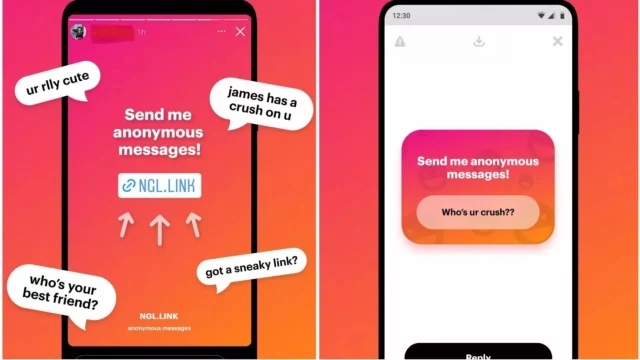
So, once you start receiving anonymous answers or questions via the NGL link that you put up on Instagram story, the NGL app will send you notifications alerting about the same. You can tap on these notifications to open the NGL app and respond to those messages.
Final Words
So, this was how to respond to anonymous questions on Instagram! Although Instagram hasn’t introduced any facility to do so from their end (plus, we don’t need it anymore), we did find out about a cool third-party app alternative! Thank God, we’ve got the NGL app!
If you’ve got a friend who prefers staying anonymous on social media, make sure to share this article with them! Because once they understand how to respond to anonymous questions on Instagram, they will be able to make full use of the gram and voice their opinions without an worry!
Does Instagram Anonymous Work?
As of now, there’s no way to anonymously see the stories of private accounts on Instagram. There’s no third party app that allows this either. So, if you want to see the story of a private account, you need to make sure that you’re following them.
Who Looks At My Instagram?
Currently, Instagram doesn’t let its users see who views their Instagram profile. So, if you go through someone’s profile without viewing their stories or liking or commenting on a post, there’s no way they are going to find out about it.
Can Someone Track An Anonymous Instagram Account?
Yes, a fake account on Instagram account can be traced using their IP address for every session– i.e. each time they log into their account and use it.
Can People See How Many Times You Viewed Their Instagram Story?
On the bottom left of your Instagram story, you’ll get a number. It will represent the number of times your story has been viewed. Tap on the number to find out what usernames have viewed your story. Also, the number of story views includes the number of your replays as well. However, you won’t be able to find out how many times someone has viewed it.


