Emojis speak louder than words for Instagram users. And so, everyone on this social media platform should know how to react to messages on Instagram. Because hey, just using weird abbreviations and slang terms or using emojis as a reply isn’t enough. Learning how to do different reactions on Instagram is important too. And so, if you’re someone who still hasn’t figured out the art of Instagram messages reaction, I suggest that you read this article till the end and find out all about it. So, keep scrolling!
Table of Contents
Here’s How To Do Different Reactions On Instagram | Try A New Way Of Responding To Messages!
Now you may think that simply reacting to messages may not be a very appropriate way of carrying out a conversation, but hey, in most cases it is! If you want to let someone know how a certain message of theirs made you feel, you can use an emoji to describe your feelings! If you don’t want to carry on a conversation with someone or reply to them, then you can simply react to their message, and it will be a perfectly valid response! Plus hey, reacting to messages with emojis is quite trendy on Instagram, and if you want to look cool, then you should learn how to react to instagram messages as well.
Instagram gives you several different options of doing this. You can do so via the app or even the web version of Instagram! So, if you want to know how to do different reactions on Instagram in both these ways, read this article till the end!
How To Do Different Reactions On Instagram Using The App?

Given how useful and cool it is to react to messages on Instagram, follow the below-mentioned steps to know how to react with emojis on Instagram DM:
- Open the Instagram app.
- Tap on the chat icon at the top right of your screen.
- Now, you’ll be able to see a list of conversations you had before.
- Tap on any conversation of your choice.
- Long press on any of the messages in this chat.
- You’ll see an emoji bar with a + icon next to it. Select any of the available emojis that your think make for an appropriate reaction to the message. Please note that you can only reply to one message at a time.
- Once you select that emoji, it will appear below the message. This means that you’ve replied to that message using it.
- But, if you don’t see anything you like, then tap the Plus icon in the emoji bar.
- A list of all the emojis will appear on the screen. You can scroll through them to select something you like. Or, you can search for something using the search bar.
- Select the emoji from the search results and it will appear below the message.
And so, this is how to react to a message on Instagram!
How To React To Instagram DM With A Changed Emoji?
Let’s say that you used an incorrect emoji to reply to a message and later realized that you could have used something better. Well, if so has happened, you can easily undo your action and reply with a different emoji.
So, if you want to know how to react to Instagram message with a different emoji, follow these steps:
- Long press the message again
- Tap on the emoji you had initially selected. It will have a little dot below it, thus making it easier to locate.
- Once you select the emoji again, the message reaction will be undone.
- Now, you can long-press the message again and select a better emoji to respond to the message.
And, that’s how to how to react on Instagram messages with a different emoji!
How To Do Different Reactions On Instagram Using PC?
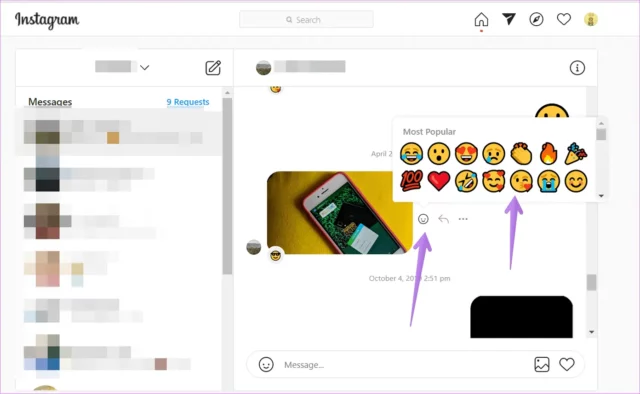
If you’re someone who likes to chat on Instagram using a PC, then well, you can follow the below-mentioned steps to learn how to do different reactions on Instagram using PC:
- Open a web browser of your choice
- Go to Instagram’s login page
- Enter your login credentials to access your account.
- Once logged in, click on the messenger icon located at the vertical sidebar on the left.
- A list of all your previous conversations will appear on the screen.
- Click on any of the conversations
- When the conversation opens, locate the message you wish to reply to. Hover your cursor over it, and you’ll notice that a emoji icon appears to the right of it.
- Click on the emoji icon, and all the emojis will appear on the screen. Please note that Instagram’s web version has limited emojis in comparison to the app.
- Click on the emoji you wish to react with.
And, that’s how to do different reactions on Instagram using PC!
Why Can’t I React To Messages On Instagram?
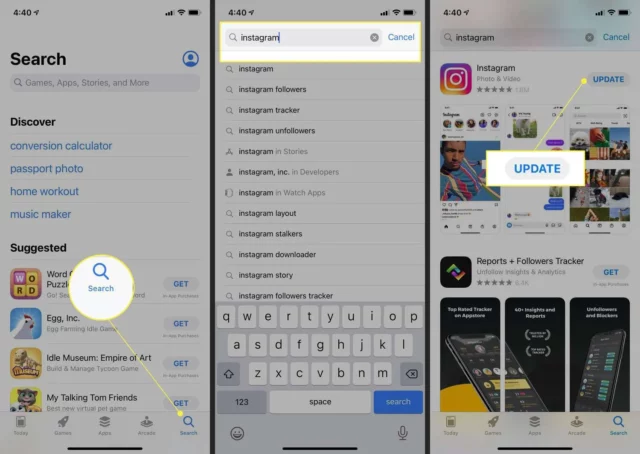
Although reacting to messages on Instagram using emojis is said to be a relatively easy process, sometimes, people find themselves unable to react to messages on Instagram. And well, there are several different reasons behind the same. Some of them can be:
- You’re not using the latest available version of Instagram. So, you need to install pending Instagram updates first.
- You need to clear the Instagram cache to have the app work smoothly again.
- Instagram is currently experiencing server issues. You need to wait for a while to be able to use Instagram again.
- Your phone’s storage space is low which might be resulting in apps not working properly. So, you need to free up a bit of space first.
- Your phone has pending software updates.
Final Words
Okay, everyone! This is how to do different reactions on Instagram! In this article, I walked you through two different ways you can use to react to messages you get on Instagram! So, use whichever method suits you better and respond to messages in a cool & unique way! In case you’re unable to react to messages, then I have also listed out some possible causes to explain why that might be happening. So, try out the troubleshooting hacks mentioned along with the causes to be able to react to messages again!
Do Instagram reactions disappear?
Instagram reactions for stories can disappear because stories are only available for 24 hours. Once this time period expires, stories do too.
Why can’t I use different reactions on Instagram?
If you can’t use different reactions on Instagram, then it is likely because you’re not using the latest version of Instagram. So, you first need to install pending updates.
How can I update messaging on Instagram?
To update your messaging, tap on your profile icon and then tap the hamburger icon at the top right. From the menu that appears, choose “Settings and privacy”. In this section, choose “Update messaging” and then tap “Update”.
How do you unlock reactions on Instagram?
If you want to unlock reactions on Instagram then temporarily deactivate Instagram for a while and then reactivate it again.


