The year is 2017, and Snapchat is the undisputed king of social media apps with filters. Suddenly, Instagram comes out with a major update. Now Instagram also has filters like Snapchat that you can use! Fast forward to 2022, and every app has stories, filters, and features they copied or got ‘inspired by Snapchat’. Now, today, we will tell you how to do Snapchat filters on Instagram now!
Now, Snapchat has tons of new features, but filters still rule them all. Whether you are talking about the famous crying face filter, the butterfly filter, or the botox filter. Snapchat has a lot to offer. Making friends is easy through the Quick Add function, or you can find friends on Snap Map too. It’s all easy peasy lemon squeezy.
The question now is how to do Snapchat filters on Instagram. There are only two ways to do that. The first way is to take a picture on Snapchat with all the filters and stickers you want and save them to your memories. Then go to your memories and save it to your device and then upload that image to Instagram. Or if you want to simply use a Snapchat filter on Instagram, then search for the name of the filter on Instagram and hope there’s a similar version available.
Who doesn’t like some cross-platform flexibility, but apps don’t make a direct button that you can flip and use. Sure, you can share your snap code on Instagram or share your Instagram reels on Snapchat stories. But they all require you to save content to your phone or embed a link. Either way, you should know of the possibilities.
Table of Contents
How To Do Snapchat Filters On Instagram? Everything You Need To Know!
It’s not always that you upload Snapchat stories with filters. Sometimes you take those pictures and use them elsewhere. Maybe as your profile picture somewhere or maybe as a post. Filters just make you look so good that you need to share them. Especially if you’re an aspiring social media influencer or Snapchat creator. Now, the easiest and best ways are only two. So let’s see how to do Snapchat filters on Instagram.
Save Your Image With Filter In Your Snapchat Memories | How To Do Snapchat Filters On Instagram
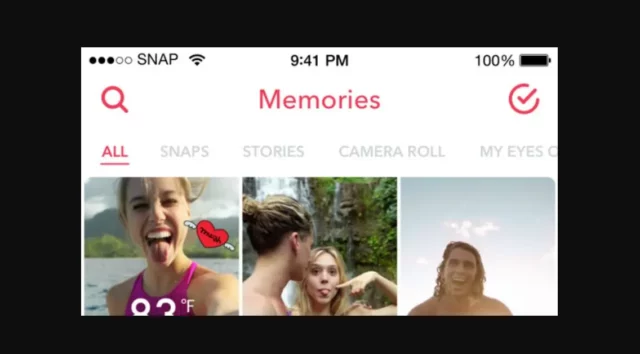
Snapchat lets you save images and your videos too. The content is saved on your device or on the cloud too. That means the next time you uninstall your Snapchat, all the images you have chosen to save will come back to you. So saving your image with all the filters and stickers on them is a valid possibility.
Doing that is simple and can be done on both iOS as well as Android devices. Follow the steps we mention below in order to save the images or videos on Snapchat.
- Open the Snapchat app on your iPhone or Android phone. The home screen with the camera will open.
- Take a snap here by pointing your camera at something and then tapping on the shutter button.
- You can choose to take a photo or even take a video if you want. Here is when you can add filters on your images or videos too.
- After taking the snap, tap on the download icon, which will save the snap to your device.
- That’s it, now go to the Instagram app on your phone and open it.
- In your Instagram app, tap on the (+) icon to upload a post or post a new story.
- Select the image that you just saved and adjust the dimensions according to your desire.
- Tap on done and post the image!
That’s all it takes to do Snapchat filters on Instagram. Now whether it’s a tiara filter or a before-after filter, your Instagram will have what your Snapchat does. Do note that when saving your snap to memories, turn on the save to camera roll feature. You can do that by simply going to the Settings menu of your Snapchat app. Then navigate to Memories and select Save To. There choose the camera roll and make sure it’s turned on.
Search For The Filter On Instagram And Hope For The Best | How To Do Snapchat Filters On Instagram

Snapchat filters on Instagram can be found directly too. All you need to do is go to your Instagram and swipe to the camera option. There Instagram will give you the option to take a picture or choose one existing from your gallery. If you swipe up your screen, Instagram will show an option of filters that exist for you. Scroll through those filters and choose the one that you think is the closest to the one you use on Snapchat.
The beauty filters on Instagram are very closely related to the ones you find on Snapchat. This means that the most common filters will be available on Instagram too. If you can’t find a filter in your camera option, then go to the Instagram search bar. Besides searching for people, hashtags, and locations, you can now search for trending audio and filters too!
Screenshot Your Photo And Share Directly To Instagram | Bonus Method

Lastly, if you don’t want to go through the hassle of saving your posts, or searching for filters, here’s a shortcut. If you have taken a good snap with a nice filter, simply screenshot the image and post it as is on Instagram. Just make sure you crop the top and bottom that have the Snapchat filter on them so that no one is suspicious of you. This sneaky way lets you post awesome filters on Instagram, some of which aren’t even available on it!
Final Words
So, there you have it, folks! We hope now you know how to do Snapchat filters on Instagram! We wish there was a button that would transfer all the filters with all the social media apps. But there isn’t. Until that day comes, you will have to make do with these ways! If there is anything else, Snapchat-related, then feel free to drop a comment down below! We will try out best to help you out the best we can!
Does Instagram have filters like Snapchat?
Instagram filters use augmented reality to add special effects to your Instagram stories and posts. Several filters are built-in to the app, but there are thousands more available.
Can I use Snapchat filters without Snapchat?
You can take pictures or videos of yourself and others with Snapchat Lenses with a Camera from Google. To use Snapchat Lenses with Camera from Google, you should accept Snap’s Terms of Service and privacy policy. Open Camera from Google. Select the Snap icon and go clicking away.
Are Snapchat filters better than Instagram filters?
Both filters are equally good and depend it depends on the preference of the user which app is good or not.


