What if Instagram fails to share your message on someone’s special day? Well, this is no less than a nightmare! Apart from messages, you can prefer putting a birthday countdown on Instagram to make someone feel special. But how to do it? Here’s a guide that instructs you on how to do the birthday countdown on Instagram!
The days are gone when you would post birthday wishes on the social media platform and think about which words to choose. Now, you can put a birthday countdown on Instagram and bring a smile to someone who is special to you. Well, this feature has been introduced a few months back, and users have been in love with it ever since then. Therefore, you should also know how to do the birthday countdown on Instagram!
It’s time to get ready with a notepad so that you don’t miss out on any step. Let’s proceed to learn how to do the birthday countdown on Instagram!
Table of Contents
How To Do The Birthday Countdown On Instagram? Try The New Trend Soon!
Well, putting a birthday countdown on Instagram is an easy nut to crack. Thankfully, you just need to follow a few simple steps to get the task done. Check how to do the birthday countdown on Instagram and make your friends feel special!
Why Add Birthday Countdown On Instagram?

I know most of you must be thinking about why you should consider adding a birthday countdown on Instagram. But let me tell you that this can help if your Instagram music is not working while sharing a birthday post or if there’s any other issue. In addition, the birthday countdown is the easiest and most reliable way to make sure you don’t forget the special day of your loved ones.
Furthermore, using a birthday countdown on your story permits you to incorporate Instagram action buttons. Apart from this, your other Instagram friends will also get the chance to become a part of your story and perform an action on it. This sounds full of fun! And the actions they can take are:
- Press the button to get notified about the date and time of the birthday.
- Can choose to tap on the Remind Me button so that they can keep a track of the special day.
- Use the countdown to put it on their story as well. This way, they can share their responses on Instagram.
So, it’s not just you, your friends can also make use of the birthday countdown.
How To Do The Birthday Countdown On Instagram?
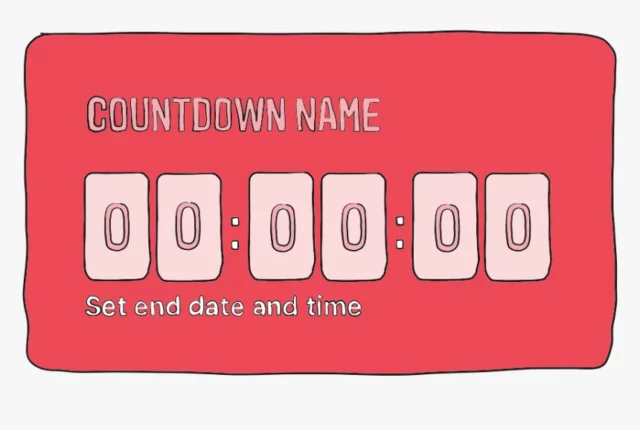
It’s ok if you haven’t come across this new feature of Instagram. You can use it for the upcoming birthdays of your buddies. These are the steps that can help you to set the birthday countdown on Instagram:
- Start by opening the Instagram application on your device and log into your account by entering the credentials.
- Now, you need to swipe right to have access to the camera of Instagram.
- Next, you need to either click a picture or upload it from your phone’s gallery.
- After this, you need to click on the square smiley face, which you can locate at the top of your screen. As a result, you will be able to have access to Instagram stickers.
- You need to scroll down to look for the Countdown tab and click on it.
- It’s time to give a name to your countdown. For this, you can choose to write Birthday or any other thing you wish to write.
- Now you need to add the birth date and a specific time by simply turning off the ‘All Day’ option.
- In order to make your sticker look more appealing, you can tap on the palette icon. As a result, it will have a new look every time you click to view it.
- After you are satisfied with the details you have entered, you need to tap on Done on the right side of your screen.
- Now, it’s time to add the finishing touch to your story by mentioning your friends and some cool stickers.
- Lastly, click on “Your Story” to post your story.
What To Do If Instagram Countdown Is Missing?
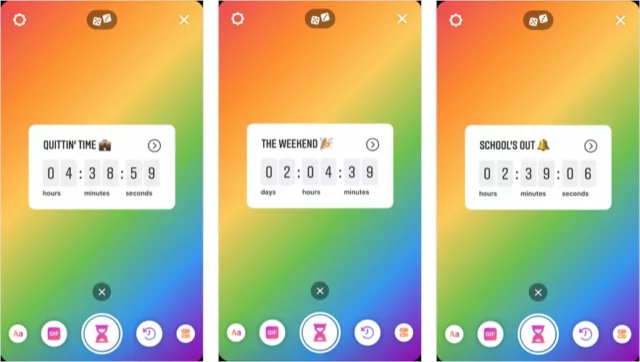
Were you about to add the countdown, but you did not find the countdown sticker? Don’t panic because the same happened to me a few months back. Well, you need to understand that Instagram countdown is a relatively new feature and is available with the recent version of Instagram. So, before you proceed to put the countdown, make sure you have the updated version. The two ways that can help you to get the countdown sticker are:
- Updating your Instagram app
- Delete and then install your Instagram app.
Final Words
I guess it’s quite easy to learn how to do the birthday countdown on Instagram. And if any friend of yours is about to celebrate his birthday soon, you can consider putting the birthday countdown for him. Execute the mentioned steps and drop a line in case you come across an issue!
In order to update your knowledge on Instagram, you can consider reading how to see who doesn’t follow you on Instagram and how to see a private Instagram account.
How To Update Instagram App?
In order to update your Instagram app, you need to move to the play store and search for the Instagram app. If you are unable to locate it, it’s better to search with the help of the search bar. Now, click on the update button, and the app will start updating.
How To Delete And Reinstall Instagram?
These are the steps you need to perform to delete and reinstall Instagram:
1. Click and hold on to the Instagram icon and click on Remove app.
2. Now, click on delete to confirm your action.
3. Go to the Play Store and type Instagram on the search tab.
4. Next, click on download and follow the mentioned instructions.
5. After the completion of installation, open the app and log in by entering your credentials.


