Instagram is undeniably one of the most popular social media platforms among creators and businesses. The app has a lot of features like Instagram reels and stories that allow users to experiment with the kind of content they want to create. With so many interesting features it is a given that multiple new trends are born on the platform. So if you are wondering how to do the Spotify trend on Instagram you can check out the steps mentioned below.
The app Instagram has a lot of interesting trends that become quite viral on Instagram Reels. However, it is usually quite rare for Instagram Story trends to go viral. But nowadays the Instagram Spotify trend has been going viral. So if you want to know how to do the Spotify trend on Instagram you have come to the right place.
We will be mentioning steps on how to do the Spotify trend on Instagram stories, and how can you make it look different than the other people who did the trend.
Table of Contents
How To Do The Spotify Trend On Instagram?
Do you know how to do the Spotify trend on Instagram? If not, you can follow the steps mentioned below on how to do the Spotify trend on Instagram. You can also find how to unhide posts on IG and how to make music longer on IG stories.
But for now, let’s see how to do the Spotify trend on Instagram stories so that you can share music on Instagram stories in a fun way.
How To Do The Spotify Trend On Instagram Story?
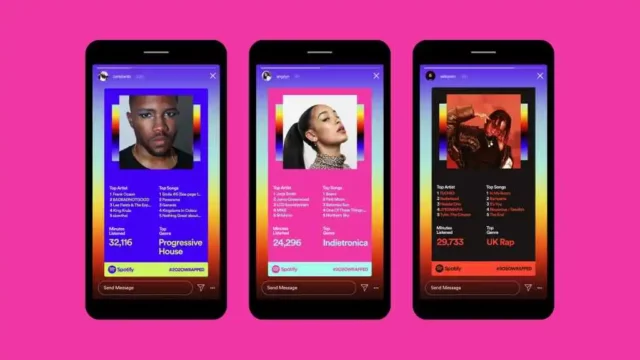
If you want to know how to do the Spotify trend on Instagram stories, you can follow the steps mentioned below on how to do the Spotify trend on Instagram.
- Open the Instagram app on your device, and tap on the Plus icon.
- Select the Story option, and select the image that you want to be put in your IG story.
- Once you have selected the image, tap on the screen and type a period,
- Select the first font from the fonts, and tap on the A icon with stars on it to make the background translucent.
- Exit the text editor by tapping on the screen, and zooming in on the text until it covers the whole screen.
- Save the image with the translucent background, and then discard your story.
- Tap on the story icon again, and add the recently added image as your background.
- Tap on the sticker icon from the top menu, and find the circle icon with a plus icon in it. This will allow you to import images from your gallery.
- Select the same image that you have in the background but without the translucent filter.
- Tap on the image that you just imported until it becomes a square.
- Tap on the Stickers icon once again, and select Music.
- Select the song you want to add to your story and tap on the music icon until it is Square as well.
- Position the music sticker where you want it on the screen, and add your image on top of it to hide it.
- Now go to the Stickers section once again, and select GIFs.
- Type Spotify on the search bar, and find the Spotify music progress bar.
- Position the GIF under your image, and you can then post it to your story.
This is the simplest way how to do the Spotify trend on Instagram stories, but you can also make it more interesting.
How To Do The Spotify Trend On Instagram And How To Make It Interesting!
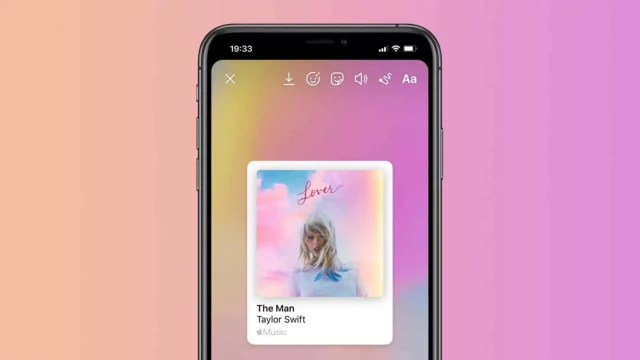
Now that you know how to do the Spotify trend on Instagram, you can keep something in mind to make your Spotify trend story more interesting.
Firstly, if you are unable to achieve the translucent look with the help of a text editor, you can simply go to the Draw icon on the Story editor, select the highlighter tool, and tap and hold on to your screen. This will fill your screen with a translucent color.
You can also add a boomerang or short video to your background to make your story more interesting. This way your story will look like part of a music video is playing in the background while the static image is overlaid on top.
You can also experiment with the colors of the translucent overlay so that it matches the aesthetic of your image. Additionally, you can also find interesting and animated stickers and GIFs to add to your story to make it more fun.
If you want to know how to do the Spotify trend on Instagram in a more interesting way, you can simply experiment with your stickers, GIFs, and other color features. You can also use the draw feature to add more movement to your story.
Final Words
This was all about how to do the Spotify trend on Instagram so that you can create amazing IG stories. You can also learn how to remove shop tags from Instagram and how to unfollow inactive accounts on IG with us.
We have covered answers to your IG queries like seeing all comments by you on IG and blocking hashtags on IG as well. We will be covering more Instagram-related queries for you in the future so you can stay tuned with us to ace your Instagram game.
Why is audio not available for some Instagram accounts?
Sometimes users are unable to access specific music audio on their Instagram stories. If you are facing similar issues it simply means that the audio is not available in your region. You can access the music by using a VPN service if you want to.
Why can’t I share Spotify on Instagram stories 2022?
If you are unable to share music from Spotify on your Instagram stories, it is possible that your Instagram app is not updated. So you can try to update your Instagram, and it will most probably resolve any issues with your Spotify shares on IG stories.
How do you overlay music on the Instagram reel?
If you create a lot of Reels on your Instagram, and you want to add music audio to your reel you can do that. Users can overlay music on pre-recorded reels by simply overlaying audio with the help of the Music tab in the reel editor.
How does the Instagram music algorithm work?
Instagram has started a new option called song stats in Insights. This allows users to check how many people have used their songs in their stories. This will also tell users how many people viewed content create by their audio, and how many followers have got because of the song shares.
What is IG music overlay?
The IG Music overlay allows users to add music to their videos and photos on IG stories so that they can share with their friends what they are currently listening to. The music overlay also allows users to give credit to the original creator of the music audio. This helps the original creator account to get noticed while making your IG story fun.
How do you get moving Spotify on the Instagram story?
In the latest Instagram update, a new fun feature was included. So now, if you share a song from Spotify with your IG stories, users will be able to see a small looping video in the background. Spotify music shares do not have static images anymore and are shown as a video loop making it more fun to see.


