Instagram is not an average social media platform, y’all. The photo-sharing app has something new to offer each day. All those crazy filters, trendy challenges, and out-of-the-box reels, keeps users hooked to the app. One such Instagram challenge is called the symmetry challenge. It has been doing rounds on the app for quite a while. And now, everyone wants to know how to do the symmetrical challenge Instagram. If you want to know as well, keep reading!
Also, it’s not just Instagram that has people hooked to the symmetrical challenge. The challenge is pretty viral on TikTok as well! Although, TikTok creators use Instagram to shoot their reels, arrange clips, and then save the reel. It is then posted on TikTok for the amusement and appreciation of other users. Once you know how to do the symmetrical challenge Instagram, you can do this too!
Table of Contents
Here’s How To Do The Symmetrical Challenge Instagram | Follow These Methods To Look Cooler On The Gram!
Locating the filter required to do this challenge is not going to be a big deal. The key to understanding how to do the symmetrical challenge Instagram lies in figuring out the right position of the face. That means you need to make sure that you hold your phone in such a way that the other half of your face is an exact mirror image of the first half.
And, you need to ensure that together the two halves of the face appear one whole– nothing seems out of place. The point here is to not let people know that you’re using a filter to make your face look similar.
However, there are people on Instagram who are deliberately making hideous asymmetrical faces with two tongues and one-and-a-half sets of noses using filters. And..the results are hilarious. Their posts are all over the explore page and are winning hearts and tons of followers.
How To Do The Symmetrical Challenge Instagram Using The Mirror Filter?
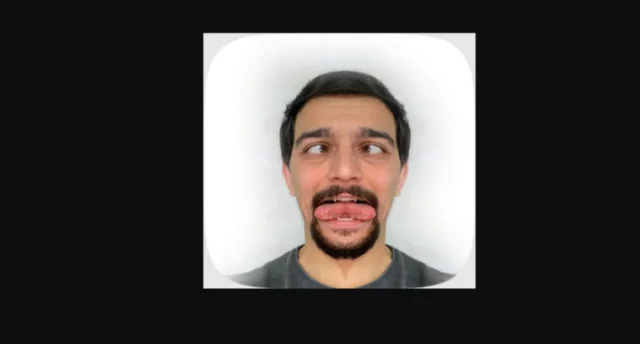
You can do the symmetrical challenge on Instagram using the mirror filter. There are two ways you can find the filter. Both of them are listed below.
Method 1
- Open Instagram.
- Swipe left from the main home feed to open the story section. Alternatively, tap on the camera icon to open it.
- In the right and left sides of the round capture button, you’ll find several filter options.
- Keep scrolling through those filters until you find the Mirror Filter.
- If you don’t find it, keep scrolling till you locate the magnifying glass icon and tap on it.
- Search for ‘Mirror Filter’ in the search bar.
- From the results that appear, tap on “Try It.”
- You can also save it for future use.
Method 2
Or, you can follow the below-mentioned steps to do the symmetrical challenge:
- Open Instagram.
- Tap on the magnifying glass icon located at the bottom of your home screen.
- In the search bar, search for Instagram’s official account.
- When the page opens, tap on the filter section. A smiley face represents it.
- Scroll to the bottom to locate the Mirror Filter.
- Tap on it to try using it and saving it for future use.
How To Do The Symmetrical Challenge Instagram Using Other Types Of Filters?

Using the mirror filter isn’t the only way you can do the symmetrical challenge on Instagram. Although the mirror filter is given by Instagram’s official account, there are several other filters that are similar in functionality but are given by other creators.
For example, the Symmetric face filter by creator yincany, and Symmetry by creator mixaill_s are reasonable alternatives to the mirror filter.
Here’s how to do the symmetrical challenge Instagram using these alternatives:
Method 1
- Open Instagram
- Swipe left from the main feed to open the story section. Alternatively, tap on the camera icon to open it.
- In the right and left sides of the round capture button, you’ll find several filter options.
- Keep scrolling through those filters until you find the Symmetirc Face filter or the Symmetry filter, if that is what you’re using.
- If you don’t find the filter you’re looking for, keep scrolling till you locate the magnifying glass icon and tap on it.
- Search for ‘Symmetric Face’ or ‘Symmetry’ in the search bar.
- From the results that appear, tap on “Try It”.
- You can also save it for future use as well.
Method 2
Or, you can follow the below-mentioned steps to do the symmetrical challenge:
- Open Instagram.
- Tap on the magnifying glass icon located at the bottom of your home screen.
- In the search bar, search for yincanny (the one who gave the Symmetric Face filter) or mixaill_s, who gave the Symmetry filter.
- When their account page opens, tap on the filter section. A smiley face represents it.
- Search for the filter given by them.
- Tap on it to try using it and saving it for future use.
And, that’s it!!
Final Words
So, this was how to do the symmetrical challenge Instagram. I hope you found the article informative and helpful! Understanding the steps mentioned in this article is fairly simple. But, if you still have any doubts, feel free to mention them in the comments! Now, use any of the filters mentioned above to do the challenge, and become famous on Instagram!
If you’ve got a friend who’s into doing challenges and trends as much as you, make sure to share this article with them! Understanding how to do the symmetrical challenge Instagram will help them as well!
How Do You Do Symmetrical TikTok?
Open TikTok and press the + icon located at the bottom of the homepage. Then, go to the camera section and film a video. Tap on the ‘Effects’ section present on the bottom left of this screen. Scroll from the ‘Trending’ to the ‘Special Effects’ tab located at the top. Keep scrolling down till you locate an icon that has two halves and a white dashed line in between. It’s the Mirror Filter.
What Face App Is Everyone Using On TikTok?
Everyone is using ‘Reface’ to swap their face with that of a celebrity. Another app that is trending this way is called “FacePlay”. It has over 10 million downloads on the Google Play Store. Videos made using the app are going viral all over Instagram.
What’s The Filter That Everyone’s Using On Instagram?
Everyone is using the Clarendon filter on Instagram. Maybe it is because of the slightly oversaturated look and high contrast effect. It adds an overall cool tint to the photo while keeping the skin tone warm and natural.
Why Can’t I Use Filters 2022 On Instagram?
If you can’t use filters on Instagram, ensure that you’ve got a stable internet connection. Try clearing the cache of the app. If that doesn’t work either, uninstall the app and reinstall it. Doing this will fix the app glitches if any.


