Do you want to make your Instagram profile stand out? Are you looking for a quick and easy way to make your Insta posts creative as hell? Well, then be sure to read this article, where I discuss how to draw on Instagram photos. And a bunch of other hassle-free techniques to make your posts fetch more engagements!
Nowadays earning huge chunks of money from social media is not as a far-fetched idea as it previously used to be. With a wide variety of social media influencers, who are constantly churning out new ideas to create relevant and fun content. The competition to gain more likes, views or comments has become pretty aggressive.
So, in order to bring your A-game to Instagram and make your account gain that eye-catching factor, you need to be creative and tech-savvy at the same time! It’s way simpler than it sounds! Keep reading this article, where I walk you through a couple of uncomplicated steps to get your Insta profile buzzing! And also let you in on how to draw on Instagram photos!
Table of Contents
How To Draw On Instagram Photos? All You Need To Know
Most of the famed celebs and social media influencers like to stay updated with the trends that go viral on these platforms! And thus, uploading a mere picture with overused hashtags as captions, won’t increase the reach of your profile. Instead, normal users, like you and me, who don’t have professionals handling their accounts and posts. Can easily follow a couple of steps to make the photos pop out and look more creative, without spending any darn money!
Now, the best way is to personalize the photos! Awaken that inner Picasso or Dali in you, and doodle on the pic that you post. Use different colors, fonts, sizes, designs, and brushes, and transform that simple photo into a piece of art! But, here’s the catch! Not many people know how to draw on Instagram photos, without making them look like a toddler’s sketchbook.
Allow me to help you get a clear understanding of not only how to draw on Instagram photos, but to do it like a boss!
#1 Select Or Click A Decent Picture For Posting

What I mean to say is, select a picture with high-definition quality. Which has an ample amount of lighting to make the subject appear more attractive. Because the last thing you’d want to do on Instagram is post an underlit picture with a low definition that is bombarded with grains!
So open the app on your device, press on the “+” sign button and select a picture from the gallery that meets the above criteria. Or better, click a picture and follow the rest of the steps!

#2 Edit The Pic On Instagram
After selecting the photo, click on the Instagram stories that you’d find at the bottom of your screen. That’s right, if you’re going to draw on photos while using Instagram, you’d have to share them as your Instagram story. So after, pressing the Insta story option, check the filter of the post, change its alignment and take a final look, before proceeding to the next step.
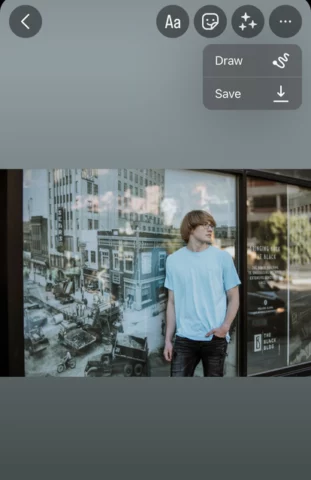
#3 Press The Doodle/ Draw Option
After you’ve completed editing the photo to your liking. You can now draw on it! Just select the second last option from the top right corner of your screen, and you should be able to see six transparent icons on the top of your screen. Each of those icons, such as the marker, the arrow head, the highlighter and the pen, would enable you to draw.
You can choose from a wide range of colors from the color palette option appearing at the bottom of your screen and select the one which you like the most! You’d be able to select the thickness of the lines, as well! Then simply draw lines, shapes, arrows or whatever you want to add, with swiping motion on the screen.

#4 Remove The Errors
Don’t panic if you’ve made a couple of mistakes while drawing on your Instagram photo. Luckily you won’t be required to discard the whole image! All you need to do is, select the eraser tool icon appearing on top of your screen. And carefully erase the lines which you don’t want. Yes, there’s also an option to select the thickness of the eraser, like the drawing pen/highlighter!
After you’ve removed the errors from the drawing which you made on the photo, press on the right arrow appearing at the top right corner of your screen, and post it!
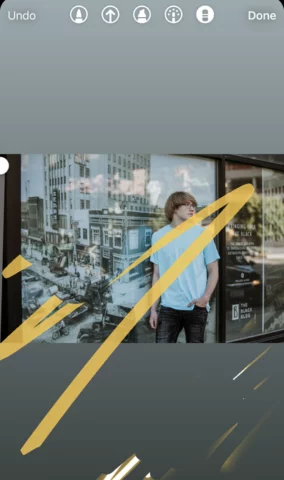
#5 Points To Remember
Now, before posting the photo, you should thoroughly check a couple of things, to make sure the post looks good! The first significant thing you need to pay attention to is, selecting the color, while drawing. The color of the line or shape should be contrasting to the color of the subject or the background. To make the entire pic appear more vivid.
And second, the thickness of the tool which you select, shouldn’t be too thick, otherwise it’ll change the overall appearance of the picture, hide the subject and make it look crammed!
The whole point is to make the picture shine, with the addition of a drawing or a sketch, and not the other way around! Because otherwise you’d rather work on a blank background and show off your drawing skills, than draw on a photo!
Final Words
Ok guys, now that you know how to draw on Instagram photos, I hope you’d try it out! And I also hope that you liked reading this article. Mention your thoughts in the comment section below. And don’t forget to check out other amazing articles on Viebly.
How Many Stories Can I Post On Instagram?
You can post an end number of stories on your Instagram profile.
How Many Photos Can I Post On Instagram In A Day?
Fortunately there are no limits to the number of posts that you make in a day on Instagram. But if you’re looking to make your Insta game strong, focus on quality not quantity!
Why Is Instagram Music Not Working?
Well, Instagram has enabled this feature for users of certain countries like America, Germany, France etc. If you’re not able to use Instagram music, then maybe the country in which you live, is not yet added to the list!
Can I Save A Reel With Audio?
Yes, you would be able to save a reel with audio without any notable issues. So long it’s saved in your drafts!


