Okay, Picasso! I heard you want to know how to draw on top of Instagram story repost. Well, it’s understandable why. Drawing on your Instagram stories can make them more fun. And, you don’t even have to be some great Spanish painter for that! An ordinary anonymous user or someone with a private account and not too many followers can follow these tips! Sounds great, right?! So, if you want to know how to draw on top of Instagram story repost, keep reading this article!
Table of Contents
Here’s How To Draw On Top Of Instagram Story Repost | Read This To Make Your Instagram Stories More Fun!
Drawing on Instagram stories can be a way to unleash your creativity and display exquisite painting skills on social media. But, I’m afraid that the answer to how to draw on top of Instagram story repost is going to be a little anti-climatic for you. Because there’s no direct way you can draw on top of a repost. However, there are still some workarounds that you can make use of to draw on Instagram stories.
So, if you want to know how to draw on top of Instagram story repost with the help of these workarounds, read this article till the end!
Steps To Draw On Top Of Instagram Story Repost
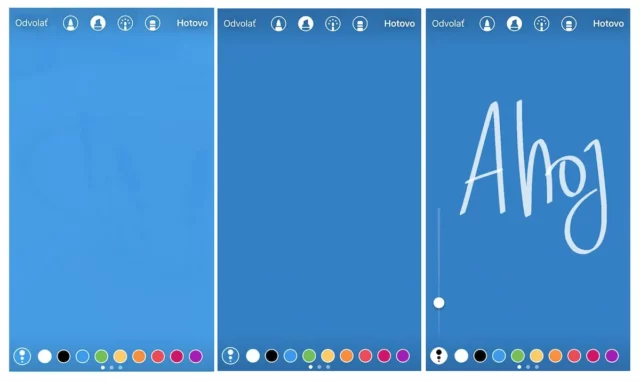
The drawing tool is one of the most famous features of Instagram stories. I mean, isn’t it cool, how you can simply use your fingers to write something, draw arrows, doodle, or whatever you want with different kinds of markers and pens? You can always use GIFs and other stickers, but drawing with the help of these tools can give your Instagram stories a more personal touch. And, this can help you connect with your followers even more.
So, if you want to know how to draw on top of Instagram story repost, just follow these steps:
- Open Instagram.
- Swipe right from the main home screen to open the camera or tap on your profile picture at the top left or tap on the plus icon and select Story from there.
- When the story section opens, take a picture or record a video.
- You can also upload something from your gallery.
- Then, tap on the pen icon located at the top right of the screen.
- You can select any of the drawing tools located at the top right of the screen. From left to right, these are the tools present:
- Magic Marker: draws like a regular marker.
- Highlighter: works just like a highlighter but is slightly transparent.
- Neon: Draws like a neon pen would but you can have any color you like.
- Eraser: Erases whatever you draw. You can use it to create some fun effects on your drawings.
- Heart: Contrary to the name, it draws like a piece of chalk would.
- You’ve got the option to change the thickness of your marker using the vertical slider present on the left side of the screen.
- If you want to change the color of the marker that you’re drawing with then tap on the colored circle located at the bottom left of the screen. Then, you can use the slider to pick a custom color for your story. This way, you will also be able to create a rainbow effect for your story text.
- When you’re satisfied with what you’ve drawn, tap on done at the top right of the screen.
- If you’re not happy with what you drew, you can use the eraser tool to make corrections and improvements.
And, that’s it! You can share the story with your magnificent drawing or calligraphy by tapping on “Your Story” located at the bottom left of the screen. If this is not something that you want to share with all of your followers, you have the option to share your story only with your close friends on Instagram. You also have the option of sending the drawing as a direct message the same way. Plus, if you want to save what you drew to your phone’s gallery, simply tap on the download icon at the top right.
Final Words
Alright, painters of Instagram! Now that you know how to draw on top of Instagram story repost, you can go and show your creativity to the world (i.e. your followers)! So, use your finger as a stylus and get to work! But, if you have any additional queries regarding drawing on Instagram stories, feel free to ask for help via the comments section! Happy drawing!
How Do You Repost Someone’s Story On Instagram?
When someone mentions you in their story, you’ll get a notification where you’ll get an option that says “Add this Post to your Story”. Tap on this option if you wish to repost the story.
Why Can’t You Repost A Story On Instagram?
If you can’t repost a story on Instagram, then it means that you’re not tagged in it. When you’re tagged in someone’s story, you’ll receive a notification saying the same.
How do you edit a story on Instagram after sharing it?
There’s no way to edit a story on Instagram after you’ve posted it. However, you do have the option to download the story that you posted, delete the existing one, make corrections to the one you saved, and then post it again. Alternatively, you can simply post another story mentioning the edit or correction in the one before it.
Can I make a collage on Instagram story?
You have the option to add multiple pictures to a single Instagram story. The platform gives you the option to select multiple photos from your gallery and upload them on the same story. Besides this, Instagram also has a built-in collage feature that allows you to show multiple pictures (maximum 6) in the same slide.
How do you put a picture behind a shared story?
If you want to put a picture behind a shared Instagram story then, move the post to the extreme left of your screen. Then, tap on the sticker icon located at the top right of the screen. Next, tap on the “Photo Sticker” option. From your gallery, choose a background picture. Increase the length of the background picture so that it fills the background of your post.


