Snapchat has an excellent feature namely Memories which allows you to store an unlimited number of stories and snaps. However, if you delete the Snapchat account or if someone hacks your account, then all the snaps that you have stored on memories will disappear. This is why you need to save them to your device. So, this article explains how to export all memories in Snapchat.
If you have been using the Snapchat application for a long time, then you’re well aware of how Snapchat allows you to take beautiful snaps with filters. There are also editing features that help you create a stunning picture on the application. But the problem is you don’t have the option to download the pictures to your device.
Instead, you can only save all the pictures in the Memories folder on Snapchat. Luckily, Snapchat provides you an option to export snaps from Memories to your phone gallery. So, read this article to learn the steps on how to export all Memories in Snapchat.
Table of Contents
How To Export All Memories in Snapchat? Check Out The Steps Here!
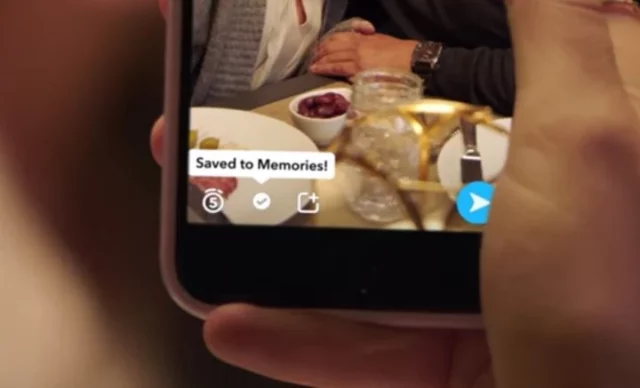
Social media platforms not only allow people to share their memories but one can also create memories using the application. By sharing snaps, replying to friends’ funny snaps, chats, and many more, one can have a great time on Snapchat. So, users prefer to preserve these memories by saving them. Another reason is because of the disappearing nature. If you find any beautiful snap on the application, then you have to save it immediately otherwise it will disappear automatically.
When you choose to save snaps or chats, Snapchat uses cloud storage to save the memories automatically. But if you want to save them automatically to your smartphone, then the simple way is to change the settings. Here are the steps that you need to follow to save new memories directly to your smartphone.
- Open the Snapchat app on your device.
- Click on the profile icon at the top-left corner of the screen to access the profile page.
- On the profile page, tap on the Settings icon.
- Scroll down to select and choose the Memories option
- A new window appears and you have to select the Save Button.
- Now, you get the options where to save your memories automatically. You can save either to Memories or more than one location.
- So, tap on the Memories & Camera Roll option.
That’s it. Now, if you click on the save button then the snaps get saved both to Snapchat’s Memories folder as well on your Smartphone.
How To Save Old Memories To Camera Roll | What Does Export Snap Mean?
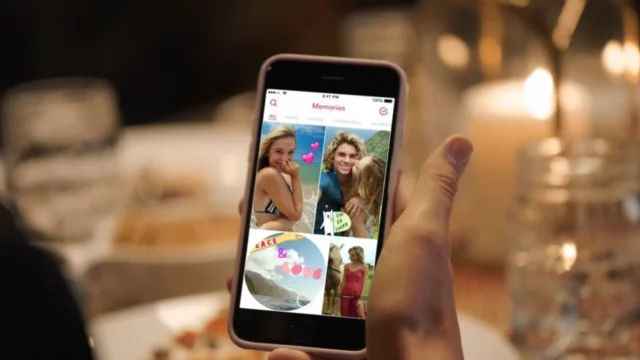
The above steps work only to save your new memories on your device. But it doesn’t apply changes to your old snaps that are saved in your Memories folder. So, if you want to get your existing memories on your device, then you have to export the snaps. Export Snap is an option on Snapchat that allows you to save all your existing snaps to your device. Follow these simple steps on how to export all memories in Snapchat.
- Open the Snapchat application and log in with your details.
- Click on the Memories icon at the bottom of the screen.
- On the memories page, you have to save all the memories at once
- Now, press and hold any of the snaps and you will find the option to select as many pictures as you want.
- Choose the Select All option and click on the Export option at the bottom of the screen.
- Finally, tap on the Download button and wait for a few minutes to save all the memories to your device.
That’s all, now you can check your phone gallery and you can find all the memories from the Snapchat saved successfully.
Final Words
So, Snapchat is the best application to share your beautiful moments through stories or chats. But if you want to safekeep Snapchat memories, then it is essential to know how to export all memories in Snapchat. If you’re interested to learn more related to Snapchat, then do check out other articles on our website.
Can you export memories to a new Snapchat account?
If you are creating a new Snapchat account, but want to take your existing memories of your old account with you, then you don’t have a direct option to do it. So, first, you have to export your device and then import it to your new account.
Can you export chat from Snapchat?
Snapchat does not allow only the export of snaps but also you can export chat history, friend lists, and profiles. To do that you have to visit the official Snapchat page and give a request to export the data.
Is it possible to save your friend’s Snapchat memories?
There is no way to access your friend’s Snapchat memories. But unofficially, you can use a third-party application to get their memories. However, there is a risk of losing your account.


