Are you desperately searching for someone on Instagram? Well, all of us have been there at some point in time. Knowing someone’s name but not quite recalling their username or profile picture while searching for them on social media can be frustrating. However, to make your work easier, you can try searching for that person using their phone number. But hey, do you know how to find an account on Instagram by phone number? If not, you need to read this article till the end.
Table of Contents
Here’s How To Find An Account On Instagram By Phone Number | 3 Ways Everyone Should Know!
Since Instagram really encourages its users to expand their network, have more followers, etc., it provides people with several different ways to connect with each other. Instagram will often suggest accounts you may want to follow, show you accounts that produce content that you’re interested in the Explore feed, etc. And in case you’re ever searching for someone on the gram, it will give you several options for doing so as well.
For example, you can search for an account by phone number using the ‘Discover people’ feature, and ‘Follow and invite friends’ option. Hell, you even have the option to use third-party services to get the job done! If you want to know how to find an account on Instagram by phone number using all these options, keep reading.
How To Find An Account On Instagram By Phone Number Using The Discover People Feature?
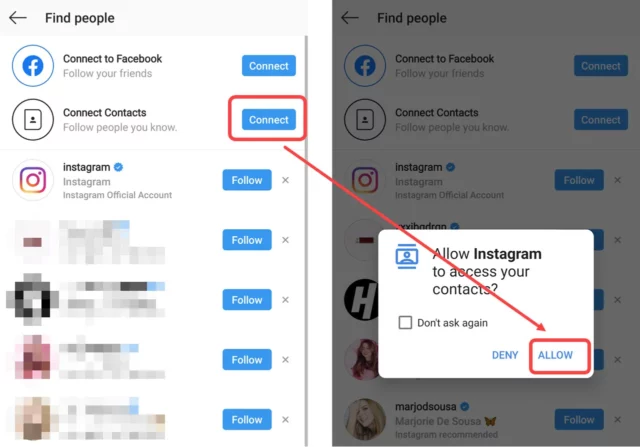
If you happen to have the phone number of the person you’re looking for, then you can very easily use it to find their Instagram account as well. To do this, you will have to make use of Instagram’s ‘Discover People’ feature. Here’s how you can do it:
- Open Instagram.
- Tap on the profile icon located at the bottom right of the screen.
- Then, tap on the three-line icon at the top right of your profile section.
- A menu will appear on the screen, from it, locate the “Discover people” option and tap on it.
- Instagram will now ask you for permission to access your phone contacts. Tap on ‘Allow’.
- Now, you will have a “Connect contacts” option at the top, tap on “Connect”.
- Another pop-up asking for similar permission will appear on the screen, tap on “Allow access” again.
And, that’s it! All the people in your contacts who also have an Instagram account will appear on the screen. The person you’re looking for will be present in this “Suggested for you” section as well.
How To Find An Account On Instagram By Phone Number Using The Follow & Invite Friends Feature?
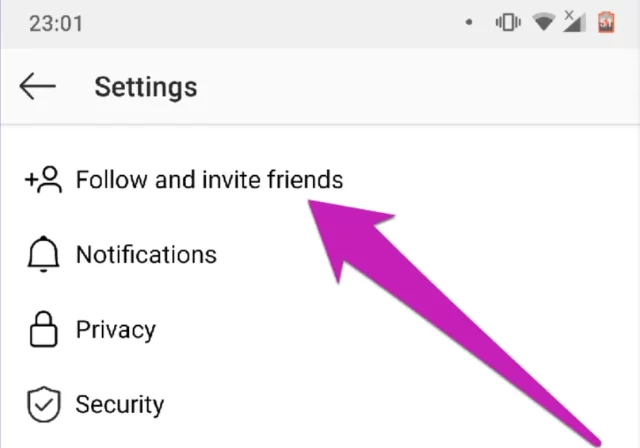
You also have the option to search for someone on Instagram using the “Follow & Invite Friends” option. This method works similarly to the above-mentioned one. So, if you want to make use of it, follow these steps:
- Open Instagram.
- Tap on the profile picture icon located at the bottom right.
- Then, tap on the three-line icon at the top right.
- A menu will appear on the screen. From it, choose the “Security and privacy” option.
- Here, scroll till you locate the “Follow and invite friends” option. It will be present under the “How others can interact with you” section.
- When the “Follow and invite friends” section opens, tap on “Follow contacts”.
- A pop-up asking for permission to access your contacts will appear on the screen. Choose “Allow access”.
- Another pop-up will appear on the screen asking for permission to access your contacts. Tap on ‘Allow’.
As soon as you tap on “Allow”, all your contacts will be synced with Instagram. And then, you will be directed to the “Discover People” section again. Here, you will spot people from your contacts. In this very list, you will also find the person you’re looking for.
In case you do not get redirected to “Discover People”, you can follow the steps mentioned in the previous section.
Also, if you do not have the “Discover People” feature, make sure that your Instagram is updated to the latest version available. Once that’s done, make sure that you’ve given Instagram the necessary permissions and that your contacts are synced with gram.
How To Find An Account On Instagram By Phone Number Using Third-Party Services?

So, you already know that there are third-party tools and services for almost everything on the internet. And yes, there are plenty of websites and tools to find an account on Instagram by phone number as well.
For example, BeenVerified is one such site. It lets you search for someone’s social media accounts using their phone number and name. Other similar sites are PeopleLooker, Spokeo, etc.
Although the idea of using these websites sounds pretty convenient, please note that almost all of these sites have plenty of privacy risks associated with them. Plus, they are full of ads that keep popping up in between.
Final Words
Okay, everyone! This is how to find an account on Instagram by phone number. In this article, I walked you through three different ways of searching for someone on the gram using just their phone number! So, if you ever find yourself in a situation where you can’t remember someone’s name or username, feel free to use any/ all of the above-mentioned methods to find them! And in case you require any additional help, simply ask for it in the comments!
How to find someone on Instagram without knowing their username?
If you don’t know someone’s username on Instagram, you can try searching for them using their phone number. You can also sync your Instagram and Facebook accounts if they are friends with you on the latter.
How to find an Instagram account by phone number without login?
To find someone’s Instagram account without logging in, go to Socialcatfish.com. Then, click on “Phone”. Enter the phone number of the person you’re looking for. Then, click on “Search”. From the search results, click on “Social profiles”.
How can I trace a phone number from Instagram?
You can trace someone’s phone number from Instagram by going to their profile. Plenty of Instagram businesses have their phone number present in the Contact option.
Why can’t I find someone on Instagram?
If you’ve tried plenty of searching methods, and you still can’t find someone on Instagram, then it can mean that the user has disabled/ deactivated their Instagram account.


