Do you wish to find your contacts on Instagram, here’s how to find and sync contacts on Instagram?
Instagram is one of the biggest social media platforms currently. The app is not only an app to share your photos and videos with your friends. Instagram can be considered a networking app, where creators put their content so that viewers can enjoy it. Instagram is primarily marketed toward creators and people who wish to market their brand. If users had the chance to connect with the people they knew in real life, it’ll be easy for them to connect with people.
We have discussed steps on how to find and sync contacts on Instagram accounts.
Table of Contents
Find And Sync Contacts On Instagram!

Since Instagram is primarily a networking app, it also provides its users with the option to look for people they know in real life with the help of contacts.
We have mentioned steps on how to find and sync contacts on Instagram with the help of multiple devices. Let’s take a look at these various ways, how to find and sync contacts on Instagram.
Also, Read | How To Check Instagram Login Devices | Secure Your Account!
How To Find And Sync Contacts On Instagram On Android?

Using Instagram on your phone is one of the most common ways to access the application. Almost all Instagram users prefer accessing the app on their phones.
Since the official Instagram website does not allow access to a lot of functions that are available in the phone application. Users like to access Instagram on their phones, we will discuss steps on how to find and sync contacts on Instagram through your phone.
If you have an Android device, you can choose to follow the given steps on how to find and sync contacts on Instagram. Let’s take a look at these steps on how to find and sync contacts on Instagram:
- Open the Instagram application, and go to the Profile section of your account. The profile icon is situated in the bottom right corner of the screen.
- Once you will have access to your profile, you will see your Instagram bio, which will be followed by a Discover People section.
- Tap on the See All option beside the Discover People section.
- On the See All page, you will be able to find the option to Connect Contacts through your phone, you can click on Connect if you wish to see the accounts of people on your contacts.
- You will be prompted to Allow Access to your contacts by a pop-up message, click on Allow Access for the same.
- After allowing access to your connections, you can refer to Most Mutual Connections, or Top Suggestions to look for the people that you wish to find.
- You can choose to Follow the people you wish to add to your account.
Also, Read | #1 Way You Need To Know How To Check Who Reposted A Post On Instagram!
How To Find And Sync Contacts On Instagram Through iPhone?
If you use iPhone to access Instagram, then you can refer to the following steps on how to find and sync contacts on Instagram:
- Launch the Instagram app on your iPhone.
- Go to the Profile icon situated in the bottom right corner of the screen and tap on it.
- Once you are on the profile page, click on the menu icon on the top right corner of the screen.
- Select the discover people option from the menu.
- Tap on the Connect Contacts option, you can also choose to Connect to Facebook and that will find and sync contacts on Instagram from your Facebook account.
- Select the Allow Access option once you are prompted to through a pop-up.
Also, Read | How Many Reports Are Needed To Delete Instagram Accounts? Here Are Easy Ways!
How To Find And Add Contacts On Instagram?

You can choose to look for people on your Instagram through various methods. You can find and add contacts on Instagram with the help of their contact number as well as their usernames.
Once you have connected contacts to your Instagram account, you can find your contacts in the discover people option. If you can not find a specific person on your discover people option, you can choose to look for their contact number and search them through that. If you still do not find the person, you can always call them to ask for their Instagram username.
If you have searched for someone through multiple methods, and still can not find their Instagram account with the help of their contact then it is very much possible that either the person does not have an account on Instagram or they are using some different contact number to access Instagram.
Also, Read | How To Tell If Someone Restricted Me On Instagram? Check Out Some Of These Options!
How To Find And Sync Contacts On Instagram On PC?
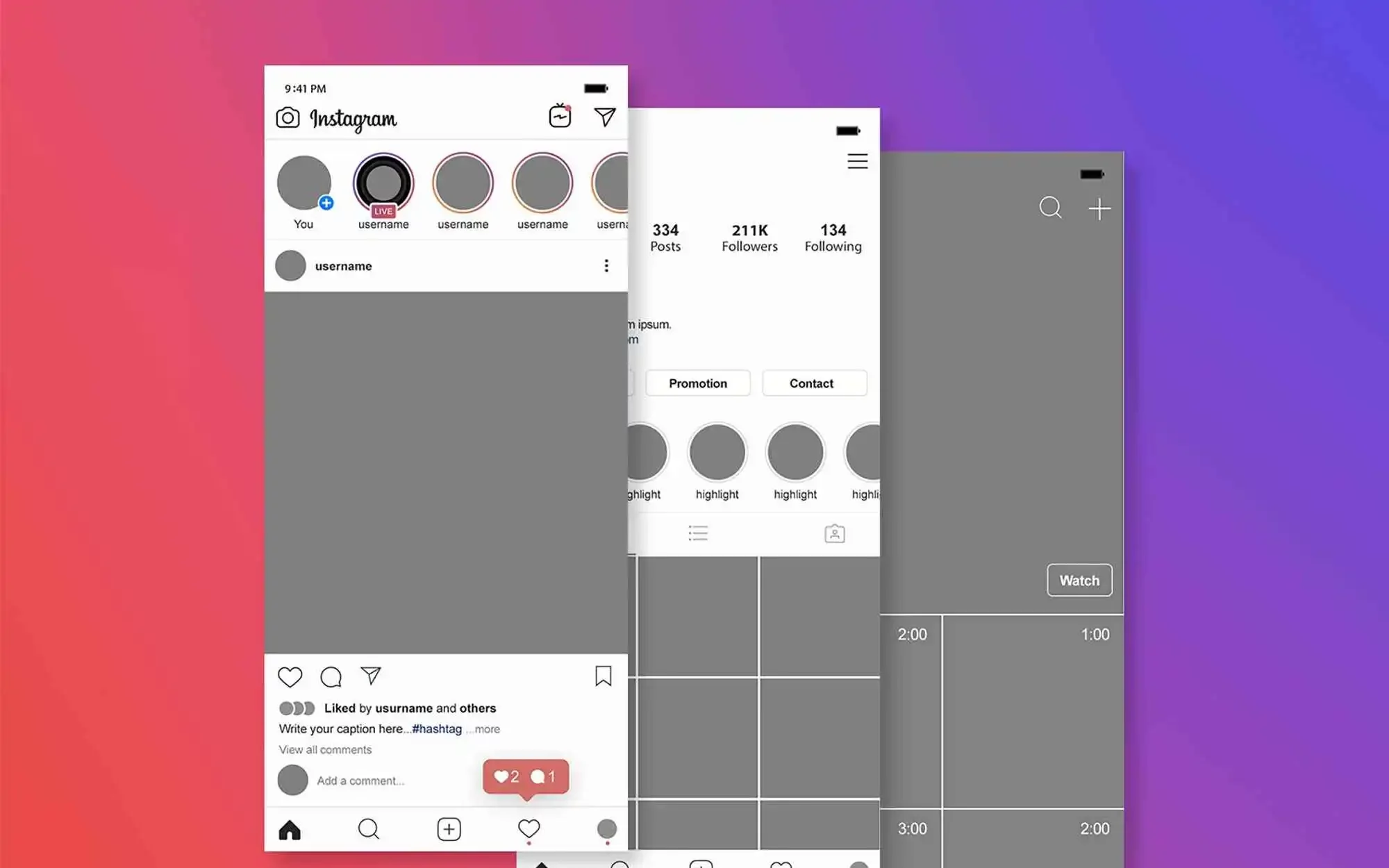
If you access your Instagram profile with the help of your web browser then you can refer to the following steps on how to find and sync contacts on Instagram, to look for people in your contacts that you wish to add to your Instagram account.
Even though PCs are not a typical way to access Instagram, they are still used to access the official Instagram website if someone wishes to provide access to some thief-party apps to make modifications to their Instagram.
You can follow these steps on how to find and sync contacts on Instagram on a PC to add contacts to your account:
- Go on the Instagram application on your PC, through a web browser, or by accessing the Desktop application.
- Once you have access to Instagram on your PC, locate the compass icon situated on the top of the screen.
- After tapping on the compass icon, you will be redirected to a new page.
- Click on the search bar located at the top of the screen, and you can find any contact by typing in their username.
Since your PC does not have contacts on them, it can not provide or allow access to your contacts. You can only find and add people to your Instagram by looking for people with their usernames.
Also, Read | What Does Restrict Mean On Instagram? Let’s Find Out!
Final Words
These were the steps on how to find and sync contacts on Instagram. Instagram is an amazing marketing and networking application. Users can grow their brand exponentially if they use their platform properly.
We have mentioned steps on how to find and sync contact on Instagram so that users can find the people who they wish to network with. We hope these steps on how to find and sync contacts on Instagram were somewhat helpful to you. Do let us know what would you want us to cover next. Stay tuned with us for more of such entertaining and informative reads.


