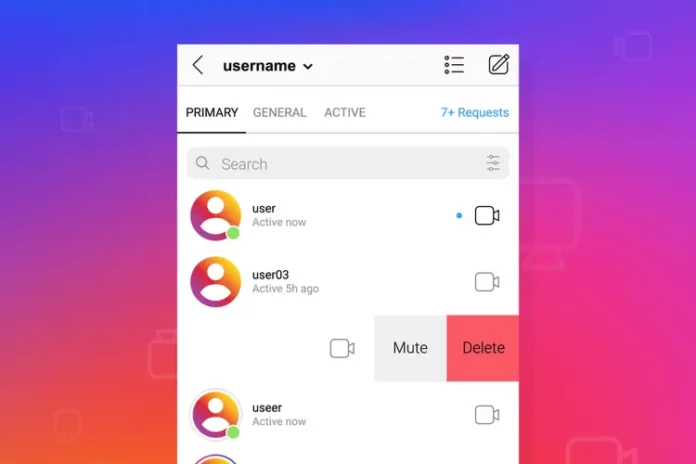Did someone message you on Instagram? Someone who found you on explore page and now wants to connect with you on social media? But, if the two of you aren’t following each other, then their message might have landed in your message requests tab. And, if you want to know what they sent to you, read this article to find out how to find message requests on Instagram.
So, if you’ve been wondering, how to view message requests on Instagram or where to view them, you got your answer. Instagram keeps all your messages hidden in the requests tab. They will appear in your inbox section only when you approve them. You also get an option to block or report the message you’ve received if it’s something objectionable that an anonymous user may have sent to you.
But, if you want a detailed answer to how to find message requests on Instagram, and you also want to know how to approve or delete these message requests, then keep scrolling through!
Table of Contents
Here’s How To Find Message Requests On Instagram | Simple Steps To Follow!
You might be wondering why go through the pain of searching comments or message requests on Instagram? Why can’t all the messages appear in the same section? Because if they did, you’d not have to spend time learning how to check message requests on Instagram.
But, you see, the advantage of having the message request feature is that it saves your inbox from getting cluttered. Only, the messages that you approve or want to interact with will appear in the main section. Plus, if you choose to ignore or delete someone’s message requests, they won’t find out. However, if you do the same thing in inbox messages, the sender will find out because of the ‘seen’ tag.
How To Find Message Requests On Instagram?
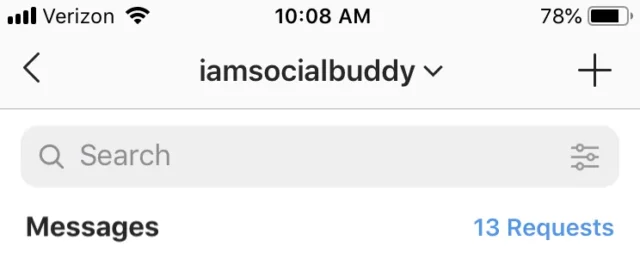
I hope you’ve understood the importance of this Instagram feature. Now, if you want to know how to find message requests on Instagram, follow the below-mentioned steps:
- Open Instagram.
- From your homepage, tap on the paper plane icon located at the top right corner of the screen to display your messages. There might be a red number above the icon. It indicates the number of unread messages you’ve from your contacts.
- Please note that message requests are not included in this.
- You can also swipe left from the main feed to open the chat section.
- Below, the search bar, and besides “Messages”, you’ll find “Requests” written in blue.
- The number that you see with “Requests” shows how many message requests you have.
- Tap on the “Requests” tab.
- Tap on the message you wish to see.
- You’ll get three options here, “Accept”, “Delete”, or “Block”.
- If you want to interact with the message, you can choose “Accept”.
- If you don’t want to respond, you can choose “Delete”.
- The user will only be able to know that you interacted to their message if you choose “Accept.” Instagram doesn’t notify the sender when their message request is deleted.
- Also, when you choose “block”, a pop-up will appear on your screen. It will give you the option to “ignore” their message, and block the account, or report the user.
- If you choose to ignore a message, you will not be notified when the same person messages you again. But, if you still want to view that chat again, you can do so by going to their profile.
That’s it! Using these steps, you’ll be able to delete, accept, block, and ignore someone’s messages! I really wish we had this Instagram feature in real life as well. Imagine the amount of time it would save.
Also, word to the wise, be wary of the message requests that contain Instgaram hashtags. I’ve heard horrible stories of people receiving hashtags in their message requests. And, when they click on these hashtags, they get logged out of their own account and lose all reel drafts.
Final Words
So, this was how to find message requests on Instagram! In this article, I’ve told you about the only way you can see message requests on Instagram! And, trust me, this is all that you need to know! So, go, follow these steps, and check all your message requests that you’ve been unintentionally ignoring all along!
Also if someone you know is struggling with understanding how to find message requests on Instagram, make sure to share this post with them! They will be able to sort out their messages using these steps as well!
What Are Hidden Message Requests On Instagram?
When you receive a message request on Instagram that contains something unwanted or offensive, based on your hidden word prefernces, it will appear in a separate hidden requests folder. Plus, you are not going to recieve notifications fpr hidden message requests either. ‘
Do Message Requests Expire On Instagram?
Sometimes message requests do disappear. However, they reappear sometimes as well. Also, if you start following the person after they’ve sent you a request, it will no longer appear in your message requests.
Can I Recover Message Requests On Instagram?
Yes, you can recover message requests on Instagram by downloading your data.
Can People See If You’ve Opened A Message Request?
You can read message requests in the request folder but the sender will not find out. They will only find out that you opened their message when you choose to respond to it. They will receive a “seen” tag on their end.