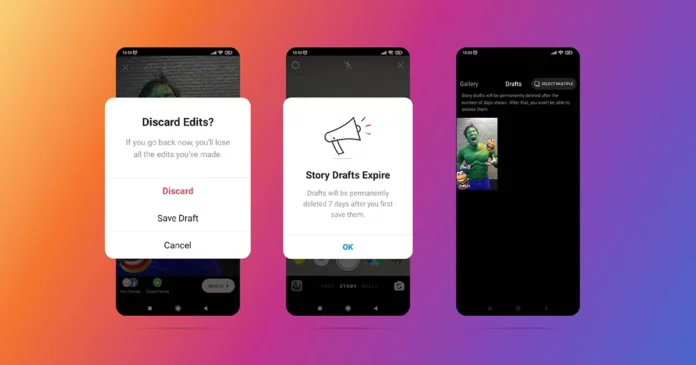Stories are undoubtedly one of the best features of Instagram. Social media influencers and businesses looking to grow, put a considerable amount of effort into perfecting their Instagram stories. But, all of this takes a significant amount of time. Given how busy Instagram businesses and social media influencers are, they prefer making their content beforehand, storing it as drafts, and then scheduling it for a later date. Smart, right? If you want to do the same, you need to know how to find story drafts on Instagram. Since this article is going to be all about it, keep reading.
Table of Contents
Here’s How To See Story Drafts On Instagram 2022 | Find Your Way Around Instagram Story Drafts!
In yet another attempt at making the app better, Instagram introduced the story draft feature. Now, when you exit the story section before posting something, Instagram gives you the option of saving that thing as a draft. This way, you don’t have to discard it, save it to your device, or post it right away. You have a week to attend to them, after which story drafts Instagram get deleted automatically. You’ll also be notified that Stories get deleted a week after they are made. So, you’ve got a week to attend to the story at hand, after that it won’t be available anywhere.
That’s why, you need to know all about how to find story drafts on Instagram. Understanding this feature clearly will help you take better control of your Instagram stories. After all, the more engaging and creative your stories are, the better chance you’ve at increasing your engagement and gaining more followers!
Where To Find Instagram Story Drafts?
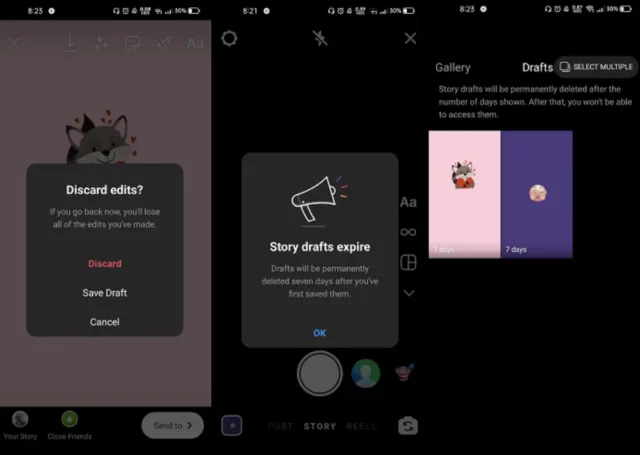
Also, saving Instagram stories as drafts and then posting them at optimal times isn’t a new feature of the app. People have been doing this forever. Earlier, users would make an Instagram story and save it to their device or use some third-party app to time their stories better. Needless to say, the process of creating and posting stories wasn’t as smooth as one would like it to be.
But, with the introduction of story drafts, things have become quite easier for people. It has decreased the necessity to rely on third-party tools and pay high amounts for their services. However, it has created the need to learn things like how to find Instagram story drafts.
So, if you too want to know how to find story drafts on Instagram, follow the below-mentioned steps:
- Open Instagram.
- Tap on the Plus icon at the top right corner of the screen and select Story from the menu that appears. Or, swipe right from the main feed to open the camera section.
- Then, tap on the small square icon at the bottom left to open Gallery.
- When Gallery opens, you’ll have the Drafts option right beside it.
- Tap on Drafts.
- Tap on a draft to edit, delete, or share it.
- Once a draft opens, you can make use of the available features to edit it in whatever way you want.
- After you’re done, you can save the draft again.
- If you want to delete a particular draft, tap on the back icon located at the top left corner.
- Select ‘Delete Draft’ from the pop-up that appears.
- Tap on Delete one more time to confirm the process.
- If you want to delete several drafts at once, then tap on Select located at the top right of the Drafts page.
- Then, tap on all the story drafts that you wish to delete.
- Tap on “Delete” located at the bottom.
- Select “Delete” one more time to confirm the process.
And, that’s how to find story drafts on Instagram!
How To Delete Draft On Instagram!

Now that you know where are Instagram story drafts, I’m sure you’re going to make good and full use of the feature. And so, you might even end up with a lot of saved drafts on Instagram. Especially, if you forget to delete the previous ones. But I have a solution for you.
You can follow the below-mentioned steps to understand where to find story drafts on Instagram to delete them.
- Open the ‘Home’ tab on your Instagram account and tap on ‘Your Story’.
- You will now see a ‘Drafts’ section. Click on ‘Drafts’ and select the story you want to delete.
- Tap on the ‘Back’ button on the draft located in the top left corner and select ‘Delete Draft‘.
- Confirm the deletion of your drafts by selecting ‘delete’ and you are done.
If you wish to delete your previous drafts or stories in bulk, follow the steps mentioned below:
- Follow the first two steps from above and navigate to ‘Drafts’.
- Click on ‘Select’ and choose all the drafts that you wish to delete altogether.
- Tap on ‘Delete’ and your desired data will be deleted.
Final Words
Okay, everyone! This is how to find story drafts on Instagram! In this article, I’ve walked you through all the steps required to find a story draft, edit it, and delete it if need be! So, go, follow these steps and make the best use of the Story draft feature of Instagram! But, if you have any doubts regarding how to find story drafts on Instagram, or anything story related for that matter, feel free to drop them in the comments and I’ll get back to you on them!
Why can’t I find my drafts on Instagram?
You can find the drafts in the same place from where you upload posts, stories, or reels. The “drafts” appear right beside the “Gallery” option or your posted reels.
Can someone see how many times you viewed their Instagram story?
While you can see who has viewed your story, there is no way to tell if a person has viewed your story more than once. The list generated is based on who viewed your story at what point.
Can you tell if someone screenshots your Instagram?
Instagram screenshots can indeed trigger notifications within a private DM for any disappearing photos or videos. So, be aware that if you screenshot a disappearing photo in a DM, your sender may be well notified.
Will story drafts be permanently deleted?
Yes, story drafts get permanently deleted after seven days of posting. You get the option to download stories, reels, and posts, but you cannot download drafts after you’ve lost the access to them.