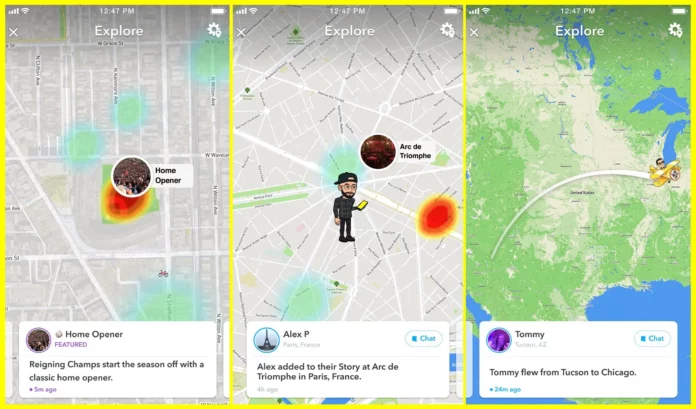Snapchat is an innovative social media application that keeps introducing unique features like Memories, Snap Maps, My Eyes Only, and so on. However, users find some issues with these features in the application. One such common issue among users is Snapchat not working properly. So, if you are also facing the same issue, then read this guide on how to fix if Snapchat location not updating.
Snapchat map feature helps you to find your friend’s location if they are active in the app. But sometimes you can see Snapchat’s location may be not updated properly. Your friend’s location might show in a different place from actually where they are. So, it can be a huge problem for you to spot the exact location of your friend on a Snap map.
So, if your Snapchat map doesn’t update in real-time or takes too long to update the location, then this article on how to fix if the Snapchat location not updating will help you. Read on to find the different fixes.
Table of Contents
How To Fix If Snapchat Location Not Updating? Check Out The Solutions Here!
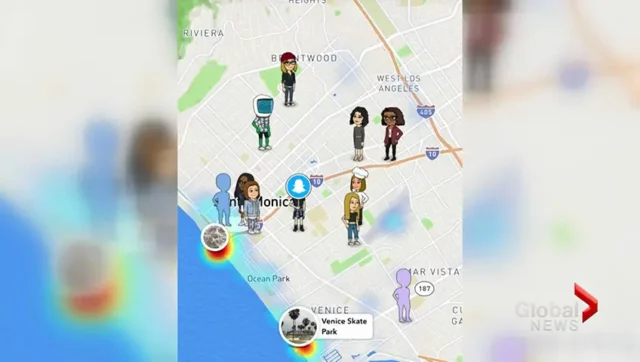
There can be different reasons that your Snap map may not be working properly. One of the common reasons can be a poor internet connection. Snapchat map requires a strong internet connection to update the real-time location. Using a slow internet connection means, your location will not get updated as well as you cannot see your friend’s location.
Also, sometimes a technical glitch on Snapchat may stop Snapchat map to work properly. But don’t worry, there are several fixes that you can try to fix the problem. Here are some workarounds that you can try to fix the issue.
# 1 Method – Update Snapchat
Snapchat introduces new updates often and so the application majorly functions based on the current version. If you find Snapchat map not updating, then the first thing that you can try is to update the application. A technical issue on the application can be due to out-of-date software. So, updating the Snapchat application helps you to fix the issues and make the application work properly.
# 2 Method – Restart Snapchat Application
The next thing you can try is to restart the application. Restarting the application helps you to fix any small bugs or glitches in the application. Also, it helps to recheck the GPS location and change your position on the Snap Map. So, refreshing Snapchat is the best solution to make the snap map function correctly.
# 3 Method – Check The Location Settings
Another aspect that you need to consider is whether the location on the device is turned or not. If the location settings on your device are not enabled, then Snap Maps may not able to update the location. So, first, check and enable the location settings.
# 4 Method – Disable Ghost Mode
If you have enabled ghost mode on Snapchat, then Snapchat won’t show you a snap map. Because this is the feature to hide from the snap map. So, if you want your location to be updated properly on the Snap Map, then you have to first turn off the ghost mode.
# 5 Method – Report The Issue
If you tried all the above methods, but still the problem persists then you have to only contact the Snapchat support team. You have to visit the settings section on Snapchat and then choose the Help and Support option. You will be asked to enter your issue and then submit it.
The Snapchat team will look into your problem and fix the issue. Once done, you will get a notification that your problem is resolved.
Final Words
So, I think now you understand how to fix if the Snapchat location not updating. I hope any one of the above fixes will help you to make your Snapchat map work properly. Follow us for more detail related to Snapchat.
Why someone is not showing on the snap map but they’re active?
Snapchat usually updates all the locations of the user in real-time. So, if you find your friend is snapping but not shown in the snap map, then they may have disabled the snap map feature.
When does Snapchat update your location on Snap Map?
Snap map updates your location immediately after your login into the application. Also, if you travelling and keeping your Snapchat running in the background, then Snapchat will update the location accordingly.
Does Snapchat show accurate location?
Snapchat mostly shows accurate locations using your phone’s GPS. However, if there is any issue like a poor internet connection or technical glitch Snapchat fails to update the accurate location.