You can scroll past 100s of posts on Instagram. But, both you and I know that some posts aren’t meant to be let go of/ forgotten SO easily. For example, fun reels made on viral songs, memes that make you crack, etc. These posts and reels are meant to be saved and revisited later. But, what if these posts fail to load when you finally get around to having a second look at them? In a situation like this, knowing how to fix Instagram saved posts not loading will come in handy. So, keep reading this post to find out how this is done.
Table of Contents
Here’s How To Fix Instagram Saved Posts Not Loading | Fix Your Problem With These 4 Easy Troubleshooting Methods!
Now, even though you can find it hard to imagine that a social media platform like Instagram could have problems with things as simple as loading stuff. But hey, it can happen sometimes. And well, there can be various reasons behind this as well. You don’t have to worry yourself all those reasons right now. Instead, I will walk you through a list of things you can do to fix the problem.
So, if you want to know how to fix Instagram saved posts not loading using all these different methods, make sure to read this post till the end!
How To Fix Instagram Saved Posts Not Loading By Restarting Device?

Okay, I know that I said Instagram can run into problems sometimes. But that doesn’t mean that Instagram can be the ONLY one responsible for the saved posts not loading properly problem. It’s possible that the problem is with the device you’re using.
A lot can be going wrong with the device you’re using in the background that you may not be aware of. And how to fix all those problems? Well, you need to restart/ reboot your device.
When your device turns off properly and is then turned on again, it will likely work smoothly again. So, when you try to see your saved posts, you won’t have to face the not loading problem.
How To Fix Instagram Saved Posts Not Loading By Checking Your Network?
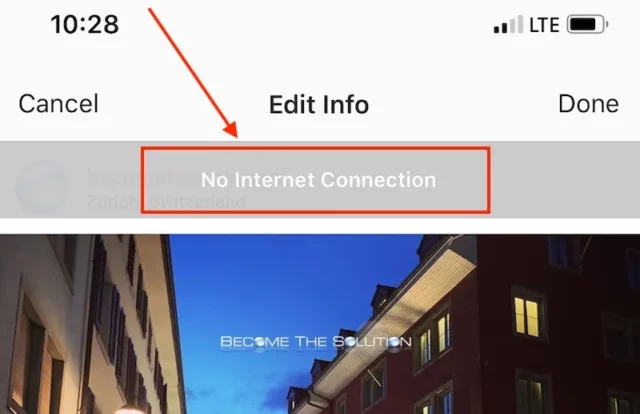
Well, if it’s neither your device nor Instagram, then chances are that your network connection can be behind Instagram’s saved posts not loading properly. This means if you’re not connected to a stable internet connection, then let alone the saved posts, no other Instagram feature is going to work either.
So, you first need to check and fix your Internet speed and connectivity. If you’re connected to a Wi-Fi network, try switching to your mobile data for some time and vice versa. You can also turn on your airplane mode for a while and then switch it off. Doing so will refresh your data.
How To Fix Instagram Saved Posts Not Loading Using The Web Version?

Who said that Instagram can only be used on mobile devices? Because people who like to use Instagram on bigger screens have been using the web version of the app on their PC for the longest time!
So, if you can’t load the saved posts on your PC, then maybe you can try logging into Instagram using its web version and then you can see if your posts are loading or not. If this sounds like a plan, follow these steps:
- Open a web browser of your choice.
- Go to Instagram.com
- Enter your login credentials to access your account.
- Once logged in, tap on the three-line icon located on the vertical sidebar on the left.
- From the menu that appears, choose ‘Saved.’
And that’s it! Your saved posts will now open!
How To Fix Instagram Saved Posts Not Loading Using Other Troubleshooting Hacks?
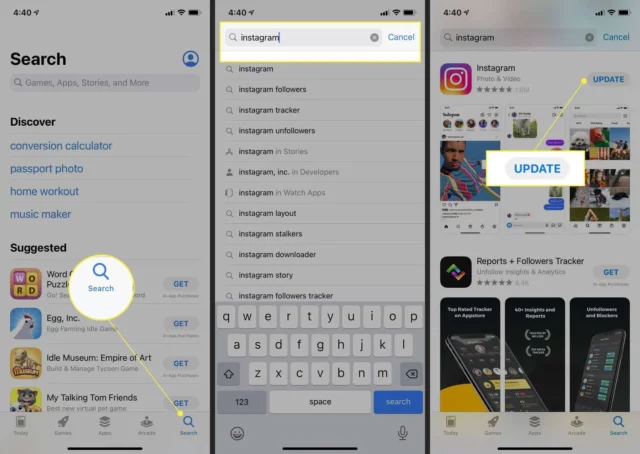
The above-mentioned methods are bound to work, solve your problem, and take you to your saved posts. But, in case they don’t, you can try these troubleshooting hacks:
- Clear Instagram cache. Your phone stores cache to help you use apps smoothly. But over time, these cache files can become corrupted and cause problems with the smooth running of the apps. So, if you want to use Instagram smoothly again, then you must try clearing these cached files.
- Check if you’re using the latest version of Instagram. So, Instagram introduces updates on a daily basis, and users are expected to stay up-to-date with all the changes. Those who don’t update their apps on a daily basis often run into trouble. Your saved posts not loading is likely because you’re using an outdated version of the app. So, go to the Google Play Store or the App Store and install pending updates.
- If you’re using some VPN service, then it would be better to turn it off for some time.
- If nothing else works, then you may have to uninstall Instagram and then reinstall it. This is likely to fix any glitches or bugs that your app was experiencing.
Final Words
Okay, everyone! This is how to fix Instagram saved posts not loading! In this article, I walked you through a bunch of steps and methods that you can use to fix your saved posts’ not loading problem! But, in case none of this works, or if you encounter some additional problems that you need help with, please feel free to reach out to me via comments! I’ll help you solve those problems ASAP, too!
Is there a limit on Instagram-saved posts?
There’s no limit to the number of posts you can save on Instagram. However, sometimes, the number of posts that you saved can decrease, and this may be because the post that you’d saved has been deleted by the user.
Why is my Instagram post still loading?
If the post that you saved on Instagram has been loading for a long time then you should try clearing the app’s cache. This will ensure that your posts load quickly.
How do you reset saved posts on Instagram?
If you want to edit saved posts on Instagram, then open the app, and tap the profile icon at the bottom right. When the profile page opens, tap ‘Saved’ from the menu that appears. Then, from there, select the ‘Edit Collection’ option.
Does Instagram save unfinished posts?
Yes, Instagram does save unfinished posts as ‘drafts’ on your device.


