Re-reading your old chats to take a trip down memory lane is all cool and fun, but some chats aren’t meant to be revisited again. They better be deleted as soon as the conversation ends. For privacy reasons, etc etc. You know what I mean? Thankfully, Instagram understood this perfectly well and came up with the Vanish mode. But sometimes, this wonderful feature can run into problems and leave users wondering how to fix Instagram vanish mode not working. And well, if you’re one of such users, this article is for you. So, read it till the end.
Table of Contents
Here’s How To Fix Instagram Vanish Mode Not Working | 3 Troubleshooting Methods You Need To Try!
It’s hard to imagine a social media platform like Instagram having trouble with its features. But well, it sometimes does. The Vanish mode can fail to work properly because you’re using an outdated app, any glitch the app may be experiencing, your device’s operating system, etc. Don’t worry though, all of this can be fixed pretty easily.
So, if you want to know how to fix Instagram vanish mode not working in the simplest ways possible, make sure not to skip a single section of this post!
How To Fix Instagram Vanish Mode Not Working By Enabling It Again?
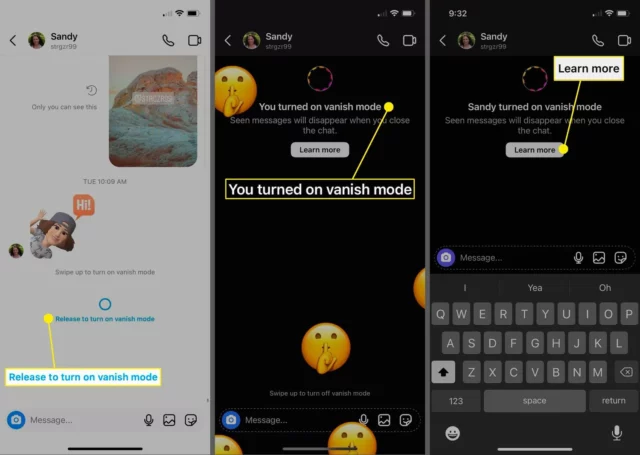
Well, the most common reason your Vanish mode may not have been working is that you hadn’t enabled it properly in the first place! So, to enable the Vanish mode properly, follow these steps:
- Open Instagram.
- Tap on the messenger icon at the top right of the screen.
- From there, tap on any conversation that you might want to enable Vanish Mode in.
- Then, when the conversation opens, swipe up from the bottom of the chat screen to turn on the Vanish mode.
- Once it is turned on, you will have a message saying “You turned on Vanish mode”. The chat box will have a dotted line around it too.
And, done! Any messages that you send in Vanish mode will disappear as soon as you exit the chat.
Here’s another way to enable the Vanish mode:
- Go back to chat where you want to enable the vanish mode.
- Tap on the username of the person at the top.
- You will now have the Chat details page open.
- Toggle the tab next to the Vanish mode to turn it on.
- Now, go back to the chat screen and you’ll have a message saying that the Vanish mode has been turned on.
If you’ve followed the above-mentioned steps correctly, the Vanish mode should be turned on. But, in case it still doesn’t turn on, you can proceed to the following solutions.
How To Fix Instagram Vanish Mode Not Working By Rebooting Your Device?

It shouldn’t be surprising for you to know that sometimes the problems with our phone can cause the apps in it to have problems and crash. This means if your phone needs to be updated or restarted, then it might be giving you trouble with the Vanish mode.
So, to resolve this problem, you should install any pending updates and then reboot your phone. If there aren’t any pending updates and your phone is still causing you issues, then you should restart it once. This will close all the programs running on your phone, have it shut down properly, and then start again.
How To Fix Instagram Vanish Mode Not Working Using Other Troubleshooting Tips?
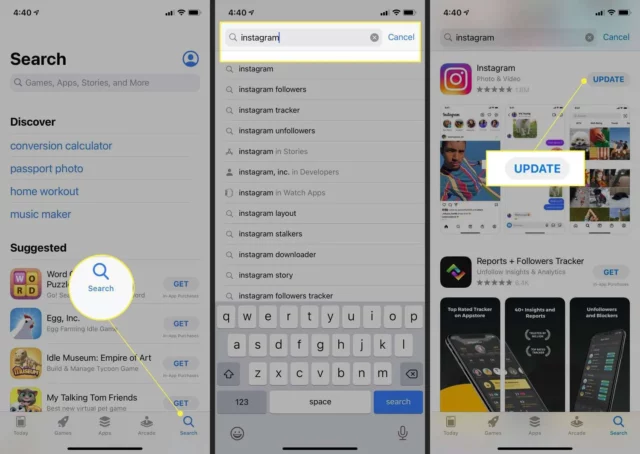
Although the above-mentioned methods are bound to solve your problems, there are still some other things you can try to have your Vanish mode work properly. These things are listed below:
- Check your internet connection. If you’re connected to a weak and/ or unstable network connection, then it might cause some features of whichever app you’re using to not work properly. So, first, connect your device to a stable and strong network connection.
- Apps collect cache to ensure that they run smoothly and load faster. But, over time, these cached files can become corrupted and cause the apps to become slower. So, if Instagram is not running smoothly, then you should try clearing the app cache first.
- Instagram regularly releases new updates and features. And, well, users are updated to stay up-to-date with all the changes happening. If people are using an older version of Instagram when the new version is already out in the market, then it is likely some features will not work smoothly. So, you need to ensure that you’re using thr latest version of Instagram at all times; update your app regularly.
- If nothing else works, then try uninstalling Instagram and then installing it again after some time. This will definitely fix any problems or glitches with the app.
Final Words
Okay, everyone! This is how to fix Instagram Vanish mode not working! In this article, I walked you through a bunch of solutions you can try out if and when you run into problems with your Vanish mode! So, I hope you found this article informative and helpful. In case you did, please share it with people who might need these troubleshooting tips too! Also, in case you’ve got some other Instagram-related woe you’d like me to indulge in, please feel free to drop it in the comments section!
How long does vanish mode work?
Vanish mode can work for as long as you want it to. If you want to exit the Vanish mode then you simply have to exit the chat. Anything that you may have sent in the Vanish mode (text, GIFs, photos, etc.) vanishes as soon as you close the chat. However, you still get the option to report things in case you do not/ did not feel safe during a conversation.
Is Instagram vanish mode end to end?
Yes, messages shared in Instagram’s Vanish mode are end-to-end encrypted. This means nobody, not even Instagram can access them once the chat has been closed.
Who sees vanish mode?
If you choose to turn on the Vanish mode, then only you and the user you’ve turned on the Vanish mode will be able to know of a change as such. Nobody outside the chat, not even Instagram will know of something like this.


