Snapchat is so easy to use. Just whip out your phone, snap a picture, and instantly share it with your friends. No need to save it, or worry about any fancy editing. This feature is what makes Snapchat one of the biggest social media apps out there! Today, we will tell you how to fix Snap buttons if they randomly stop working. Therefore, make sure you check out all the pointers!
Whether you’re an aspiring Snapchat creator or just a casual user who cares only about streaks and snap scores, Snapchat is important for everyone. Snapchat being down or glitching or throwing random errors your way is neither what you want nor what the company wants. So there’s always a fix available no matter the problem.
To know how to fix Snap buttons, you need to know what has caused the issue first. If you can identify the issue, you can easily troubleshoot it. Most problems can be solved by a simple reinstall of Snapchat, updating it to the latest version, or simply clearing the cache. If your app bugs out for a long time, then you need to contact Snapchat customer support ASAP.
Table of Contents
How To Fix Snap Buttons | Possible Reasons And Their Fixes!
Most of us just want to enjoy Snapchat. We want to try cool AR filters or just throw around abbreviations like SMO, SMH, or ASL on Snapchat. Some want to keep in contact with their friends through groups, while some want to make new friends through snap maps.
No matter the use case, everyone wants Snapchat to work smoothly for them. At the slightest inconvenience, you can try to follow the methods mentioned below to see how to fix any issues with Snapchat!
Force Close Snapchat And Reopen The App | Workaround 1 Of How To Fix Snap Buttons
If you’re frustrated by the lack of response from your Snapchat app then we got you. The very first thing you need to do is force-close your app. On an Android, you can tap on the app icon and then tap on the (i) option. Then tap on Force close. After that, you can open the app back again to see if the buttons on your snap are working again.
On your iPhone, you can do the same. Just open the recent apps on your iPhone and then swipe it away from the open apps list. iOS has a distinct way to deal with open apps. Removing an app from the recent tray will remove it from the memory of the phone. Thus force closing it. Open the app back again to see if the Snapchat buttons are fixed.
Logout And Log Back In Again | Workaround 2 Of How To Fix Snap Buttons
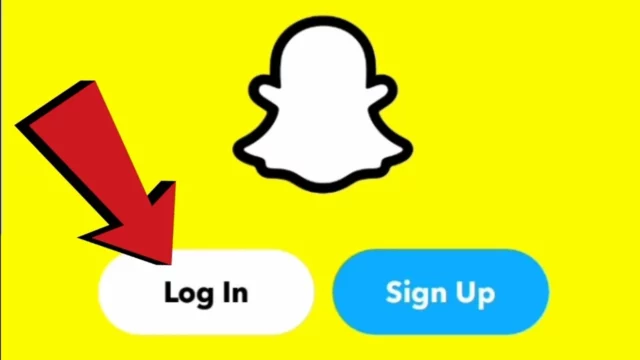
Sometimes your account can be the one that is experiencing issues. If you have been spamming your friends on Snapchat then maybe your account has been limited. Although if something like that were to happen your account will simply be banned, as Snapchat does not limit the individual functions of an account.
You can still try to see if it’s a glitch related to your account. For this, you need to log out of your Snapchat account and then log back in. See if the situation still persists. Logging in and out of the app is the same for iOS and Android. Go to your profile to log out and close the app. Open the app again and enter your credentials to log back in.
Restart Your Device | Workaround 3 Of How To Fix Snap Buttons
Lots of errors arise due to bugs in the code and some glitches in the system. If you want to know how to fix Snap buttons then you should try to switch off your device and restart it back again. It’s possible that restarting your device will iron out the glitches.
Check Your Internet Connection To See If It’s Working | Workaround 4 Of How To Fix Snap Buttons

To conserve battery or save data, we often switch off our data or wifi connections. Especially if you are on a metered connection. Sometimes it’s easy to forget to turn the internet back on. To easily do it, you can access the network toggles from the quick access panel on your phone.
iPhone and Android phones both have this feature. Just swipe up from the top of the screen on either of the phones. You will see a list of icons and toggles. See if your Wi-Fi or data connection is turned on. If it’s turned off, then that’s your culprit of why Snapchat isn’t working for you.
Check If Snap Servers Are Down | Workaround 5 Of How To Fix Snap Buttons

It’s not just your internet, it can be the Snapchat servers that are at fault. While it’s rare, it’s possible that Snapchat servers are experiencing issues. Go to websites like Twitter or downdetector(dot)com to see if Snapchat servers are up in your area.
Server issues can most likely cause issues, and your app will not work. In this situation, there is nothing that you can do to fix the app. You will have to wait for Snapchat to get their servers back up.
Clear The Cache Of The Snapchat App | Workaround 6 Of How To Fix Snap Buttons
Another reason why your Snapchat app might not be working is due to its cache and data. Storing cache is important for every app. It improves load time and makes the app feel fast and smooth. But this information can get corrupted as well. If the Snapchat cache has been corrupted, the app will not work as intended. Therefore you need to go to your settings and clear the cache of the Snapchat app. See if it fixes the problem of the buttons working or not.
Update Your Snapchat App | Workaround 7 Of How To Fix Snap Buttons

Lastly, for any new issue that you face, you should check whether you are using the latest version of the app or not. Go to the play store on Android or the app store on iOS to check for the latest Snapchat app update. Update the app if it isn’t already. Alternatively, it is also a possibility that a new update can give you an error. Either way, you will have to wait for Snapchat to fix the issue.
Final Words
So, there you have it, folks! Now you know how to fix Snap buttons if your Snapchat suddenly starts acting up. There will always be bugs and errors with an app as big as Snapchat. Give it some time before you freak out. Often you will see your bitmoji will throw up some errors or filters will stop working. The important thing to remember is, a fix is almost always coming.
How long is a permanent ban on Snapchat?
If you’re banned on Snapchat, the ban can last for a variable amount of time. It can last from 24 hours up to a few weeks or months.
Does Snapchat go down often?
Despite contrary beliefs, Snapchat does not go down that often as compared to other social media apps in the market!
Can I get my permanently locked Snapchat back?
Snapchat users who were informed that their accounts were permanently locked can try to clear the issue with customer support, as that is their only hope to continue using the same Snapchat account.


