If someone had told us when we were little that we would spend our semi-adult life pretending to have a butterfly tiara on our head, we would probably not believe them. But that is the world we live in, thanks to social media apps like Snapchat. No matter how silly it sounds, it’s absolute fun! That is why today we will tell you how to get butterfly Snapchat filter easily. So make sure you read on till the end!
Filters are what makes Snapchat so awesome! They are so good that every other app copied this feature in some shape or form. So while you try to get yellow hearts with your best friend and wonder what the highest snap score is, let’s also explore more filters. And no, we are not talking about the Pixar filters or the botox filters.
We are going to talk about how to get butterfly Snapchat filter. There are three simple ways to get the butterfly Snapchat filter. The first is to search for the filter on Snapchat and use the one you like. The second is to scan the snapcode of the filter, and the third is to ask a friend to share the code of the filter.
There isn’t just one kind of butterfly filter available on Snapchat. In fact, for every filter on Snapchat, there are a ton of other variations of the same. That is because Snapchats lets you create lenses too. All you need to do is pay a little fee, and your filter can be found on Snapchat filter library.
Table of Contents
How To Get Butterfly Snapchat Filter? Everything That You Need To Know!
So you’re potentially looking at butterfly tiara filters, butterfly face filters and so many more. The good thing about Snapchat filters is the kind of variety it offers. From sharing weather-based filters, there are also other filters one can create. If you are exploring the Snap Map of your app, then you can also see lots of public snaps.
Those public snap accounts that have used the butterfly Snapchat filter will be visible too. All you need to do is click on the snap, and tap on the three dots to open a new menu. There you can either select the filter they have used or add the person to your friend list.
Besides this, check out the three actual ways that will tell you how to get butterfly Snapchat filter.
Search For The Butterfly Filter On Snapchat | Method 1 Of How To Get Butterfly Snapchat Filter

The first and obvious method to find the butterfly filter or any filter is to search for it. Snapchat does not only allow you to search for friends but also allows you to search for filters too. Most of the filters on Snapchat are available from its home screen. Usually, Snapchat keeps a catalog of the most famous filters accessible to you. The same catalog also has the new filters there too. But in case the butterfly filter isn’t there, then you need to search for it. Searching is easy as long as you follow the steps mentioned below!
- Open the Snapchat app on your iPhone or Android phone.
- The home screen of the app will open with the camera being the first option.
- Click on the filter icon that is right next to the camera shutter button. The icon looks like a smiley face.
- You can either swipe up from the list of available filters or tap on the explore tab. The explore tab will be on the bottom right.
- In the new window, you will see a search bar on top. Tap on the search bar and search for ‘butterfly filter’ in it, and hit enter.
- You will now see a list of filters that fit the search term.
Snapchat will show you a list of filters. By default, the most used filter is at the top of the list. The kind of filters you see will also depend a little bit on your location as well as the keywords you choose to search. That’s all there is to it.
All you need to do now is select the filter you like and snap away. If you don’t like the one you chose, you can always go back and choose a new butterfly filter.
Find And Scan The Snapcode For The Butterfly Filter | Method 2 Of How To Get Butterfly Snapchat Filter
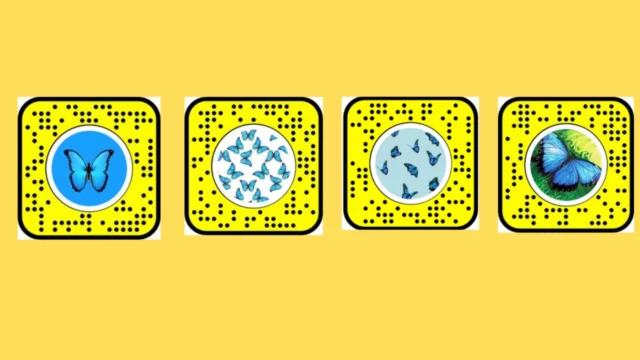
The second way to get a butterfly filter on Snapchat is by scanning its snapcode. Snapchat came up with a QR-based code that allows you to add friends directly. Similarly to this, Snapchat also has snapcodes for filters.
You can use your profile snapcode to share across Instagram and other apps to add friends. Similarly, the filter snapcode will let you apply the filter to your snap automatically. There are two ways to look for snapcodes. The first is by asking someone for the snapcode of the butterfly filter if they have one. If they do, you just need to scan it.
In case you don’t know anyone who has a butterfly filter snapcode, you can search on other apps. Websites like Pinterest are filled with snapcodes to dozens of filters. So if you happen to use Pinterest, all you need to do is search for “butterfly filter Snapchat”, and you will get a whole list of snapcodes to choose from.
Ask Your Friends Or Family For The Link To The Filter | Method 3 Of How To Get Butterfly Snapchat Filter

Lastly, if neither of these options works, you are better off just asking someone you know for the filter link. If your best friend just sent you a snap with a butterfly filter, then ask them for the link. All the need to do is long press on the filter and then, in the new pop-up menu, tap on the “Send To Friends” option. You will receive a link in the chat and will now be able to use the butterfly filter as well!
Final Words
So, there you have it, folks! This is all that you need to know on how to get butterfly Snapchat filter! Let us know in the comments down below if there is anything else you would want to know!
What are butterflies on Snapchat?
Butterflies are filters and lenses that you can use on Snapchat!
Can you download Snapchat filters?
No, you cannot download Snapchat filters but you can save them for future use in Snapchat.
How to get the crying filter on Snapchat?
You can get the crying filter on Snapchat by searching for it on Snapchat!


